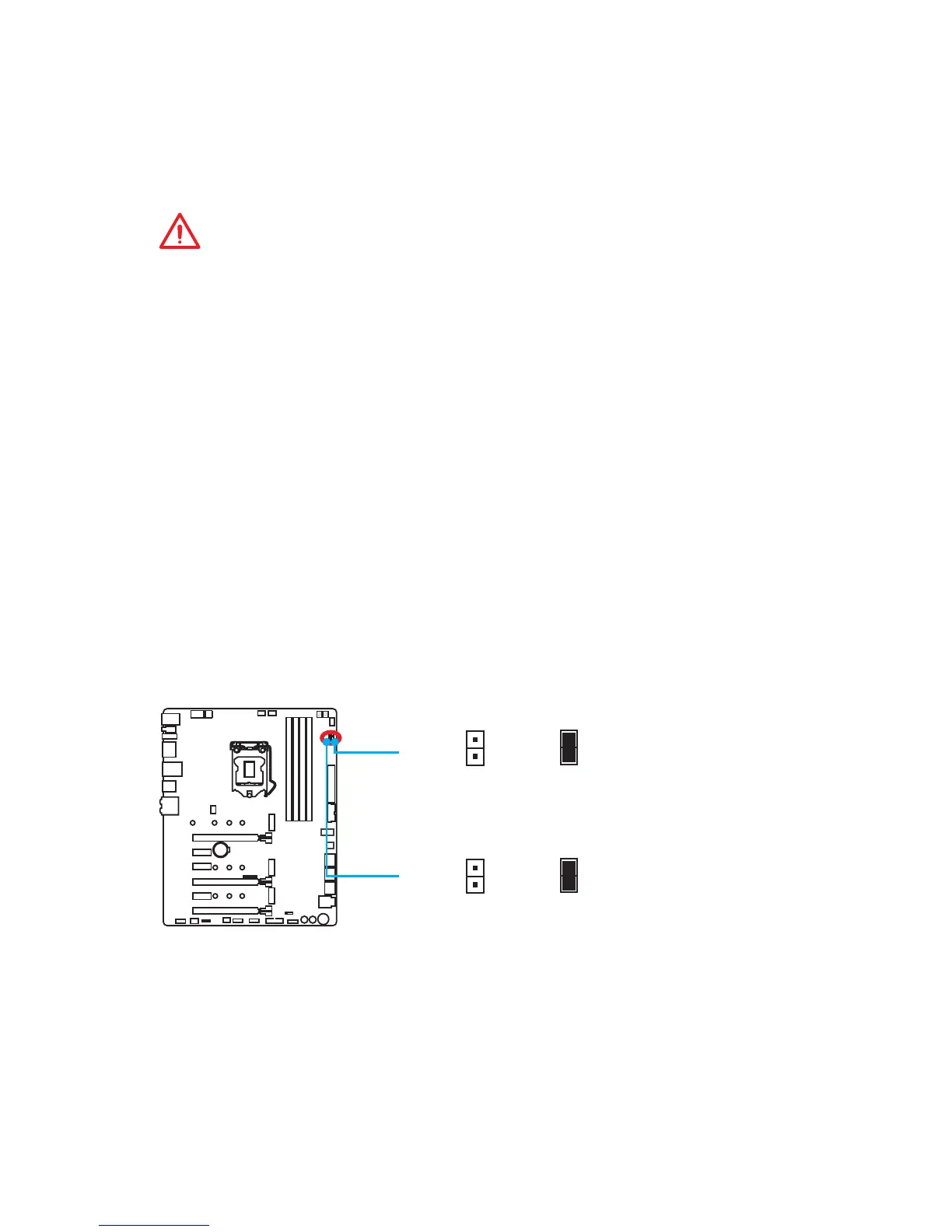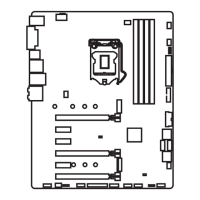44
Overview of Components
To disable GAME BOOST:
1. Set the GAME BOOST knob to HW mode in BIOS Setup.
2. Power off the computer.
3. Rotate the GAME BOOST knob to 0 and then power on. The configuration
parameters will be returned to its default values.
Important
y
You can also control the GAME BOOST function in BIOS Setup or with MSI
COMMAND CENTER software.
y
In order to optimize performance and improve system stability, when you activate
the GAME BOOST function, please leave the settings in the BIOS > OC menu
unchanged.
y
The success of overclocking depends on the components of your computer.
y
We do not guarantee the GAME BOOST overclocking range or the damages/risks
caused by overclocking behavior.
y
MSI components are recommended for better compatibility when using GAME
BOOST function.
OC_RT1: OC Retry Jumper
You can connect a button to this jumper. When you press and hold this button, the
system will keep retrying OC items until it boot up successfully.
OC_FS1: OC Force Enter BIOS Jumper
You can connect a button to this jumper. When you press this button, the system will
be forced into BIOS without showing the OC-FAIL message.
Retry OC
Force enter BIOS
Normal
(Default)
Normal
(Default)
OC_RT1
OC_FS1
