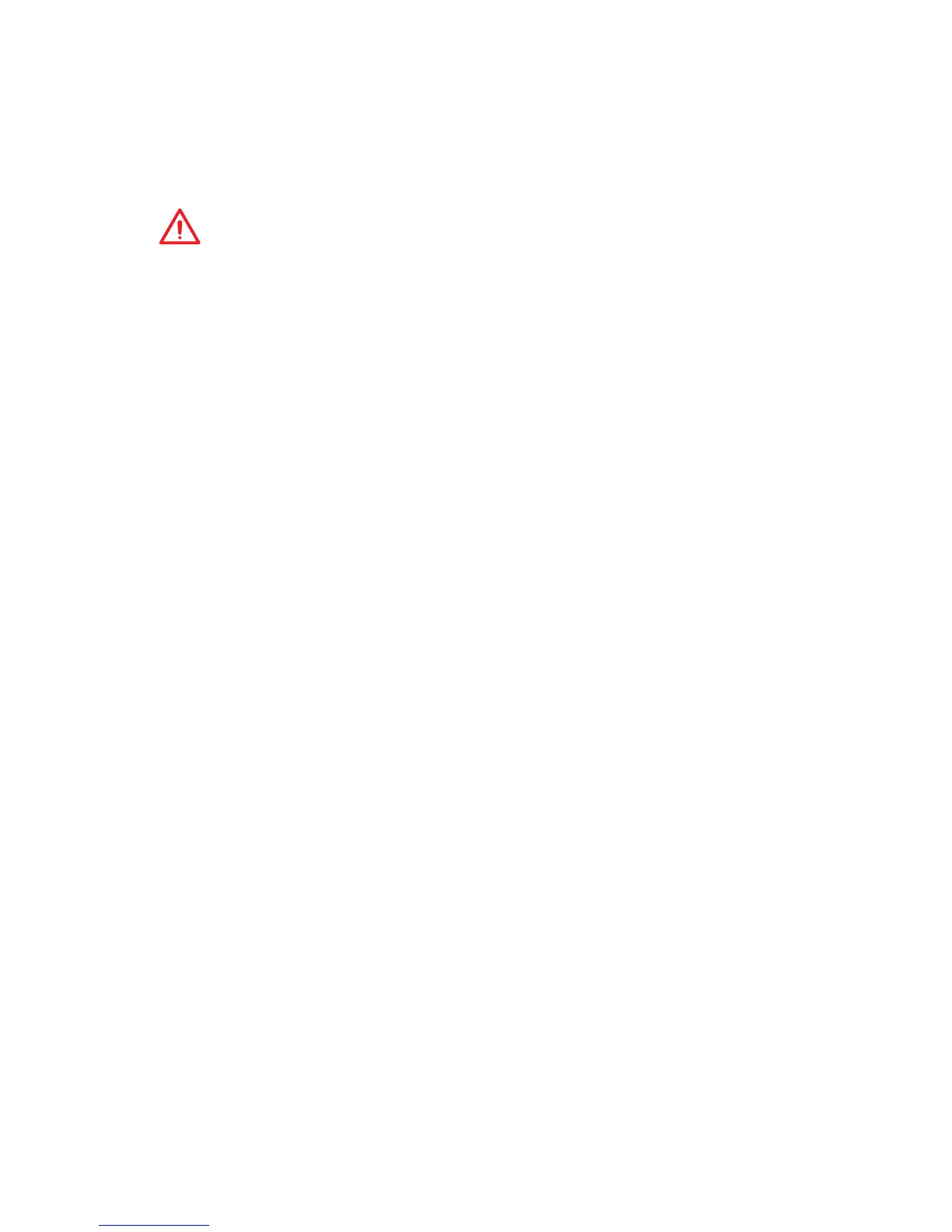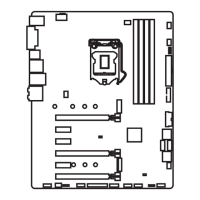54
BIOS Setup
Updating BIOS with BIOS FLASHBACK+
Before updating:
Please download the latest BIOS file that matches your motherboard model from MSI
®
website and rename the BIOS file to MSI.ROM. And then, save the MSI.ROM file to the
root of USB flash drive.
Important
Only the FAT32 format USB flash drive supports updating BIOS by BIOS FLASHBACK+.
Updating BIOS:
1. Connect power supply to ATX_PWR1 and CPU_PWR1. (No other components are
necessary but power supply.)
2. Plug the USB flash drive that contains the MSI.ROM file into the BIOS
FLASHBACK+ port on rear I/O panel.
3. Press the BIOS FLASHBACK+ button to flash BIOS, and the BIOS FLASHBACK+
LED starts flashing.
4. After the flashing BIOS process is 100% completed, the BIOS FLASHBACK+ LED
stops flashing and be off.
