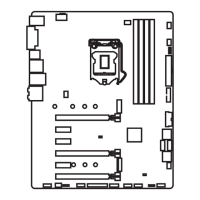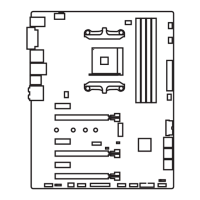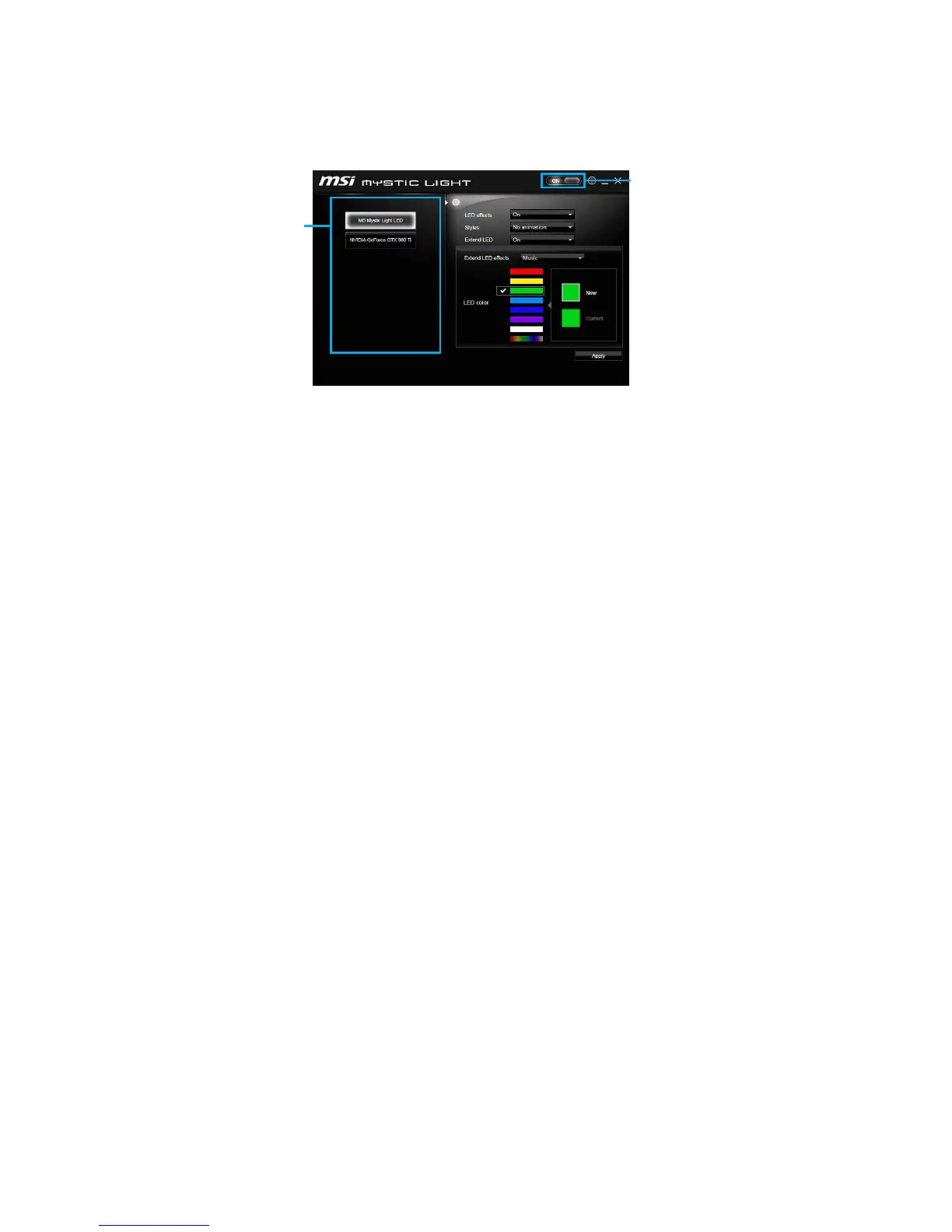 Loading...
Loading...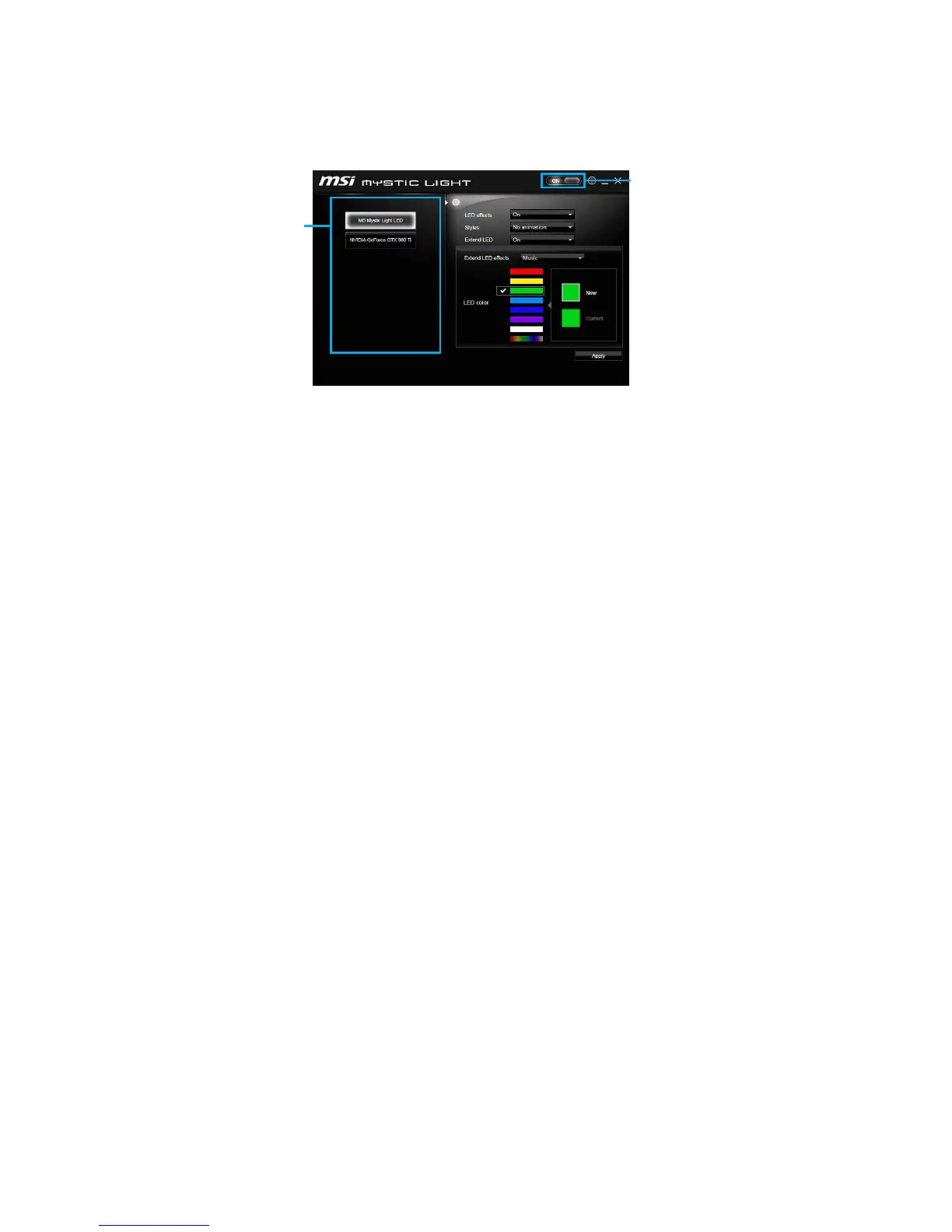
Do you have a question about the MSI Z270 SLI PLUS and is the answer not in the manual?
| Form Factor | ATX |
|---|---|
| Chipset | Intel Z270 |
| CPU Socket | LGA 1151 |
| Memory Slots | 4 x DIMM |
| Max Memory | 64 GB |
| PCIe Slots | 3 x PCIe 3.0 x16, 3 x PCIe 3.0 x1 |
| Storage Interface | 6 x SATA 6Gb/s, 2 x M.2 |
| LAN | Intel I219-V Gigabit LAN |
| RAID Support | RAID 0, 1, 5, 10 |
| USB Ports | 6 x USB 3.1 Gen1, 6 x USB 2.0 |
| USB 3.1 Gen2 (Rear) | 1 x USB 3.1 Gen2 Type-A, 1 x USB 3.1 Gen2 Type-C |
| Audio | Realtek ALC892 |
| Multi-GPU Support | NVIDIA SLI, AMD CrossFire |
| Memory Speed | 3800(OC) |
Provides instructions to prevent damage from electrostatic discharge during handling.
Covers general safety practices for motherboard installation and handling.
Step-by-step guide for installing the CPU onto the motherboard socket.
Instructions for correctly installing DDR4 memory modules into DIMM slots.
Explains how to connect the front panel header cables to the motherboard.
Guidance on how to mount the motherboard securely inside the computer chassis.
Steps for installing a graphics card into a PCIe expansion slot.
Details on connecting ATX and CPU power supply connectors to the motherboard.
Steps to follow for the initial power-on sequence of the assembled computer.
Details CPU support, chipset features, and DDR4 memory capabilities.
Information on PCIe slots, onboard graphics ports, and multi-GPU support.
Details on the CPU socket, installation, and important safety precautions.
Information on DIMM slots and recommendations for memory module installation.
Information on M.2 slots and the procedure for installing M.2 modules.
Methods to access the BIOS setup utility during system startup.
Procedures for resetting BIOS to defaults and updating BIOS firmware.
Overview of the Advanced Mode interface and its comprehensive settings.
Configuration for Extreme Memory Profile, DRAM frequency, and timings.
Procedure for updating the motherboard BIOS using a USB flash drive.
Explanation of MSI Live Update 6 for downloading drivers, BIOS, and utilities.
Overview of the MSI Command Center for system monitoring and adjustment.
Software for tuning, testing, and monitoring system overclocking.
Guide to entering the IRST Option ROM for RAID management.
Step-by-step instructions for creating a new RAID volume.
Procedures for deleting RAID volumes and resetting disks to non-RAID.
Guide for configuring RAID volumes using M.2 PCIe SSDs.
Instructions for deleting RAID volumes created with M.2 PCIe SSDs.
Steps to diagnose and resolve problems related to system power.
Solutions for 'no signal' errors and boot failures after BIOS updates.