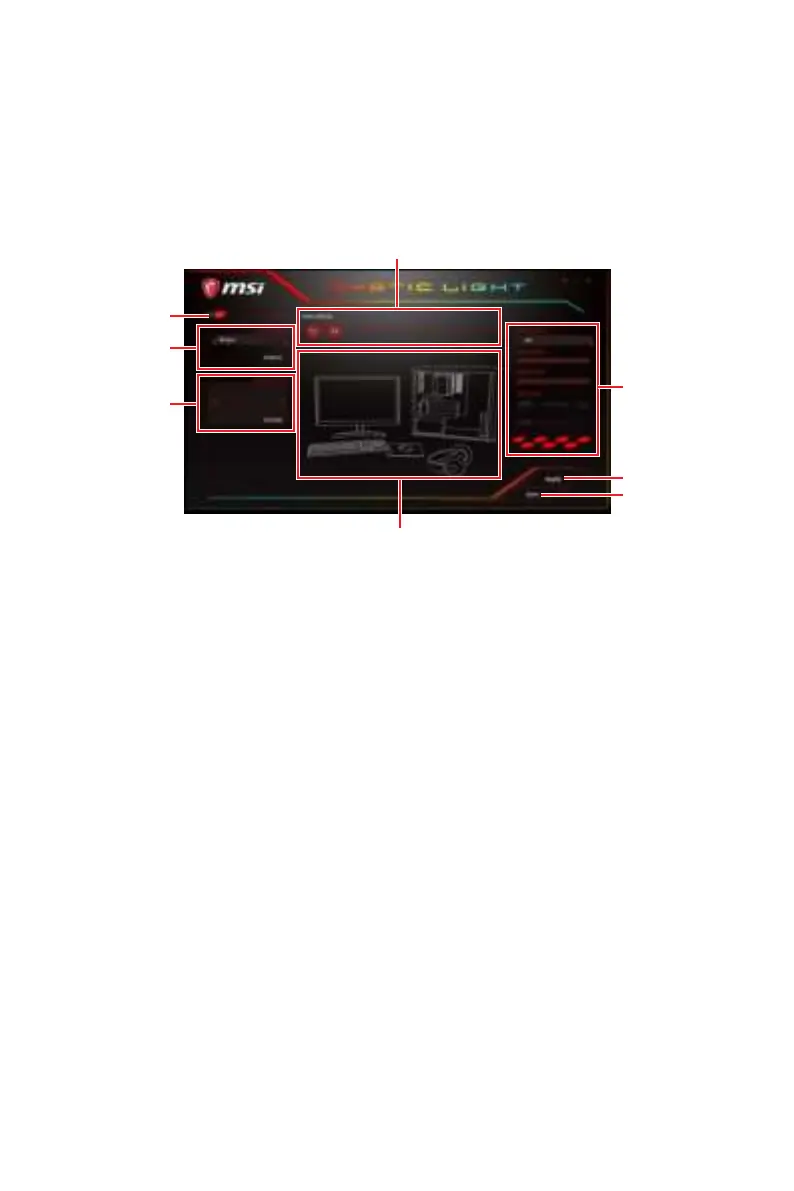73
Software Description
MYSTICLIGHT
MYSTICLIGHT is an application allows you to control LED lights of MSI products.
Main Screen
The Main screen is used to configure what devices need to be synchronized and LED
light effect options.
Light Effect
Options
ON/ OFF All LED
Sync Profile
Device Setting
Sync Devices
Live Preview
Apply Button
Save Button
y ON/OFF All LED - allows you to turn ON/ OFF all LED lights of sync devices.
y Sync Devices - allows you to select devices to sync by clicking the device's icon on
the Sync Device bar. The lighting effect of the sync devices will be controlled by the
main screen.
y Live Preview - gives you the full experience of your configuration’s look, feel while
you are editing it.
y Light Effect Options - allow you to customize lighting effect of the sync devices.
y Apply Button - applies lighting effect settings.
y Sync Profile - manages sets of sync device lighting effect settings.
All Sync - all devices are synchronized to the main lighting effect settings.
Individual - all devices lighting effects are applied to their respective settings.
Profile01~03 - selected sync devices lighting effects are synchronized to the main
lighting effect settings.
y Save Button - saves sync device settings and lighting effect settings to the current
Sync Profile.
y Device Setting - switches to the other supported products.
