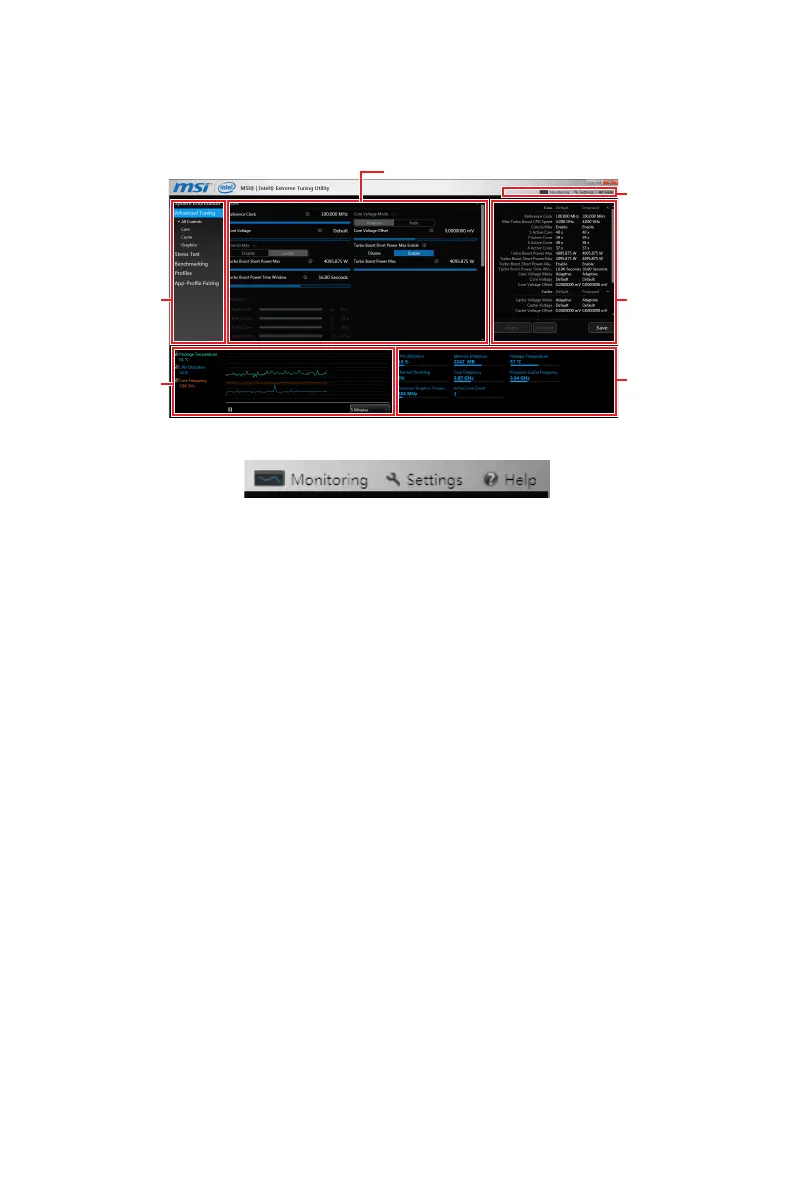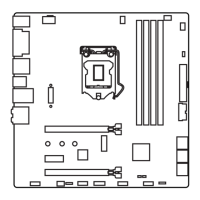88
Software Description
Intel
®
Extreme Tuning Utility
Intel
®
Extreme Tuning Utility (Intel XTU) is a simple overclocking software for you to
tune, test and monitor your system.
Navigation
Views
Settings
Help
System
Table
System
Monitors
System
Graphs
Tuning Controls
y Views Settings Help
Views - toggles to switche between Monitoring and Show All view.
Settings - opens the General Settings window.
Help - displays the help content for Intel XTU in a separate window.
y Navigation - lists all of the major functions of Intel XTU.
System Information - shows the details about your system.
App-Profile Pairing - tunes automatically based on active application.
Manual Tuning - changes system settings in a free form.
Stress Test - tests the stability of your system.
Benchmarking - analyzes and compares your system’s performance against
other system profiles.
Profiles - manages sets of system settings.
y Tuning Controls - displays the controls for changing the system settings in manual
tuning. For stress tests and profiles, this area displays the settings for these features.
y System Table - displays information about the current system settings and a
summary of your changes.
y System Graphs - shows measured system values over a period of time. The system
graphs update live as changes are detected in the system. You can customize the
system graphs to show the data you need for your overclocking strategy in the system
graphs preferences.
y System Monitors - shows the range of the value, averages, and the current value.
The monitors change color if the monitored values fall into warning or critical zones.
