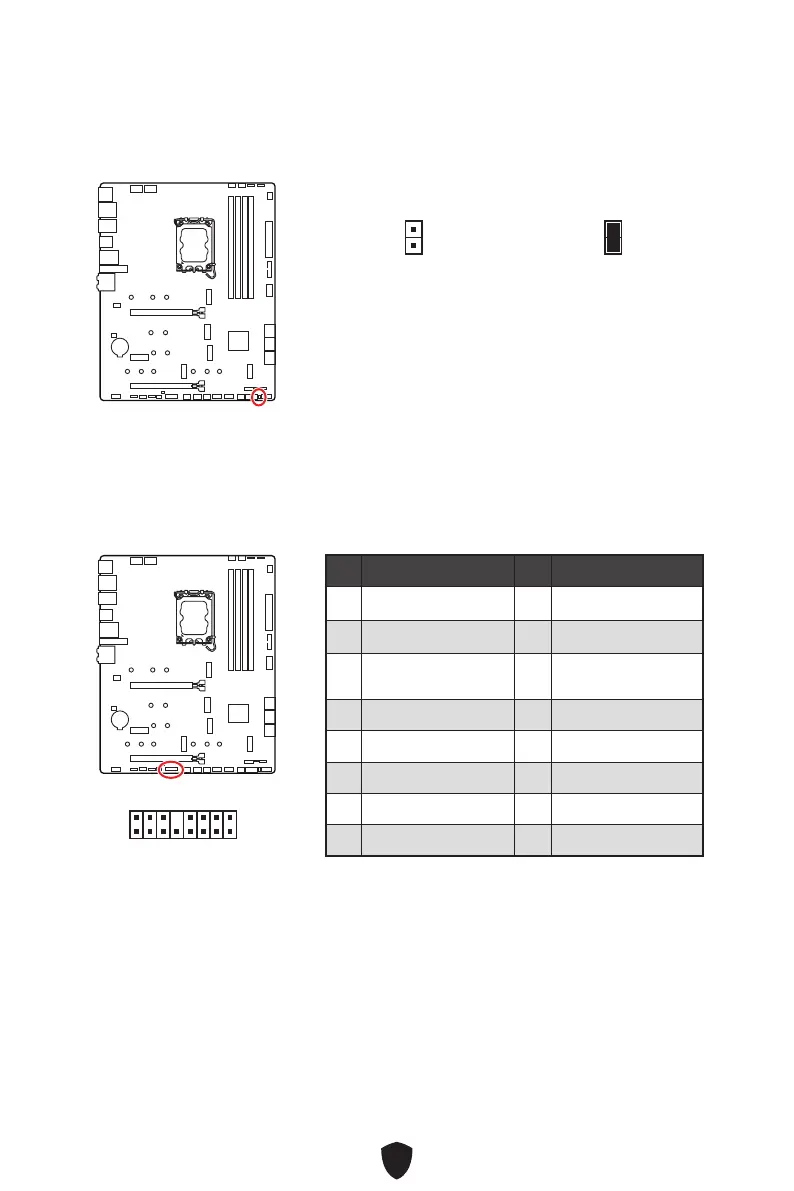44
Normal
(default)
Boot with the saved
BIOS settings.
Enabled
Apply the BIOS default
settings and lower PCIe
(from CPU) mode for
Safe Boot
JOC_FS1: Safe Boot Jumper
This jumper is used for Safe Boot. Once enabled, the system will boot with default
settings and lower PCIe (from CPU) mode.
JTBT1: Thunderbolt Add-on Card Connector
This connector allows you to connect the add-on Thunderbolt I/O card.
1
2 16
15
Pin Signal Name Pin Signal Name
1 TBT_FORCE_PWR 2 TBT_S0IX_ENTRY_REQ
3 TBT_CIO_PLUG_EVENT# 4 TBT_S0IX_ENTRY_ACK
5 SLP_S3#_TBT 6
TBT_PSON_
OVERRIDE_N
7 SLP_S5#_TBT 8 No Pin
9 Ground 10 SMBCLK_VSB
11 DG_PEWAKE# 12 SMBDATA_VSB
13 TBT_RTD3_PWR_EN 14 Ground
15 TBT_CARD_DET_R# 16 PD_IRQ#
