
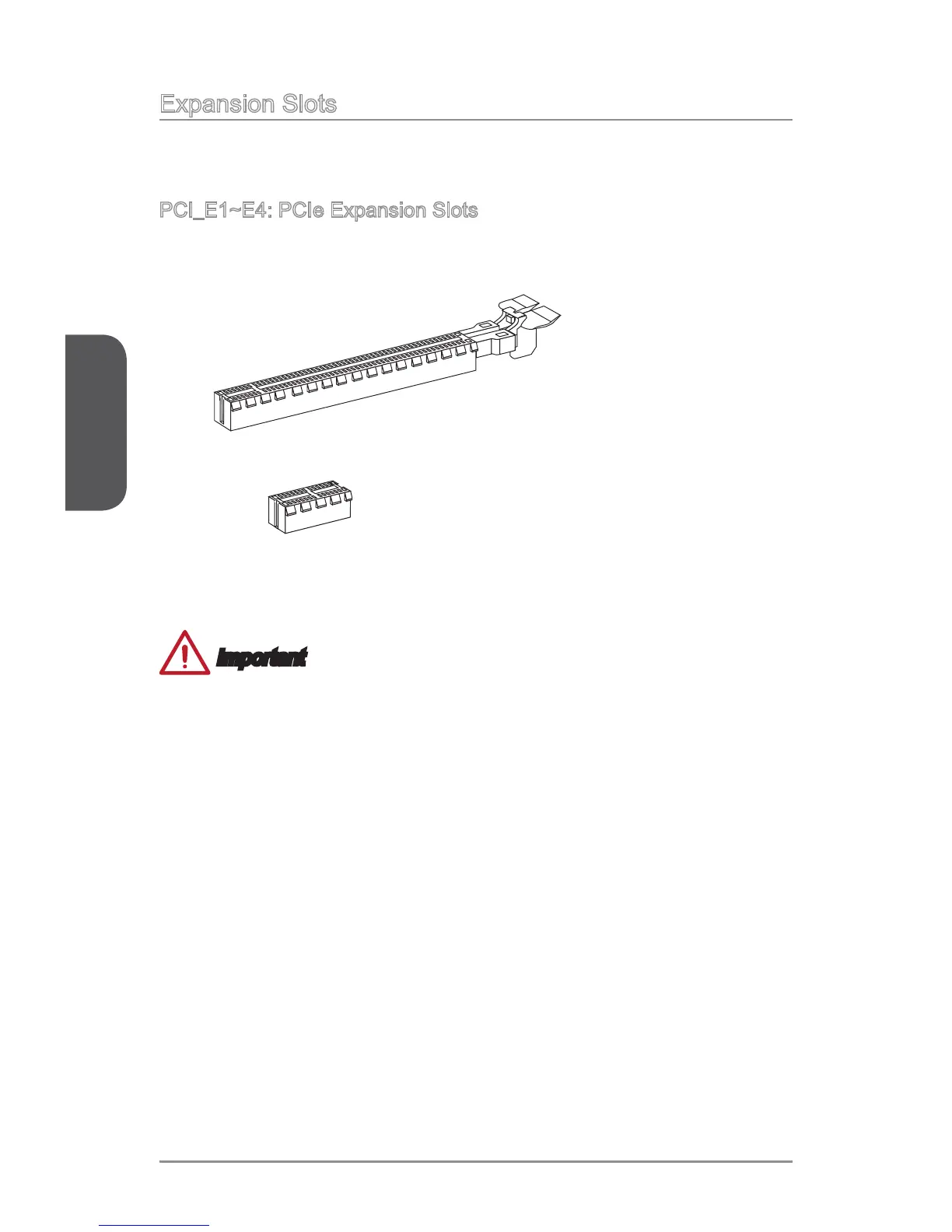 Loading...
Loading...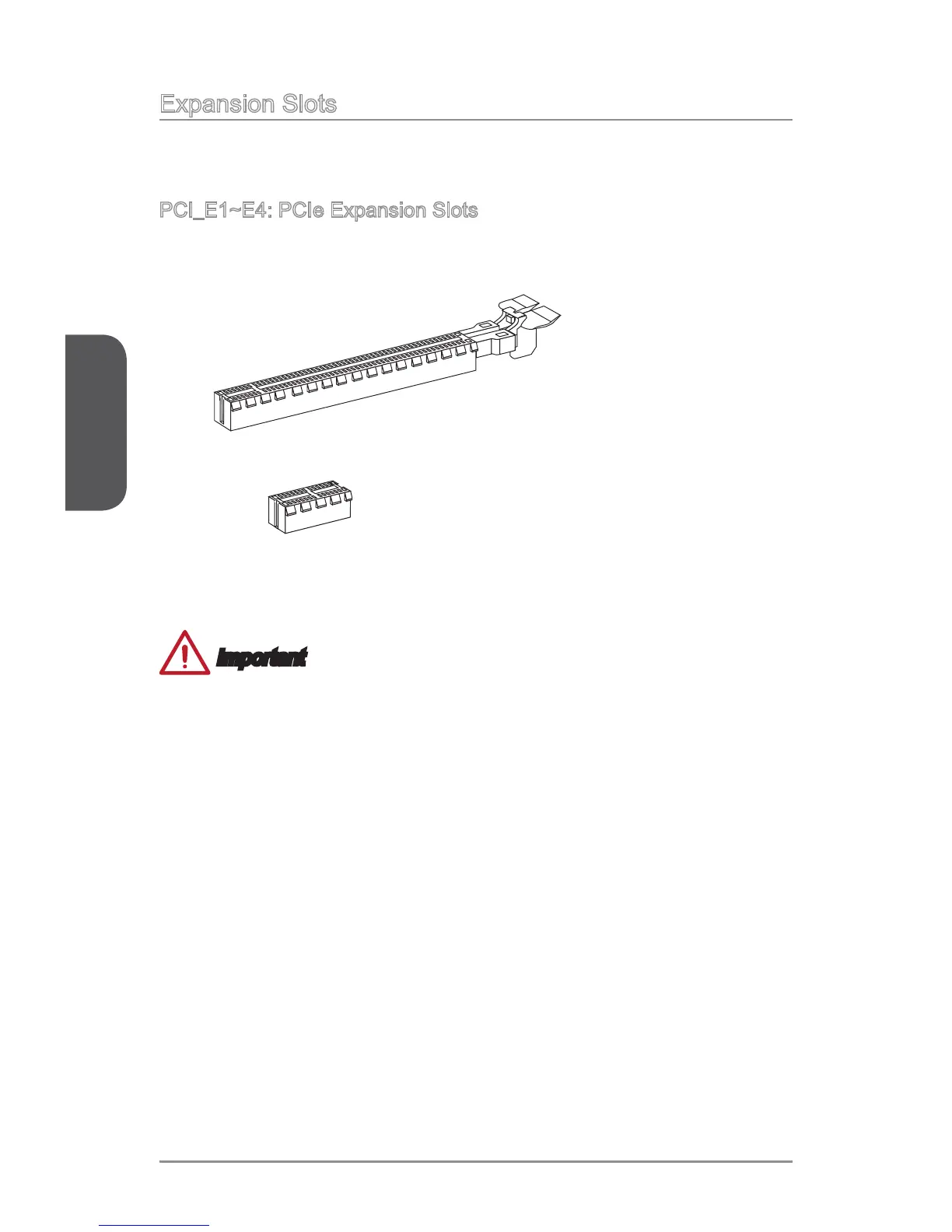
Do you have a question about the MSI Z87M GAMING and is the answer not in the manual?
| Brand | MSI |
|---|---|
| Model | Z87M GAMING |
| Category | Motherboard |
| Language | English |
Lists items included in the motherboard package.
Important guidelines for safe and proper motherboard installation.
Details technical specifications of the Z87M GAMING motherboard.
Visual guide to identifying and locating motherboard connectors.
Step-by-step guide for installing the CPU onto the motherboard.
Instructions for correctly installing RAM modules into the motherboard slots.
Guide on how to mount the motherboard inside the computer case.
Procedures for installing a graphics card into the PCIe slot.
Instructions on how to access and navigate the system's BIOS.
Explains the main interface elements, navigation, and hotkeys.
Covers system status, advanced settings, boot, security, and OC options.
Guide to installing and using the Realtek HD Audio Manager software.
Diagrams showing default audio jack connections for various speaker setups.
Overview of RAID technology and its benefits for storage performance.
Steps for using the Intel RAID Option ROM to create RAID arrays.
Procedures for deleting RAID volumes and resetting disks to non-RAID.
How to handle degraded RAID arrays and system acceleration.