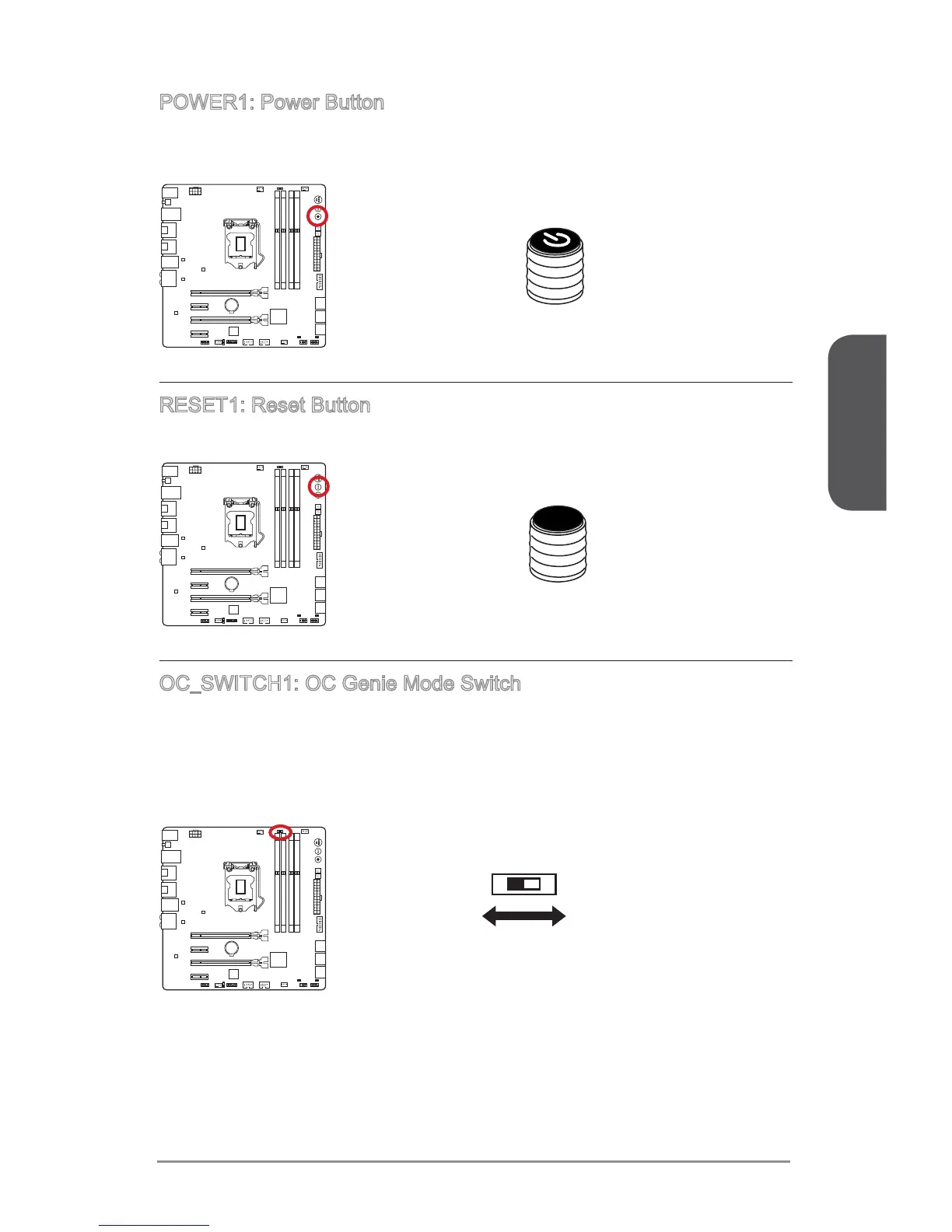Chapter 1
1-31 Getting Started
POWER1: Power Button
This button is used to turn-on and turn-o the system. Press the button once to turn-on
or turn-o the system.
RESET1: Reset Button
This reset button is used to reset the system. Press the button to reset the system.
OC_SWITCH1: OC Genie Mode Switch
This swtich provides two overclocking modes (Gear 1 and Gear 2) for OC Genie
operation. When you press the OC Genie button, the overclocking procedure will
be performed according to the setting of this switch. The Gear 1 mode is the default
setting. The Gear 2 mode allows the OC Genie function to overclock the CPU/ system
frequency higher then Gear 1.
Gear 1
(Default)
Gear 2
