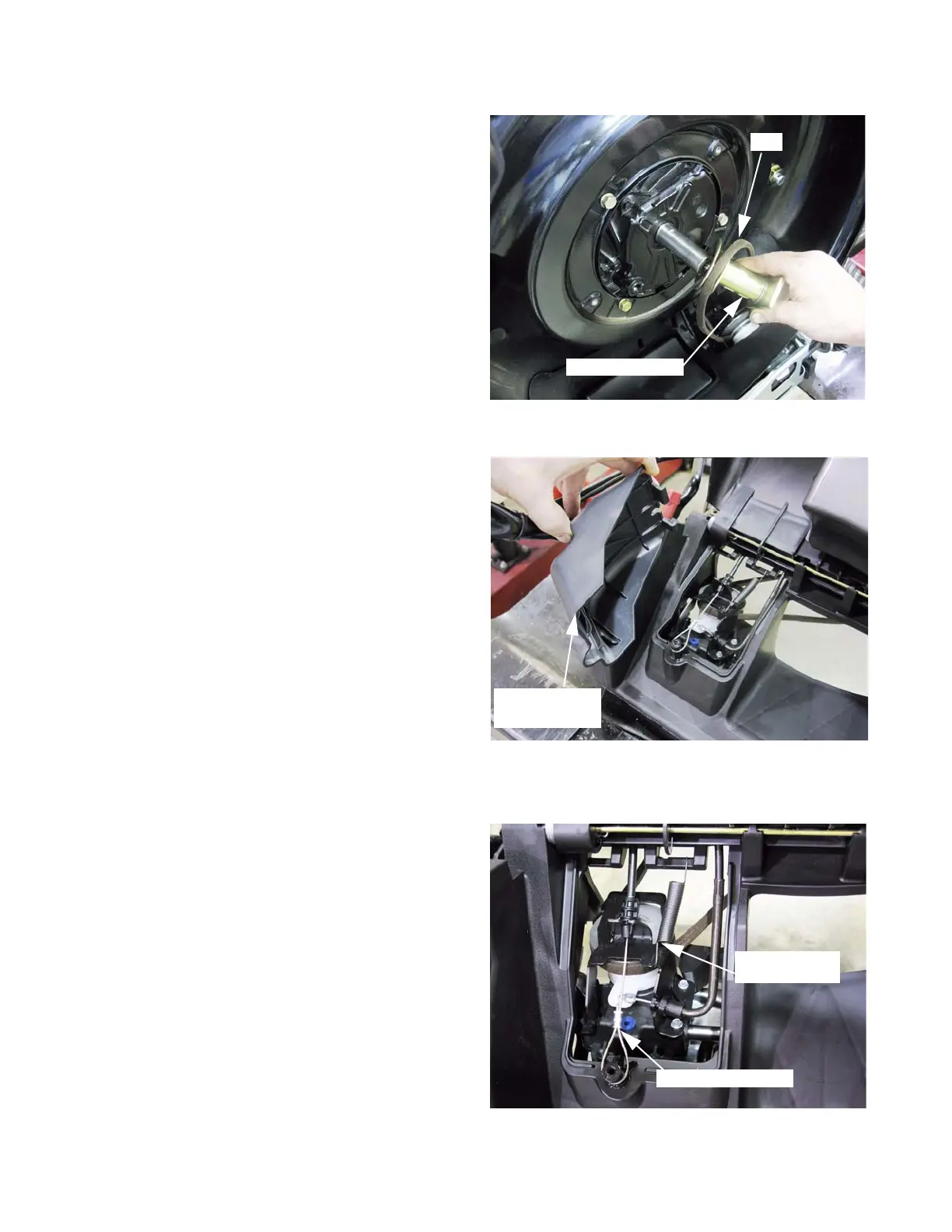C and D series mowers
12
6. Slide the blade adaptor / drive pulley off of the
crankshaft. The belt will come off with it.
See Figure 2.8.
7. At the back of the mower, lift the rear grass door to
reveal the upper belt cover. Secure the grass door
with a prop or a strap.
8. Remove the screw that secures the upper belt
cover. Tilt the back of the cover up, and draw the
cover back to release the tabs that locate the front
edge of the cover.
9. Lift the transmission cover off of the mower.
See Figure 2.9.
10. Unhook the loop in the drive clutch cable from the
post that the upper belt cover screw goes into.
11. Unhook the clutch release spring from the brackets
that hold it, and remove it from the mower.
See Figure 2.10.
Figure 2.8
Belt
Blade adaptor
Figure 2.9
Transmission
cover
Figure 2.10
Drive clutch cable
Clutch
release spring
