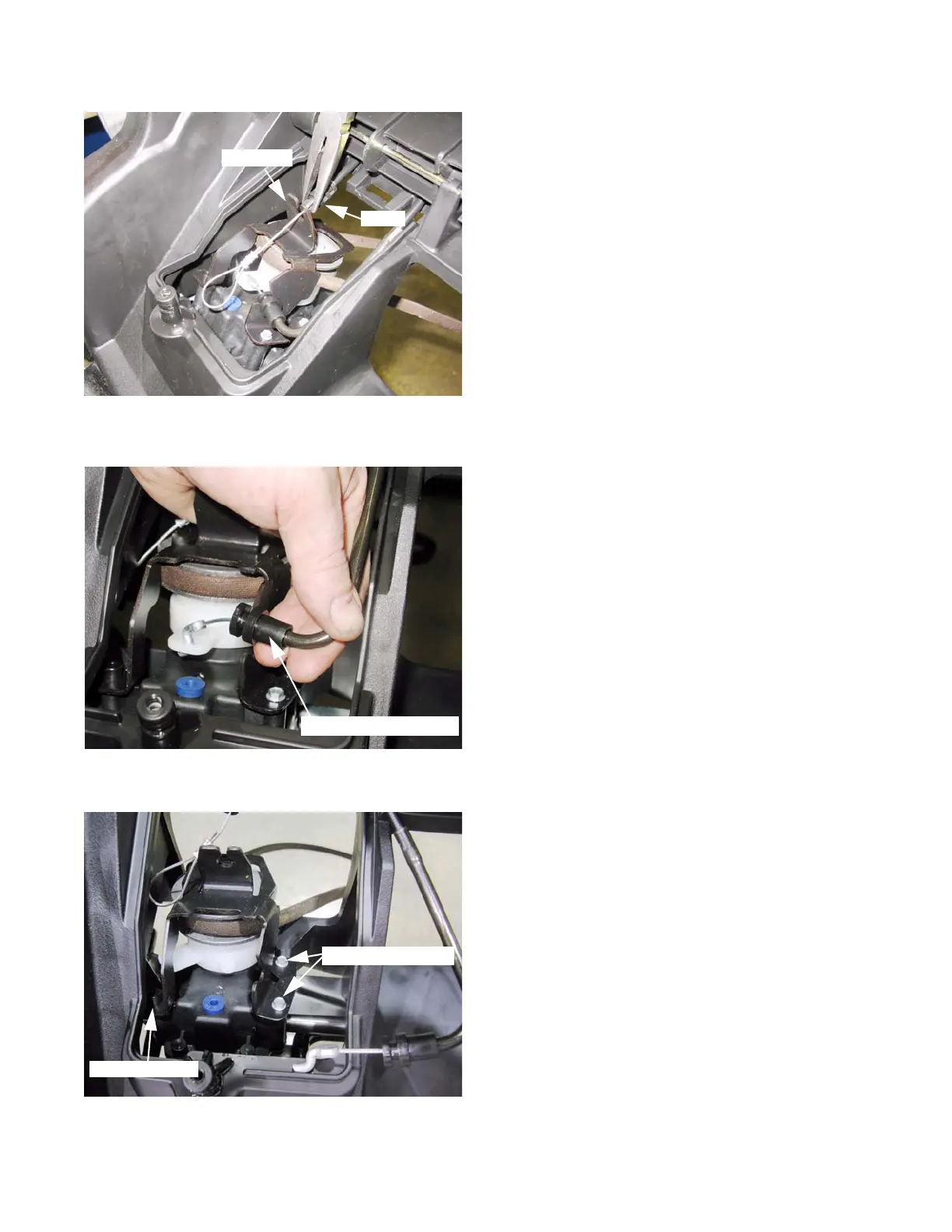Blade and Belt
13
NOTE: It is not strictly necessary to disconnect the cables,
but doing so will make alignment and installation of
the belt keeper / bracket easier during reassembly.
12. Squeeze the barb on the bottom end of the drive
clutch cable to release it from its bracket.
See Figure 2.11.
13. Pry the curved end of the speed control cable hous-
ing out of its bracket, and unhook the Z-fitting from
the arm on the speed control cam. See Figure 2.12.
14. Remove the two screws that hold the combination
belt keeper / cable bracket to the transmission using
a 1/4” wrench. See Figure 2.13.
NOTE: There is a locating post on the side of the bracket
that is opposite the two screws.
Figure 2.11
Bracket
Barb
Figure 2.12
Speed control cable
Figure 2.13
Locating post
Mounting screws
