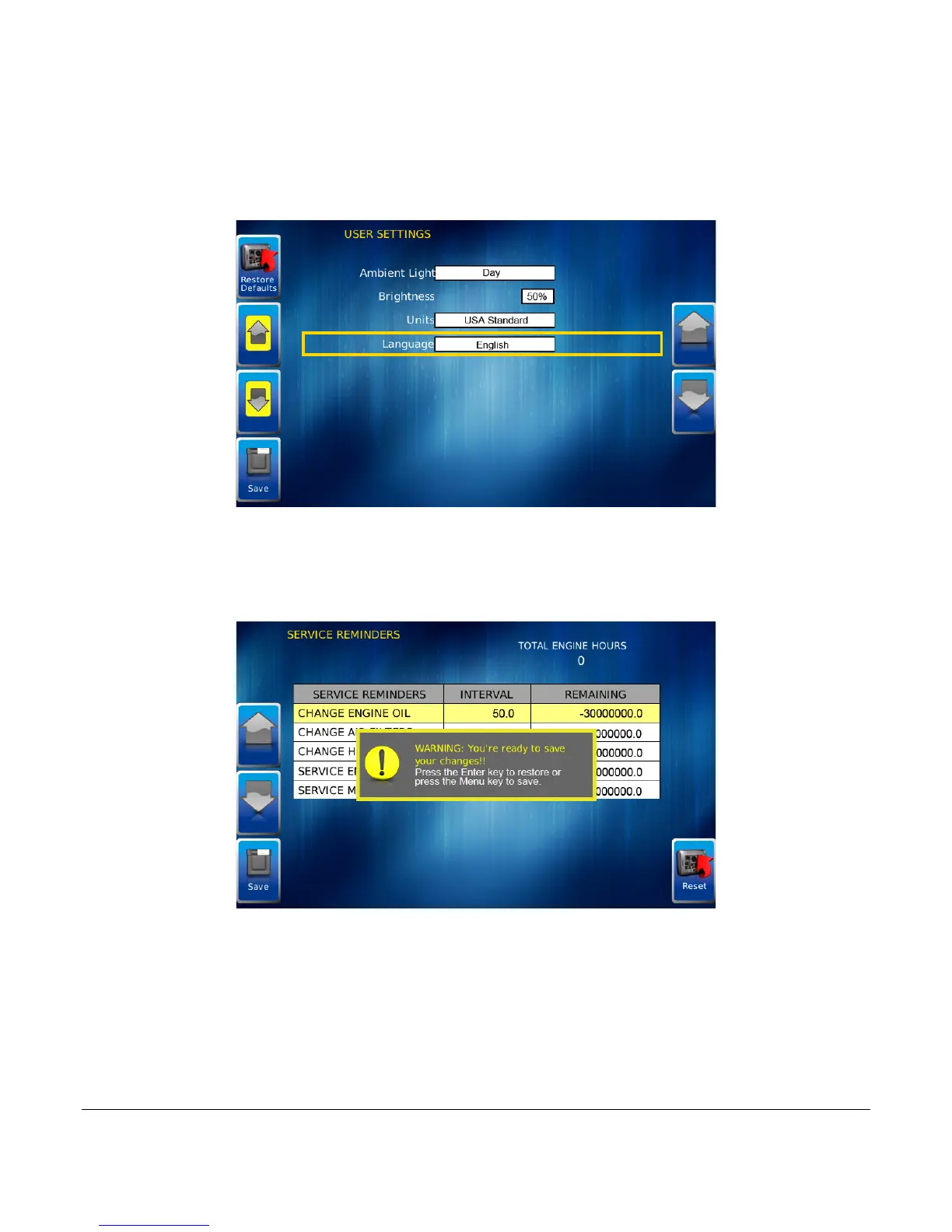Section 78 00-02-0859
2016-06-30 -10-
Language
This option allows you to select the language that will be displayed on the PowerView.
Available languages include English, French, Spanish, German, Italian, and Chinese.
Languages are selected from the soft keys. Press More to view additional languages.
Save
Once all changes have been made, press Save. The following confirmation screen is
displayed.
Restore Defaults
Restore Defaults sets the display to the original factory settings. During troubleshooting, this
can be used as a last resort to completely reset the display to a known state.
To restore the default user settings, press Restore Defaults. Confirm the action on the next
page.