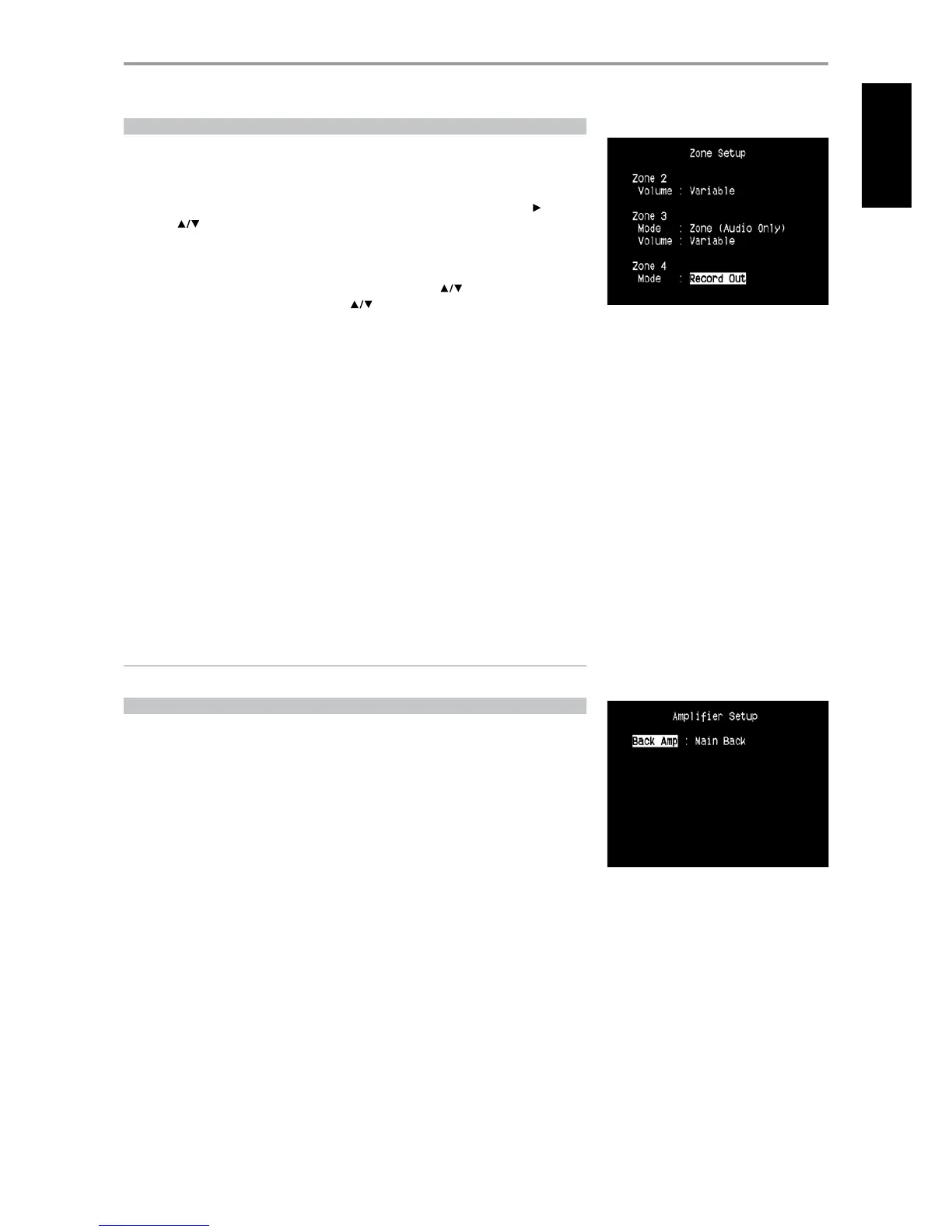ZONE SETUP
The Zone feature allows one to simultaneously experience in dierent zones of the house multiple
sound and applicable video sources from all enabled Sources as well as from Front Input, Media Player
and Tuner.
The T 765 has three congurable Zones – Zone 2, Zone 3 and Zone 4. Use a combination of
or
ENTER and
keys to navigate through the Zone Setup menu parameters.
VOLUME
Zone 2 have Fixed and Variable volume control. When set to ‘Variable’ and while at the ‘Zone Controls’
menu OSD, the Zone 2 Volume level can be adjusted using the HTR 3’s
or the corresponding front
panel navigation buttons or directly via ZR 4’s VOL
.
On the other hand, if Volume is set to ‘Fixed,’ the Zone 2 Volume is set to a preset dB level and thereafter
the Zone’s volume can be varied via the volume control of the separate amplier it is fed into.
MODE
Zone 3 and Zone 4 can be congured into two modes – Record Out and Zone (Audio Only). If the
selected mode is Record Out, the audio and applicable video signal of the assigned Source are directly
sent out to the applicable Audio/Video Output (See Item 5. AUDIO 3 OUT/VIDEO 3 OUT/S-VIDEO 3 OUT,
AUDIO 4 OUT/VIDEO 4 OUT/SVIDEO 4 OUT of REAR PANEL discussion.) When Zone 3 or Zone 4 is set to
‘Record Out’ mode, they will not be available at the ‘Zone Controls’ section of the Main Menu window.
‘Record Out’ setting is ideal for making recordings with a VCR or other similar devices. This setting is
also used for multi-zone installations using passive ‘impedance matching’ volume controls. See your
NAD dealer for specic information about integrating your NAD Receiver into a multi-room audio
distribution system.
Zone 2 and Zone 3 ‘Volume’ will function the same way as that of Zone 2 when ‘Mode’ is set to ‘Zone
(Audio Only).’
See discussion also on ‘Zone Controls’ at the Setup Menu.
NOTE
The ZR 4 remote control will only control Zone 2 applications.
AMPLIFIER SETUP
If the surround back speakers are not used in the main zone, their surround back amplier channels
could be assigned for Main back, Main Front (Bi-Amp) and multi-zone use.
The Surround Back amplier is congurable through the following settings
• Main Back: Assign as surround back speakers.
• Main Front (Bi-Amp): Provide a bi-amp mode for the Main Front speakers (Left and Right)
speakers thus reproducing the Front Left and Front Right amplier channel outputs.
• Zone 2: Assign the surround back amplier channels to supply Zone 2 speaker level outputs from
the surround back speaker terminals.
• Zone 3: Assign the surround back amplier channels to supply Zone 3 speaker level outputs from
the surround back speaker terminals.
• Zone 4: Assign the surround back amplier channels to supply Zone 4 speaker level outputs from
the surround back speaker terminals.
OPERATION
USING THE T 765 SETUP MENU
25
ENGLISH
