
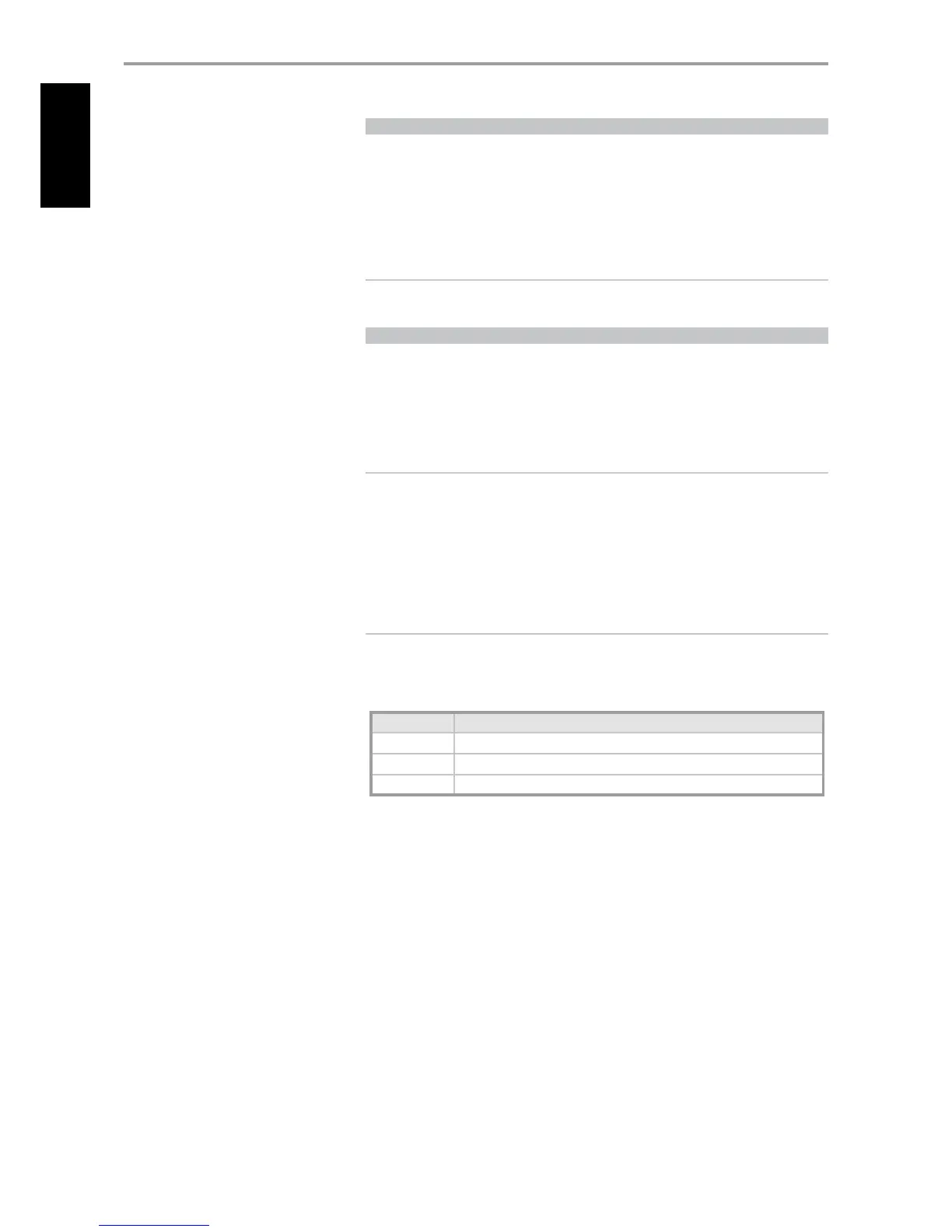 Loading...
Loading...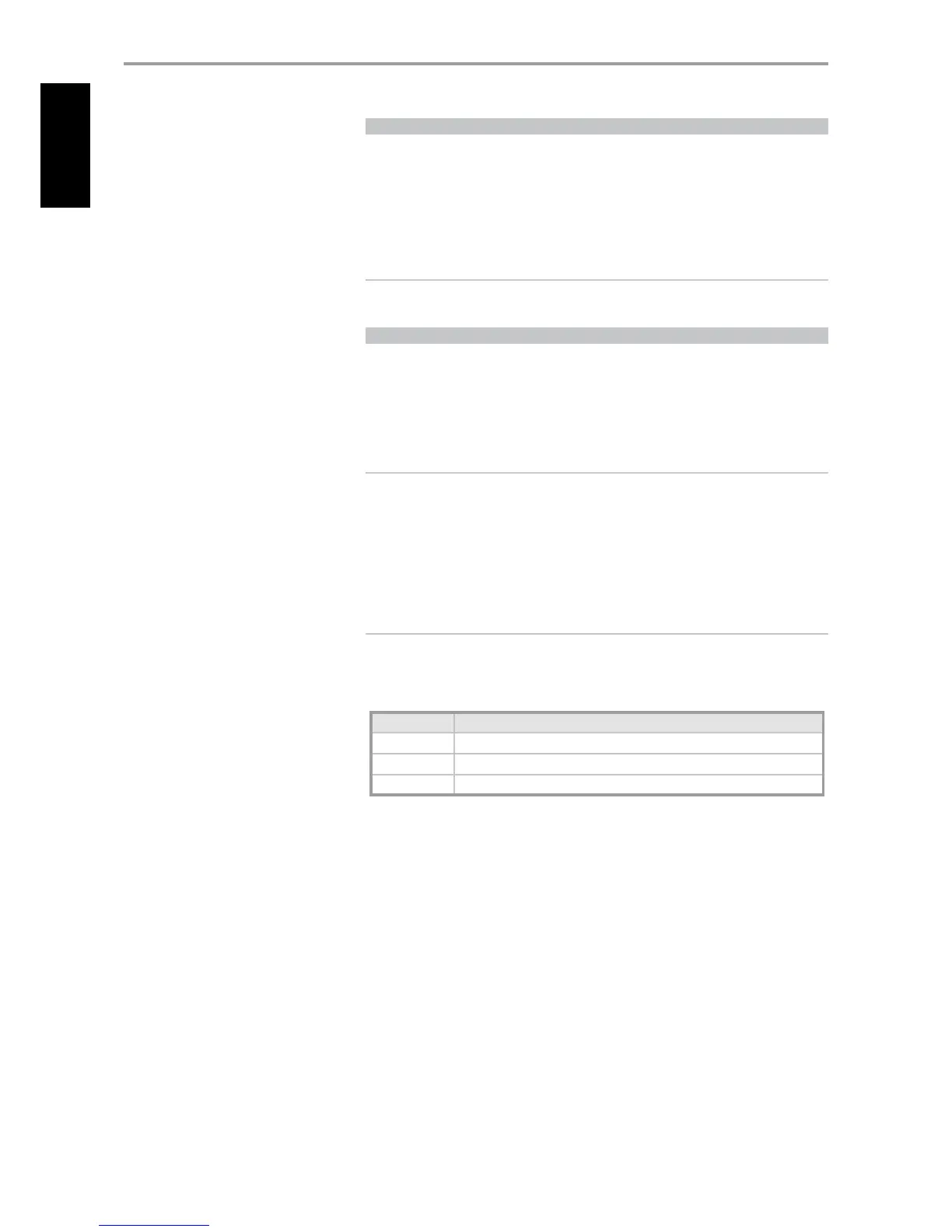
Do you have a question about the NAD T 765 and is the answer not in the manual?
Covers essential safety and operating instructions for the product.
Details battery disposal, safety checks, mounting, symbols, CATV notice, and environmental notes.
Details the T 765's technical features, NAD's "Music First" philosophy, and ease of use.
Discusses system integration, multi-zone capabilities, RS-232, and upgradability.
Introduces the HTR 3 universal remote control and its ease of use.
Guides on unpacking, initial setup, choosing a location, and saving packaging.
Explains Standby, INFO, AM/FM/DB, TUNER MODE, MEMORY, and Navigation buttons.
Describes the VFD display, its settings, and the remote sensor's functionality.
Details controls for Volume, Speaker A/B, Source selection, and Listening Mode.
Explains Tone Controls, Tone Defeat, Front Input/MP, and headphone jack.
Identifies Digital Audio, HDMI, Component Video inputs/outputs, and the iPod Dock.
Details Analog inputs, 7.1 input, XM/DAB module connections, and RS-232 port.
Details FM/AM Antenna inputs and the Soft Clipping switch functionality.
Explains Trigger outputs, IR ports, Zone outputs, and Audio Pre-Out connections.
Covers Speaker A/B terminals, AC Power Inlet, and Switched AC Outlet functions.
Explains OSD navigation, Main Menu options, and listening mode descriptions.
Explains STEREO, DIRECT, and PRO LOGIC listening modes for various sources.
Explains various surround sound and audio playback modes.
Guides on modifying listening modes, DSP options (Lip Sync Delay), and Tone Controls.
Explains how to configure and manage Zone 2, Zone 3, and Zone 4 settings.
Introduces the Setup Menu and the Source Setup configuration options.
Details assigning analog/digital audio and video inputs, and adjusting gain for sources.
Explains video conversion, assigning presets, and configuring trigger outputs.
Summarizes source settings in table view and guides iPod setup.
Introduces Speaker Setup and Audyssey calibration for optimizing acoustics.
Details the Audyssey measurement process and speaker configuration for bass management.
Provides detailed speaker configuration options and explains the Enhanced Bass feature.
Guides on adjusting speaker levels and using an SPL meter for setup.
Details speaker distance, volume, muting, and real-time channel level adjustments.
Guides on configuring Zone settings and assigning amplifier channels.
Explains trigger setup and configuring various listening modes like Dolby and DTS.
Details Dolby Digital Plus, TrueHD, and Dolby Digital EX audio technologies.
Explains DTS Digital Surround and various DTS audio formats.
Covers adjusting Dolby and DTS dynamic range controls and specific modes.
Explains DTS-ES, DTS Neo:6 surround playback, and Enhanced Stereo modes.
Guides on configuring VFD/OSD displays and explains Deep Color/xvYCC video features.
Details the A/V Presets system for customizing and recalling settings.
Discusses AM/FM radio reception, antennas, tuning stations, and setting presets.
Explains tuner modes, user names, RDS features, and XM radio listening.
Details methods for tuning XM channels: manual, direct call, and category.
Explains viewing XM info, introduces DAB radio, and guides its connection and operation.
Details DAB station selection, tuner modes, station order, DRC, and manual scan.
Explains resetting the DAB module and cycling through DAB information displays.
Guides on connecting and controlling an iPod, detailing features like Shuffle, Repeat, and Display.
Discusses NAD IPD 2 control and viewing iPod videos and photos.
Lists HTR 3 specifications and explains how it controls the T 765 receiver.
Guides on teaching the HTR 3 other device commands, punch-through, and copying functions.
Guides on creating macros and setting the HTR 3's button illumination timeout.
Details resetting the HTR 3 to factory defaults and deleting learned or copied commands.
Guides on loading and searching for code-libraries to control various components.
Guides on checking code-libraries and details the operation of the ZR 4 remote control.
Lists detailed specifications for the Amplifier, Preamplifier, and Tuner sections.
Lists the items included with the T 765 A/V Receiver and its accessories.
Provides guidance on connecting speakers, including subwoofer connections.
Illustrates suggested setup connections using HDMI for Source 1.
Shows suggested connections for Sources 2, 3, and 4 using various analog and digital formats.
Outlines the basic steps for powering up the T 765 receiver.
Details warranty coverage, limitations, obtaining service, and warnings against unauthorized repairs.