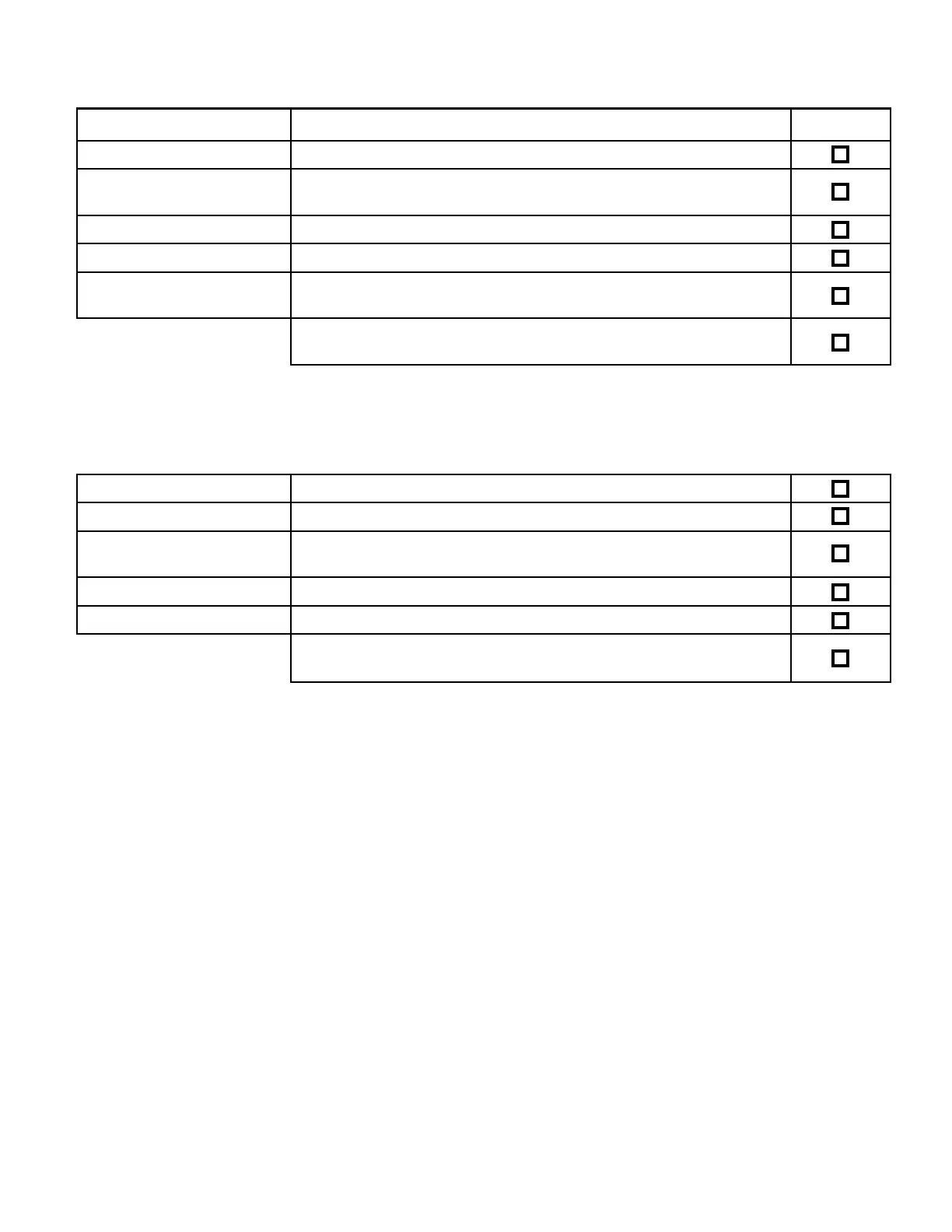NAPCO StarLink Fire: Getting Started Guide 37
IP Cable and Antenna Signal Loss Test
Remove both the Ethernet cable and antenna, then observe the following indications:
Reconnect both the Ethernet cable and antenna:
Red Trouble LED DS16 Turns off.
Yellow Trouble LED DS15 Slow blink.
Trouble Relay Output on
PGM1 Trouble Output
Restores; check for proper trouble restoral at FACP.
Supervisory restore signal R356 will be received by the central station
within 6 hours of the Ethernet cable and antenna being reconnected.
Green IP Network LED DS14 1 Blink (Static IP) or 2 Blinks (DHCP)
Red Trouble LED D5 Turns off.
LED Verify this Condition Passed?
Red Trouble LED DS16 Blinks 1 time every 4 seconds.
Yellow Trouble LED DS15 on
SLE-ULPS-R
Remains on solid.
Trouble Relay Output on
PGM1
Activates within 6 hours; check for proper trouble annunciation at
FACP
Supervisory signal E356 will be received by the central station within 6
hours of the Ethernet cable and antenna being removed.
Green IP Network LED DS14 Turns off.
Red Trouble LED D5 Blinks 5 times.
