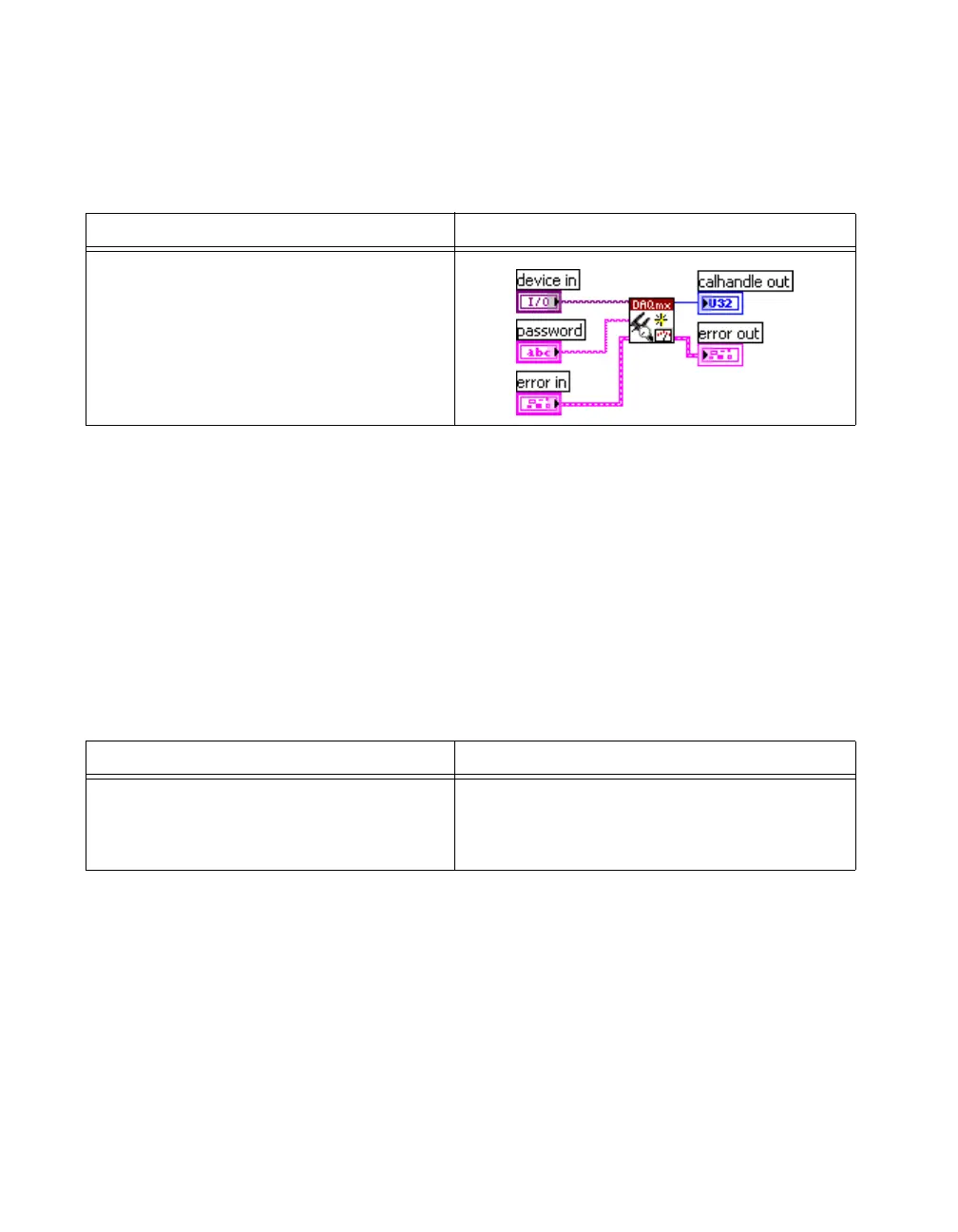NI 446X Calibration Procedure 34 ni.com
Adjusting the Analog Output
Complete the following steps to adjust the analog output:
1. Connect the input of the multimeter to the analog output channel 0 of
the device.
2. Initialize the AO Calibration using the following function call.
You use the object
myCalHandle in all subsequent NI-DAQmx
calibration function calls.
3. Create an array of double float of size 1024. Initialize all the values in
the array to
1.0.
4. Multiply each value in the array by 0.09. This is the Device Output
Voltage, Requested High Voltage listed in Table 7 for – 40 dB device
gain. Use this array to output a DC voltage using the device analog
output channel 0.
5. If you use C function calls, create a task using the following function.
If you use LabVIEW, skip this step. The task is created in step 6 in
LabVIEW.
You use the object
myTaskHandle in all subsequent NI-DAQmx
function calls.
NI-DAQmx Function Call LabVIEW Block Diagram
Call DAQmxInitExtCal with the following
parameters:
deviceName:
dev1
password: userPassword
calHandle: myCalHandle
NI-DAQmx Function Call LabVIEW Block Diagram
Call DAQmxCreateTask with the following
parameter:
taskHandle:
mytaskHandleReturnValue
LabVIEW does not require this step.