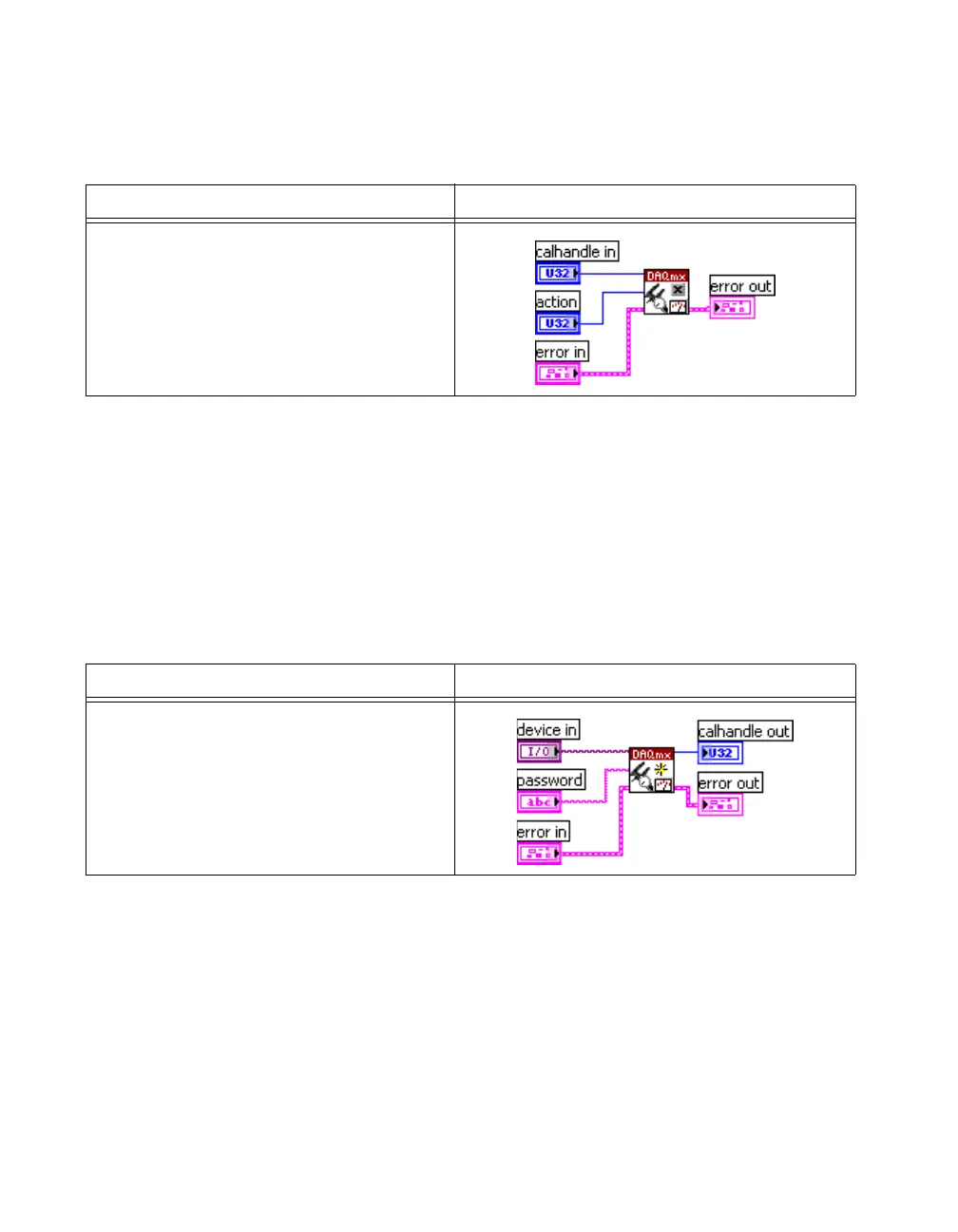NI 446X Calibration Procedure 40 ni.com
19. Finish the AO calibration with the following function call. Use the
action
cancel if an error occurs during the AO calibration or if you do
not want to save the new AO calibration constants in the device
EEPROM. Use the action
commit if you want to save the new AO
calibration constants in the device EEPROM.
Adjusting the Timebase
Complete the following steps to adjust the timebase:
1. Connect the output of the function generator to the analog input 0 of
the device.
2. Output a sine wave using the function generator. The sine wave should
have an amplitude of 9 V
p-p
, no offset, and a frequency of
1,000.000 Hz.
3. Initialize the timebase calibration using the following function call.
You use the object
myCalHandle in all subsequent NI-DAQmx
function calls.
NI-DAQmx Function Call LabVIEW Block Diagram
Call DAQmxCloseExtCal with the following
parameters:
calHandle:
myCalHandle
action: DAQmx_Val_Action_Commit or
DAQmx_Val_Action_Cancel
NI-DAQmx Function Call LabVIEW Block Diagram
Call DAQmxInitExtCal with the following
parameters:
deviceName:
dev1
password: userPassword
calHandle: myCalHandle
