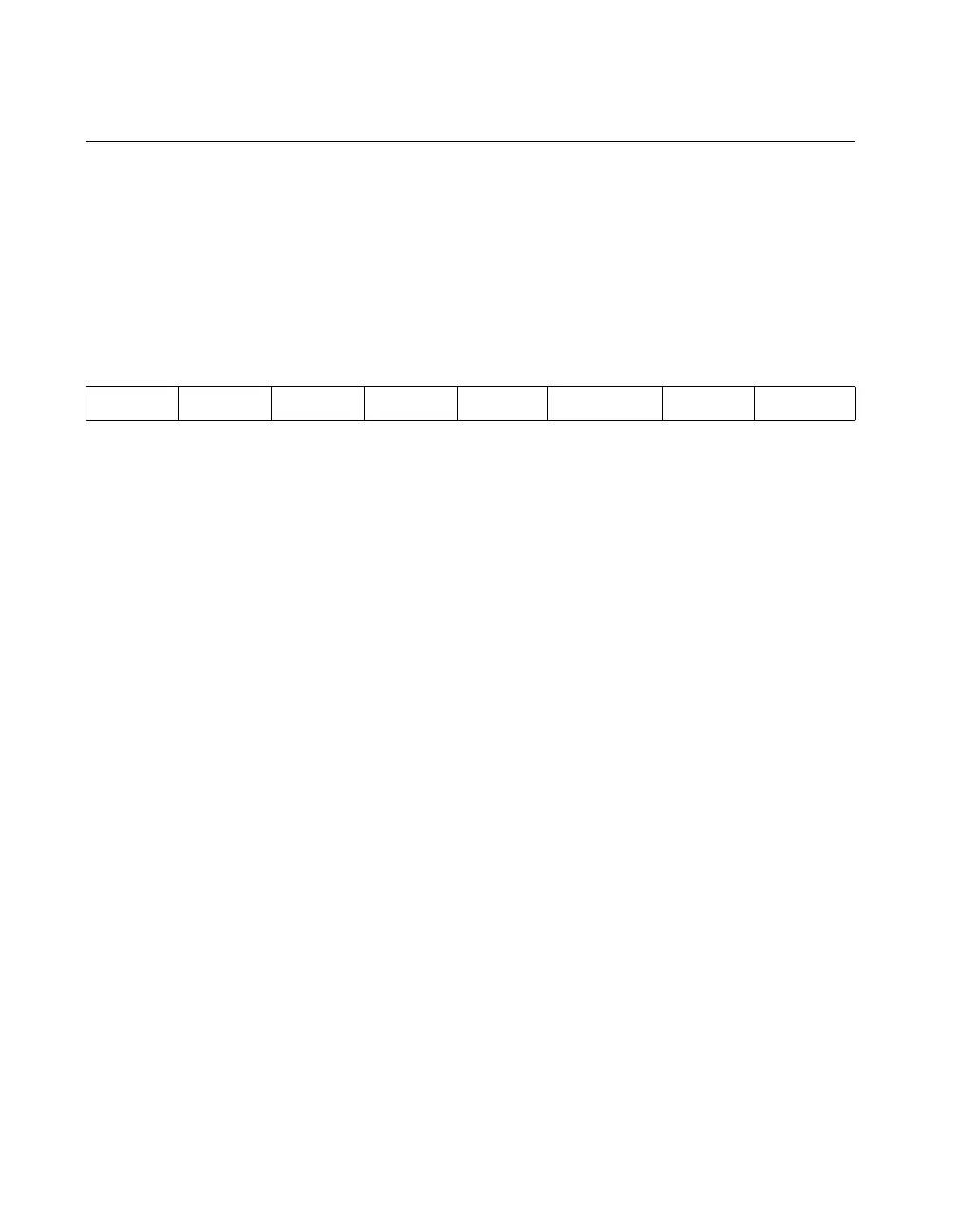Chapter 2 Register Map and Descriptions
6527 Register-Level Programmer Manual 2-6 ni.com
Clear Register
Write to the Clear Register to reset one or more functions of the 6527 device. The data you
write to the clear register selects the function or functions you want to reset. Each bit set to 1
in the data resets one function.
Address Offset: 07 (hex)
Type: Write-only
Size: 8-bit
Bit Map:
Bit Name Description
7–4 Reserved Write only zeroes to these bits.
3 ClrEdge Clear Edge Detectors—Set this bit to 1 to clear the
EdgeStatus status bit in the Change Status Register and
clear all edge detectors.
2 ClrOverflow Clear Overflow—Set this bit to 1, along with the Clear
Edge Detectors bit, to clear the overflow status bit in the
Change Status Register.
1 ClrFilter Filter Clear—Resets the filter logic.
0 ClrInterval Clear Filter Interval—Resets the filter interval clock to the
current filter interval. Always write to this bit after making
any change to the Filter Interval Registers.
76543 2 1 0
Reserved Reserved Reserved Reserved ClrEdge ClrOverflow ClrFilter ClrInterval
