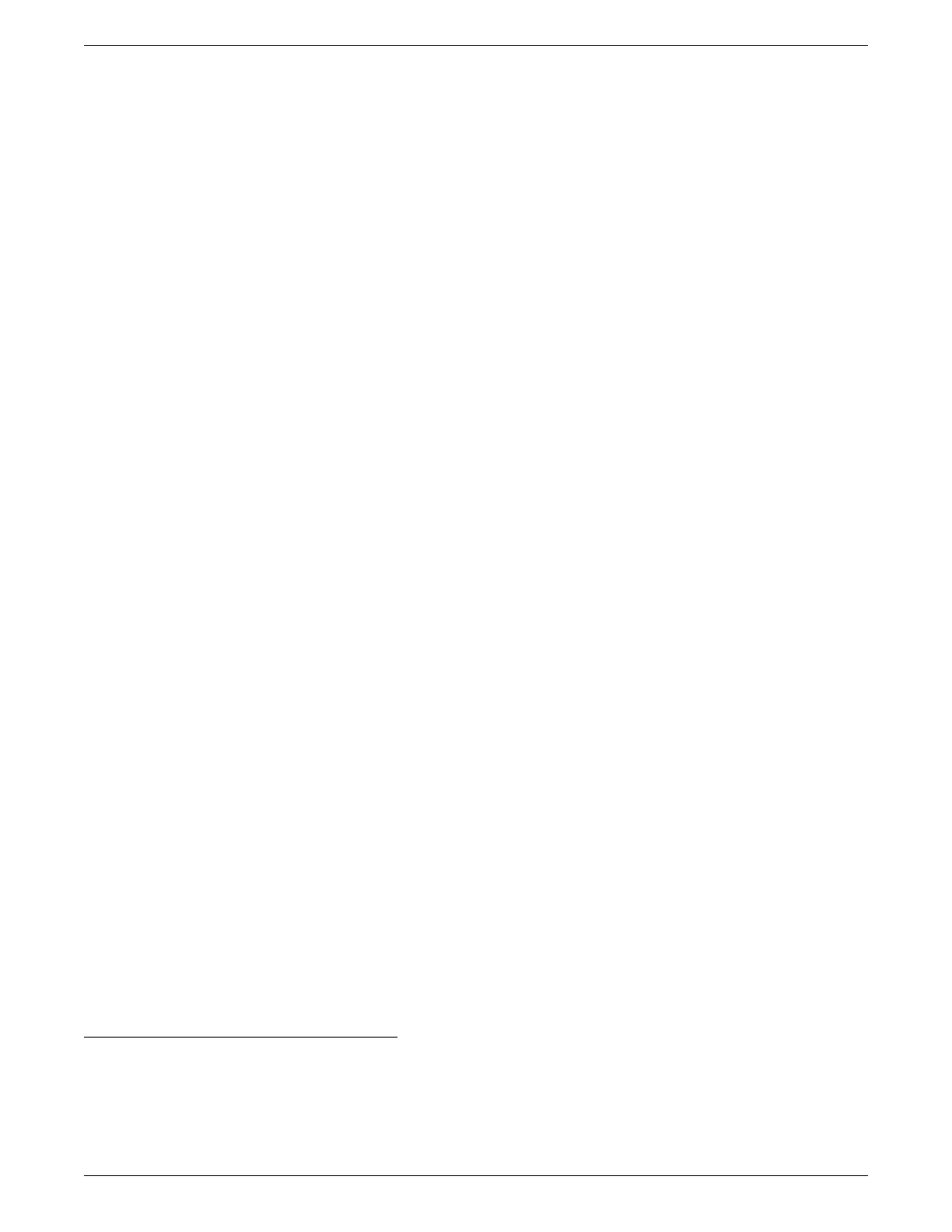Ettus E3XX Getting Started Guide ANGRYVIPER Team
7.2 Standalone Mode
1. (Not required for OpenCPI in this mode) Plug in an Ethernet cable to a network configured for DHCP
2. Ensure a micro-USB to USB cable is connected between the E310’s serial port and development host
3. Apply power to the E310
4. Use a serial terminal application to establish a serial connection, for example:
$ sudo screen /dev/ttyUSB0 115200
5. After a successful boot to PetaLinux, login to the system, using “root” for user name and password
6.
WARNING: Applications (including XML-only ones) fail if there is not an IP address assigned to the platform,
even when in “standalone mode.” When the Ethernet port is not connected to a network configured with
DHCP, a temporary IP address must be set:
$ ifconfig eth0 192.168.244.244
7. Setup the OpenCPI environment on remote system
Each time the SDR is booted, the OpenCPI environment must be setup. By sourcing the mysetup.sh script,
the remote system’s environment is configured for OpenCPI
4
. There are no arguments for this script.
$ . /mnt/card/opencpi/mysetup.sh
A successful run should output the following:
Attempting to set the time from time server: time.nist.gov
Setting the time from time server: time.nist.gov
Running login script. OCPI_CDK_DIR is now /mnt/card/opencpi.
Executing /home/root/.profile
No reserved DMA memory found on the linux boot command line.
The mdev config has no OpenCPI rules. We will add them to /etc/mdev.conf
NET: Registered protocol family 12
Driver loaded successfully.
OpenCPI ready for zynq.
Discovering available containers...
Available containers:
# Model Platform OS OS-Version Arch Name
0 hdl e3xx PL:0
1 rcc xilinx13_4 linux x13_4 arm rcc0
Note: If the output includes:
Attempting to set the time from time server
Alarm clock
ntp was unable to set time using servers in ntp.conf. For more information see Section 5.2
4
This script calls the zynq_setup.sh script, which should not be modifiable by the user.
13
