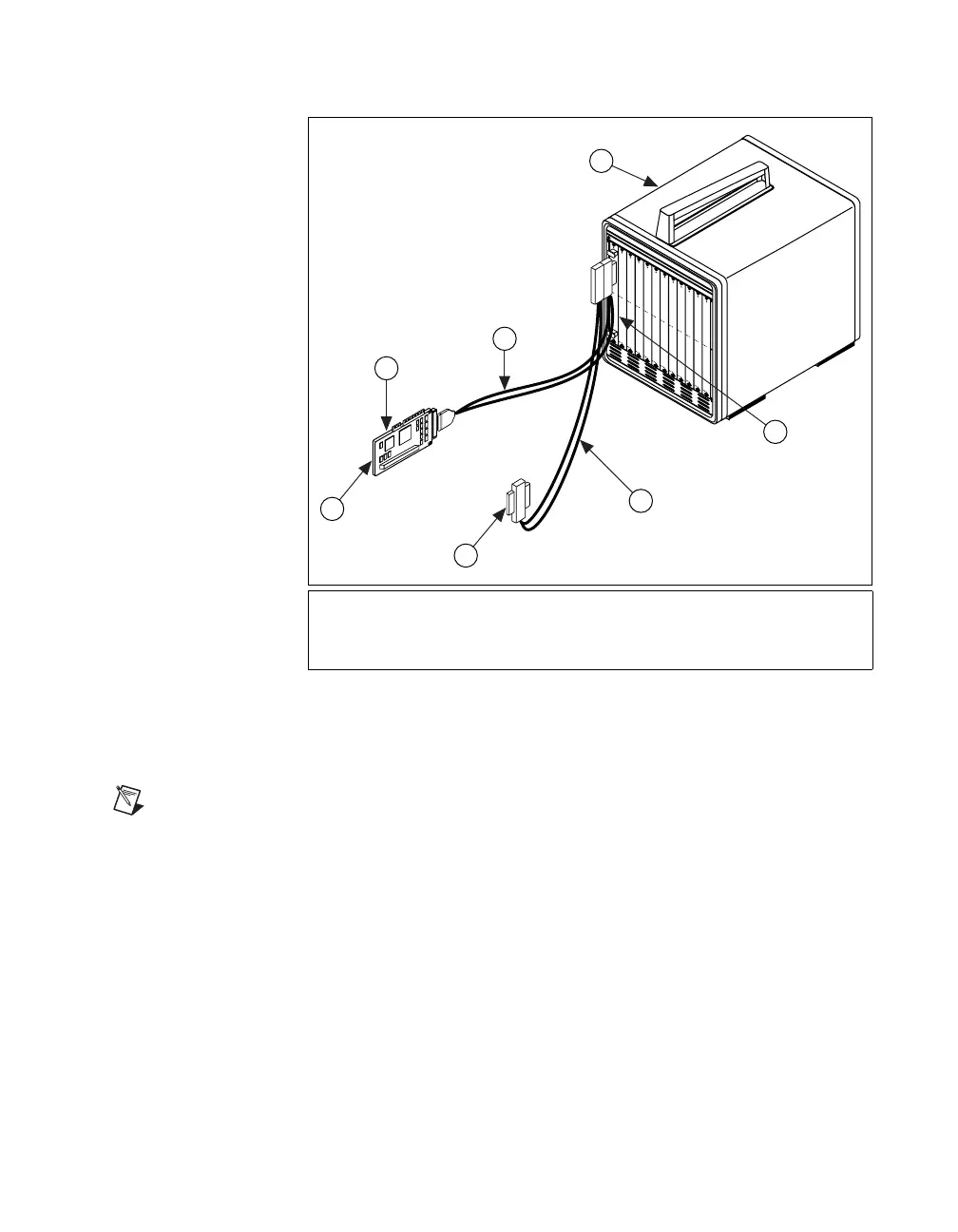Chapter 4 VME-MXI-2 Configuration and Installation
© National Instruments Corporation 4-11 PCI-MXI-2 for Linux
Figure 4-7. MXI-2 Cable Configuration Using a PCI-MXI-2 and a VME-MXI-2
When you have properly connected the MXI-2 cable, power on the
VMEbus mainframe and then the computer.
Note Always turn on the mainframe first. Doing so makes it possible for your external
computer to access the VME boards in the mainframe upon startup.
1 VME Chassis
2 VME-MXI-2 Module
3 Additional MXI-2 Cable
4 Connection to Other Mainframes
5 Connection to External Computer
6 PCI-MXI-2 Interface Module
7MXI-2 Cable
6
5
4
3
2
1
7
