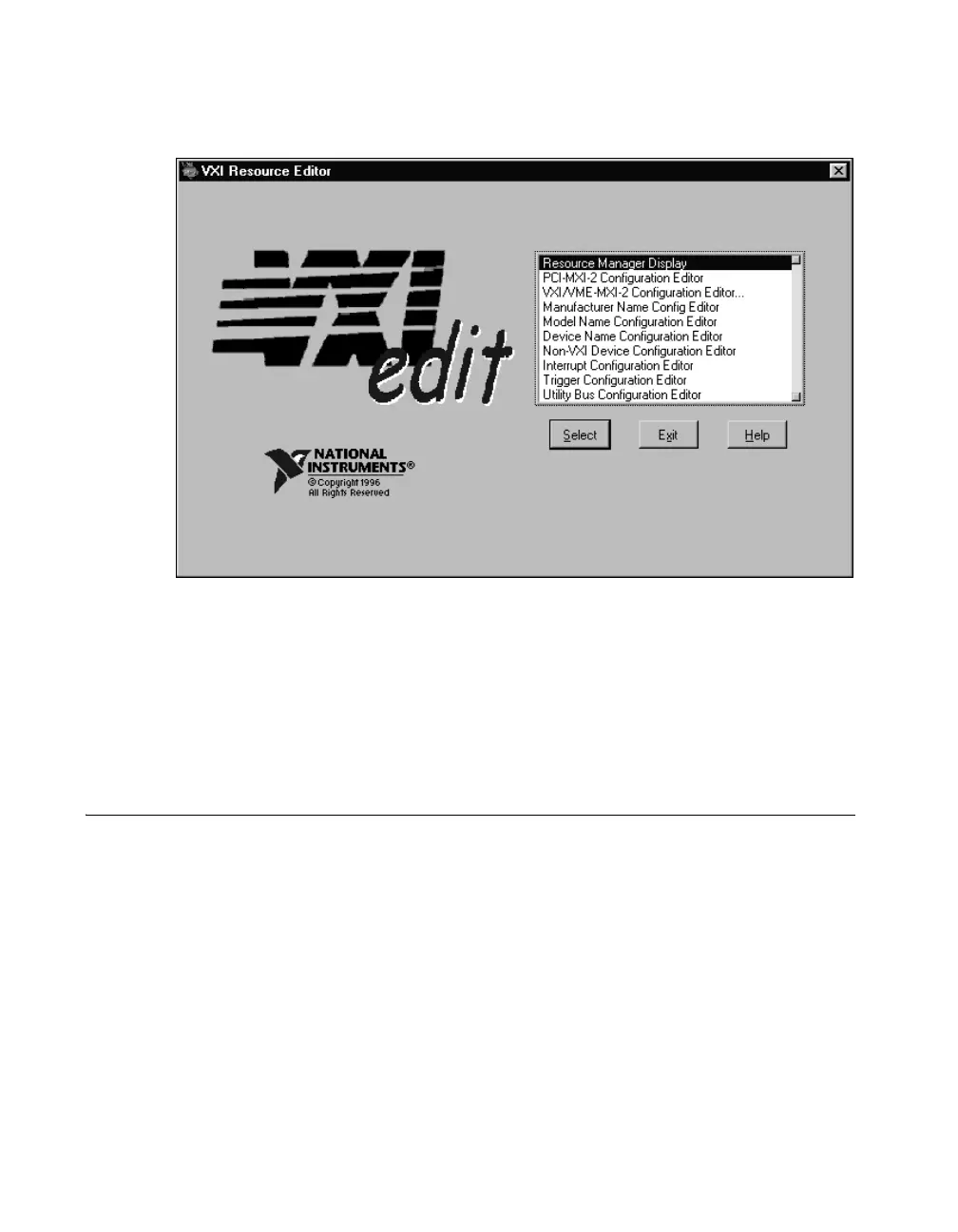Chapter 6 NI-VXI Configuration Utility
PCI-MXI-2 for Linux 6-2 ni.com
Figure 6-1 shows the main menu of the vxiedit resource editor.
Figure 6-1. VXIedit Main Screen
The rest of this chapter describes only the features of the PCI-MXI-2
Configuration Editor and the VXI/VME-MXI-2 Configuration Editor.
For instructions on using the other editors, refer to your software utility
reference manual—either the NI-VXI Graphical Utilities Reference
Manual or the NI-VXI Text Utilities Reference Manual.
PCI-MXI-2 Configuration Editor
Figure 6-2 shows the opening screen of the PCI-MXI-2 Configuration
Editor. Notice that the screen displays the serial number and hardware
revision of the PCI-MXI-2 board in addition to several configuration
options.
