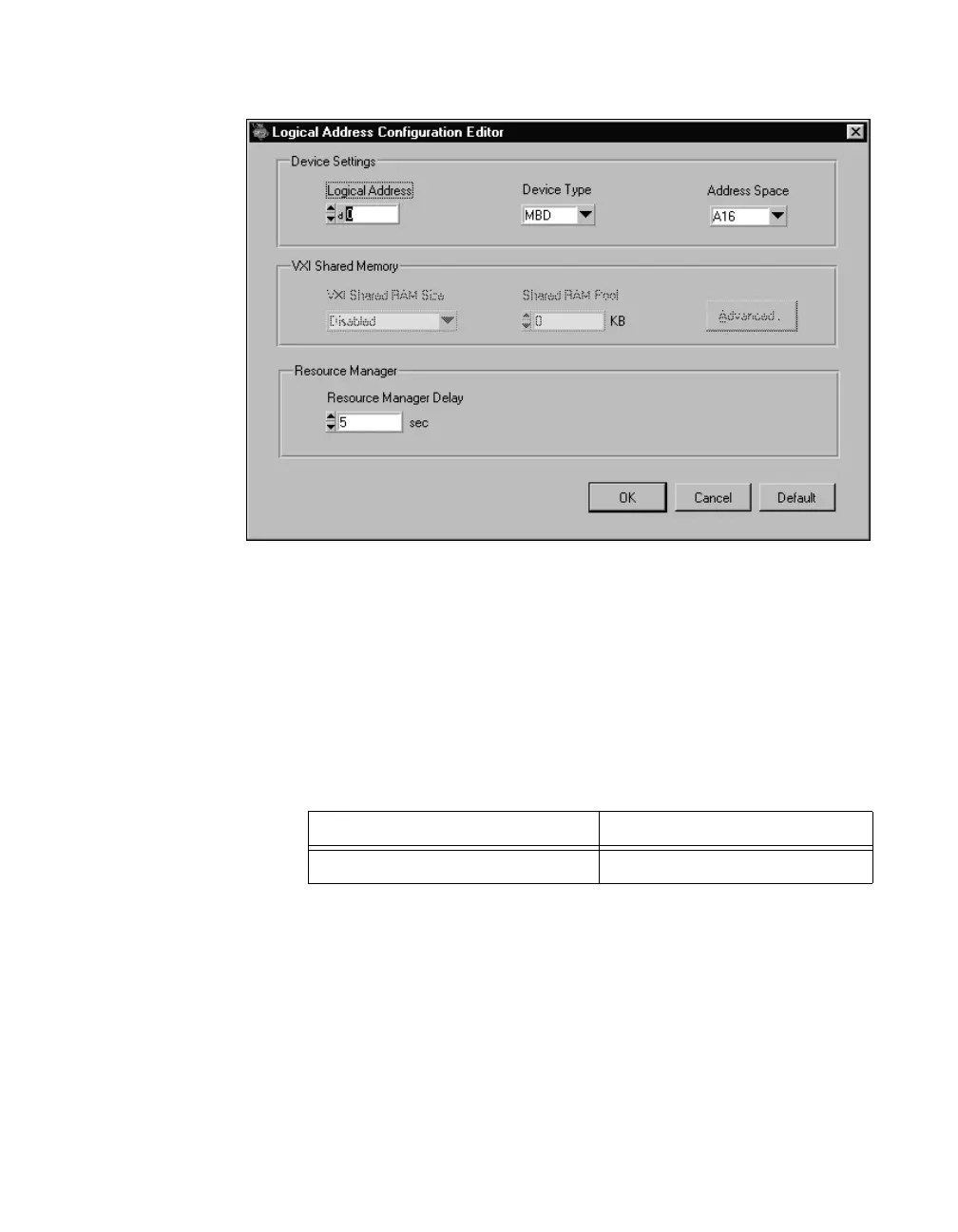Chapter 6 NI-VXI Configuration Utility
© National Instruments Corporation 6-5 PCI-MXI-2 for Linux
Figure 6-3. PCI-MXI-2 Logical Address Configuration Editor
Device Settings
The Device Settings group contains the controls to set the logical address,
device type, and address space of the PCI-MXI-2.
Logical Address
This parameter sets the MXI logical address of the PCI-MXI-2. The
following table shows the allowable range of values and the default value.
Logical Address Range Default Value
0 to 254 0
