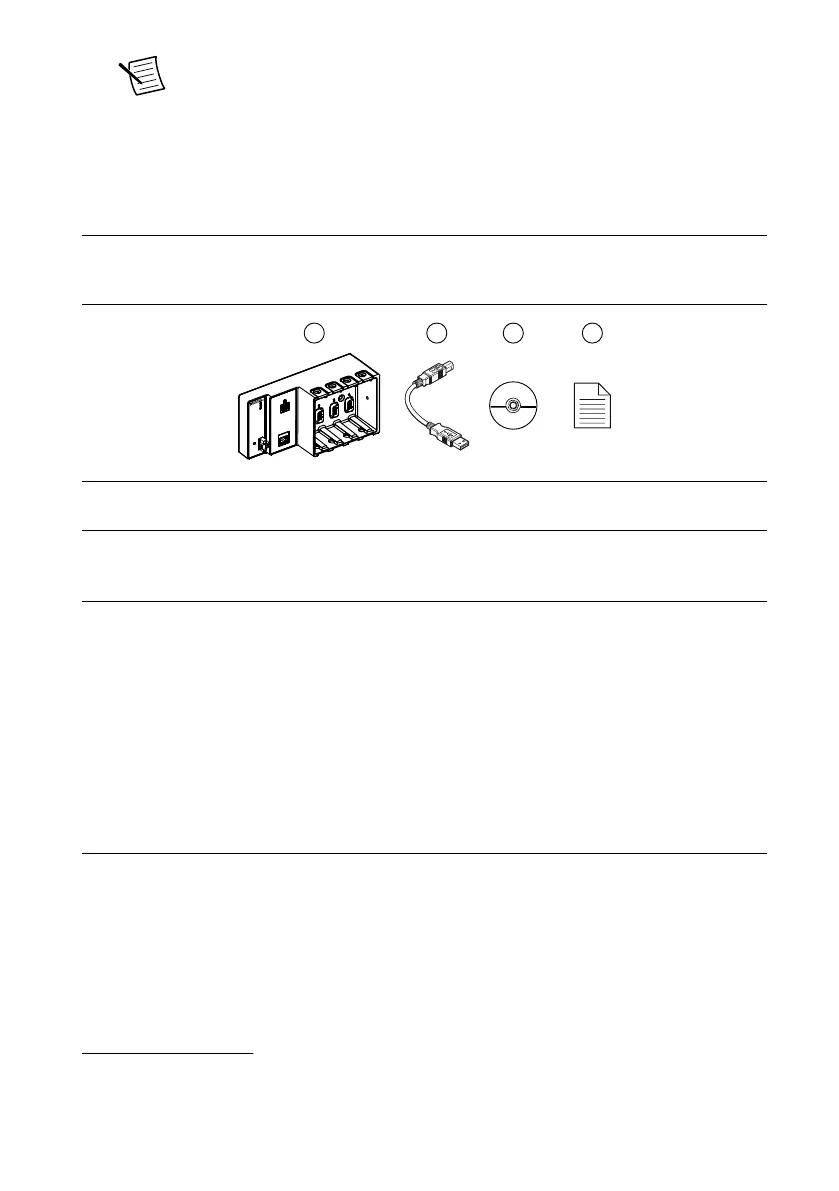Note Do not install a device if it appears damaged in any way.
3. Unpack any other items and documentation from the kit.
Store the device in the antistatic package when the device is not in use.
Verifying the Kit Contents
Verify that the following items are included in the NI 9147 kit.
Figure 1. NI 9147 Kit Contents
1. NI 9147
2. USB A-to-B cable
3. NI CompactRIO Device Drivers Media
4. Getting Started Guide
Installing Software on the Host Computer
Before using the NI 9147, you must install the following application software and device
drivers on the host computer in this order:
1. LabVIEW 2014 SP1 or later
2. LabVIEW FPGA Module 2014 SP1 or later
3. NI-RIO Device Drivers 14.5 or later
For minimum software support information, visit ni.com/info and enter the Info Code
swsupport.
Installing C Series Modules
Complete the following steps to install a C Series module.
1
LabVIEW FPGA Module is not required when using Scan Interface mode. To program the user-
accessible FPGA on the NI 9147, LabVIEW FPGA Module is required.
4 | ni.com | NI 9147 Getting Started Guide
