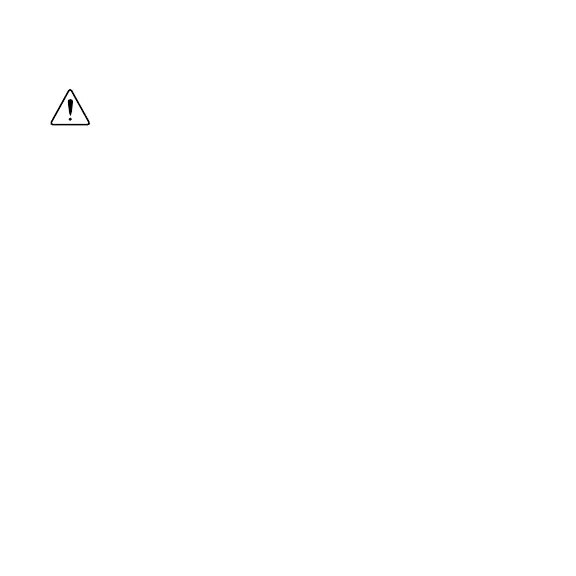Refer to the NI 9230 product page on ni.com for
purchasing information about clamp-on ferrite beads.
Caution To ensure the specified EMC performance,
the length of all I/O cables must be no longer than 30 m
(100 ft).
Cable Requirements for EMC Compliance
Select and install cables for the NI 9230 in accordance with the
following requirements:
• Connect the cable shield to the chassis ground (grounding
screw of the chassis).
• For the NI 9230 with screw terminal, install a clamp-on
ferrite bead (part number 782802-01) on the input cable for
each channel that you are connecting to on the NI 9230.
• For the NI 9230 with screw terminal, clamp-on ferrite beads
must be installed on the cable as close to the module as
possible. Placing the ferrite elsewhere on the cable noticeably
impairs its effectiveness.
NI 9230 Getting Started Guide | © National Instruments | 9
