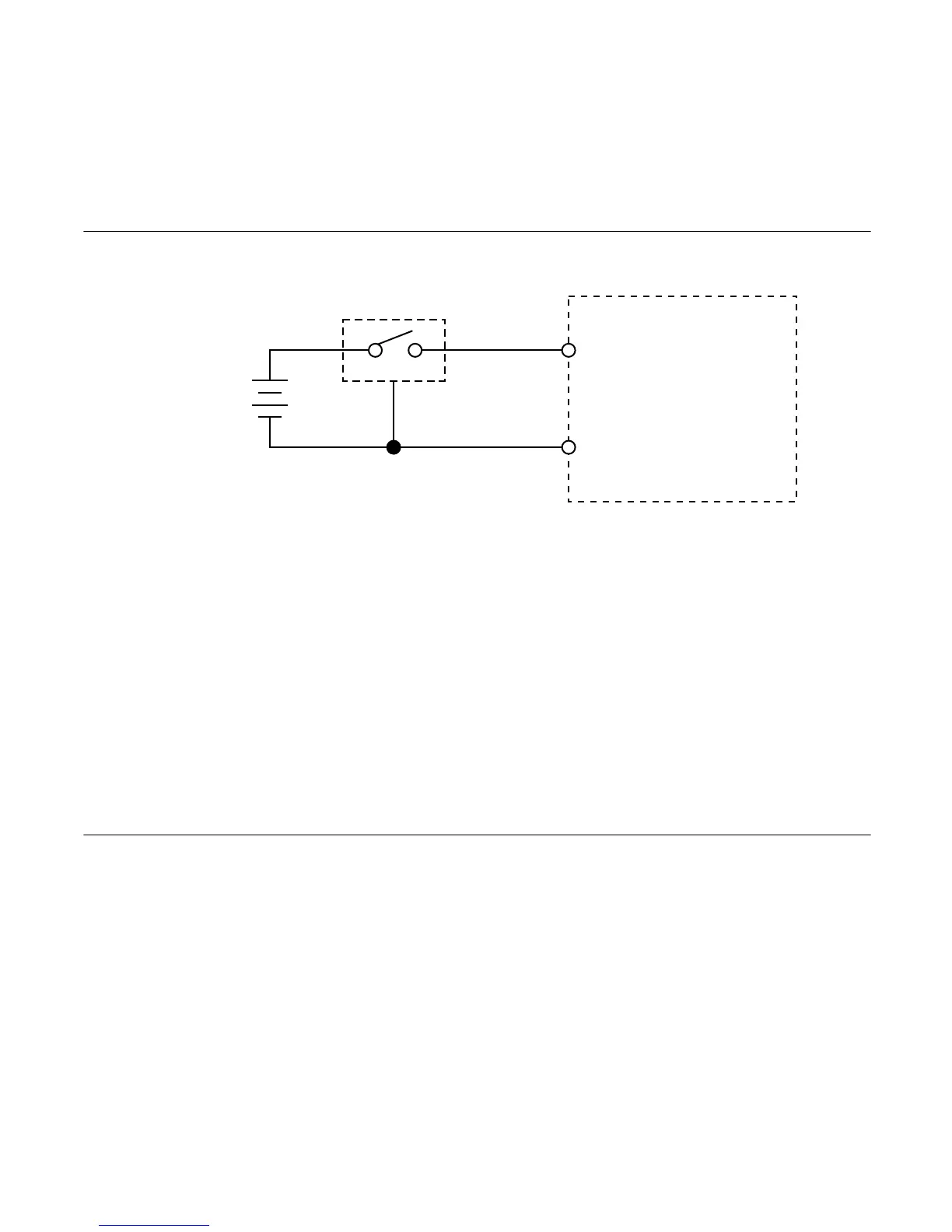The NI 9421 channel registers as ON when the sourcing-output
device applies a voltage or drives a current that is in the input ON
range to DI. The channel registers as OFF when the device
applies a voltage or drives a current that is in the input OFF range
to DI. If no device is connected to DI, the channel registers as
OFF.
LED Indications
Each channel has an LED that indicates the state of the channel,
as the following table describes. The LEDs are disabled when the
chassis is in sleep mode.
14 | ni.com | NI 9421 Getting Started Guide
