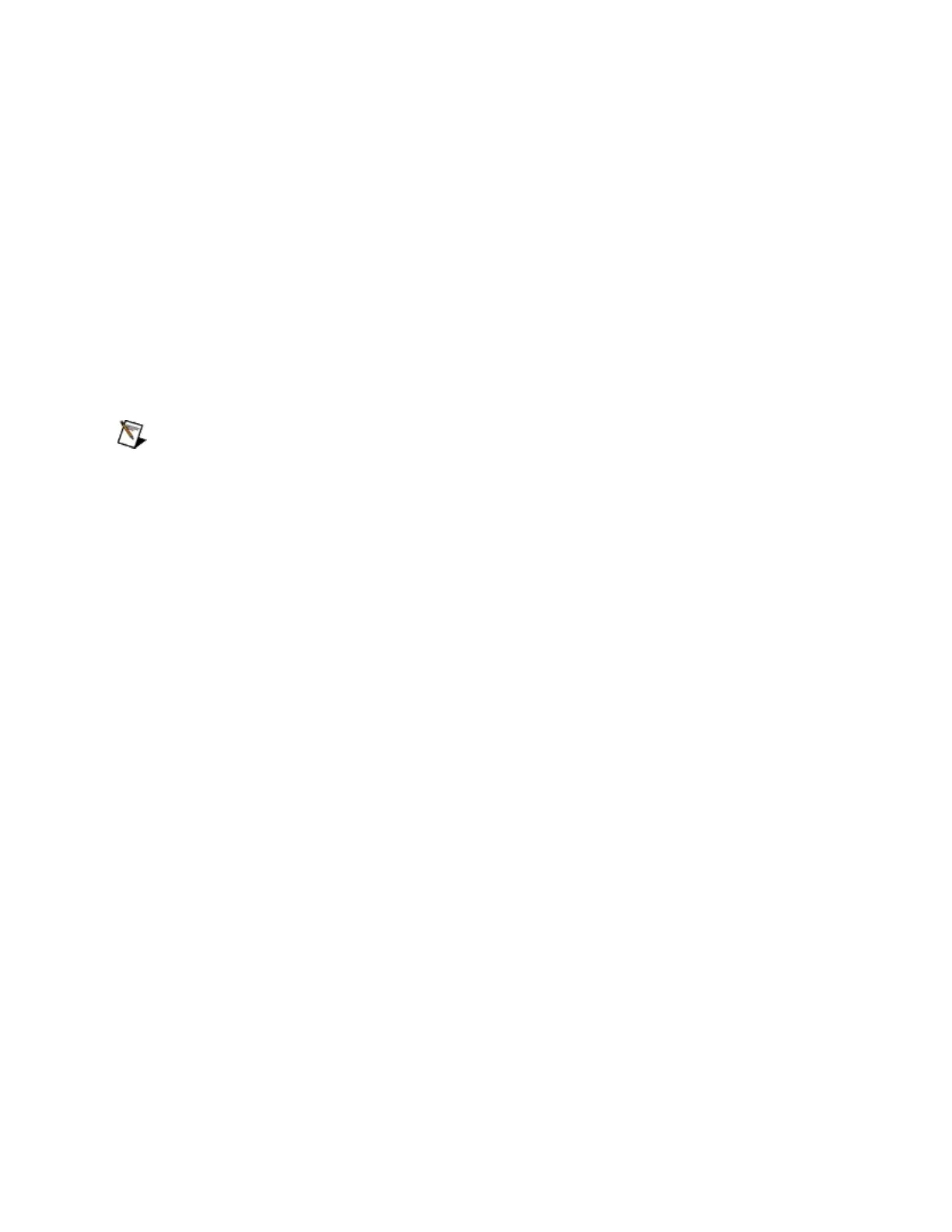UsingtheCFGRESETSwitchduringOperation
WhiletheserialENETinterfaceisoperational,asindicatedbyasteady
yellowPWR/RDYLED,youcanusetheCFGRESETswitchtoplacethe
boxintonetworkconfigurationmode.
Thisspecialmodeensuresthatnetworkparametersarenotchanged
whileinnormaloperationmode.Becauseyoucannotchangethenetwork
parametersunlessyoudeliberatelyplacetheserialENETinterfaceinto
networkconfigurationmode,theparametersareprotectedwhilein
normaloperation.HostscannotconnecttotheserialENETinterface
whileitisinnetworkconfigurationmode.
NotePressingtheCFGRESETswitchhasnoeffectifhostsare
currentlyconnected.
Closeallconnections,thenpressandholdtheCFGRESETswitchand
waitapproximatelythreesecondsuntilthePWR/RDYLEDbecomessolid
red.Ifyoureleasetheswitchpriortothreeseconds,theserialENET
interfacecontinuestooperatenormally.
ThePWR/RDYLEDgoesthroughthefollowingchangesduringthese
threeseconds:
1. TheLEDbeginsslowlyalternatingbetweenredandyellow.
2. Thealternatingpatternincreasesintempo.
3. Atthreeseconds,thePWR/RDYLEDbecomessteadyred.This
indicatestheserialENETinterfaceisreadytoenternetwork
configurationmode.
4. NowreleasetheCFGRESETswitch.ThePWR/RDYLED
alternatesrapidlybetweenredandyellowtoindicatetheserial
ENETinterfaceisnowinnetworkconfigurationmode.
ThismoderemainsineffectuntilyouswitchofftheserialENETinterface
oryouusetheNIEthernetDeviceConfigurationutilitytochangeits
networkcharacteristics.
