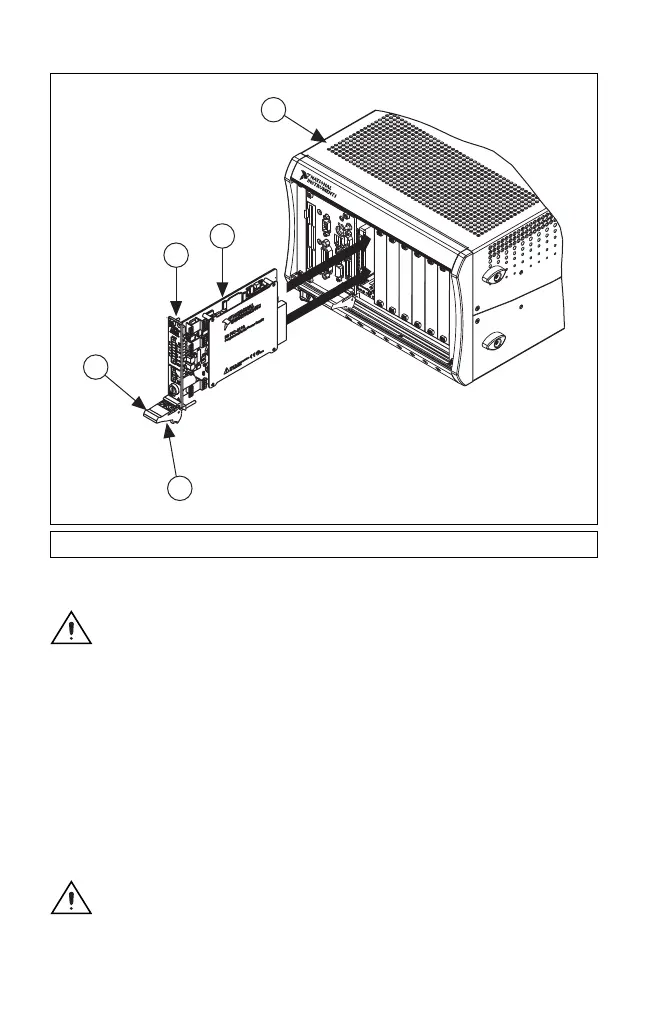NI DC Power Supplies Getting Started Guide 6 ni.com
To install the
NI PXI-4110
, refer to Figure 1 and complete the following steps.
Figure 1. PXI Installation
Caution
Make sure the PXI chassis is powered off before installing
the module. NI PXI-4110 modules are not hot-swappable. Adding
or removing the NI PXI-4110 while the chassis is powered on can
result in blown chassis fuses or damage to the chassis and module.
1. Power off and unplug the PXI chassis.
2. Slide the NI PXI-4110 into an available slot until the ejector handle locks
in the up position.
3. Tighten the captive screws.
4. Plug in and power on the PXI chassis.
Uninstalling the NI PXI-4110
Caution The NI PXI-4110 may become hot during operation. Hold
the NI PXI-4110 by the ejector handle and front panel only when
removing the module from the chassis or when moving the module
to a different peripheral slot.
1 PXI Chassis 2 NI PXI-4110 3 Captive Screws 4 Ejector Handle
NI PXI-1042
1
3
4
2
3
