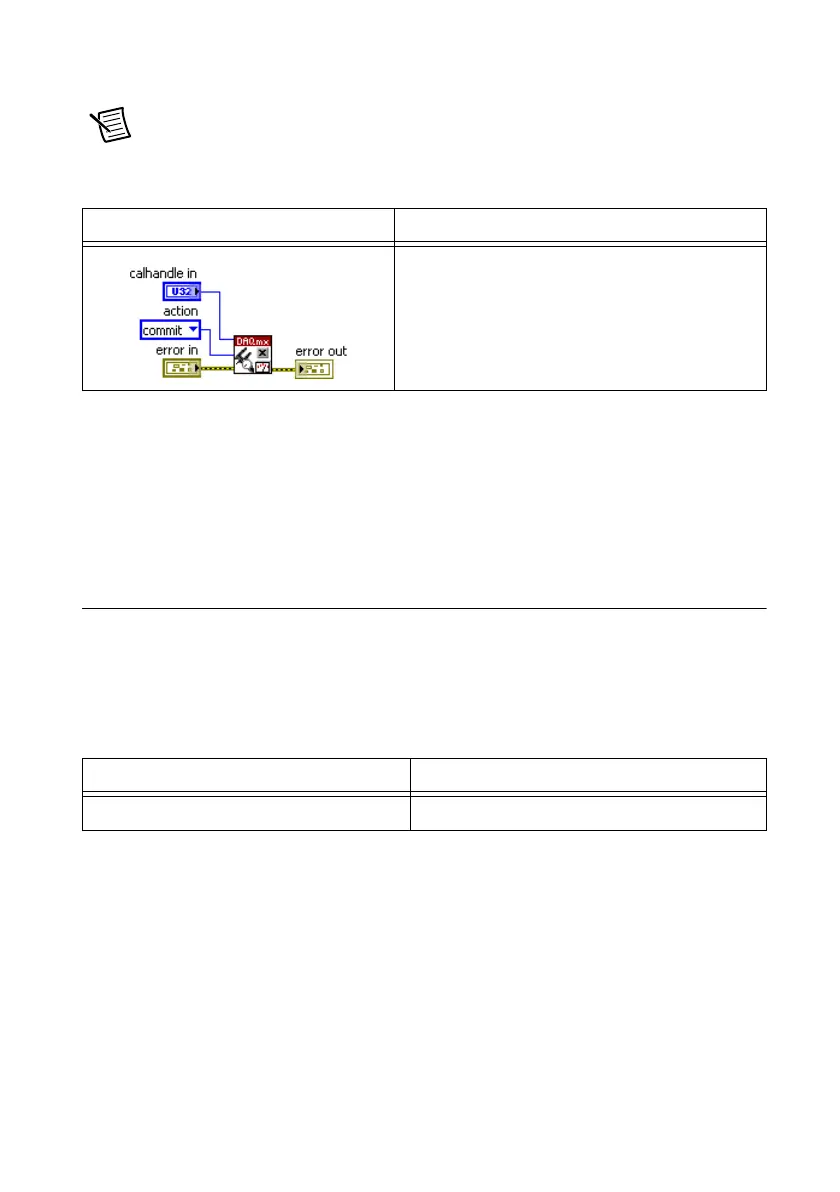© National Instruments Corporation | 9
11. Save the adjustment to the EEPROM, using the DAQmx Close External Calibration VI.
This VI also saves the date, time, and temperature of the adjustment to the onboard memory.
Note If an error occurs during adjustment, no constants will be written to the
EEPROM.
12. Repeat steps 1 through 11 for each channel to be adjusted.
13. Set the calibrator to standby mode (STBY).
14. Disconnect the calibrator from the module.
The module is now calibrated with respect to your external source. After calibrating the module,
you must reverify the accuracy of the module. To do this, repeat the Verification section.
Specifications
The specifications in Table 5 are provided for reference only, refer to the NI PXIe-4357
Specifications and NI PXIe-4357 User Manual for detailed specification and application
information. The values in Table 5 are based on calibrated scaling coefficients, which are stored
in the onboard EEPROM. The following calibration specifications are for 23 °C ±5 °C.
LabVIEW Block Diagram NI-DAQmx Function Call
Call DAQmxCloseExtCal with the following
parameters:
calHandle: calHandle
action: DAQmx_Val_Action_Commit
Table 5.
NI PXIe-4357 Measurement Accuracy, 1 Year, 23 °C ±5 °C Max, 4-Wire Mode
Offset Error (Ω) Gain Error (% of Reading)
0.034 0.04
