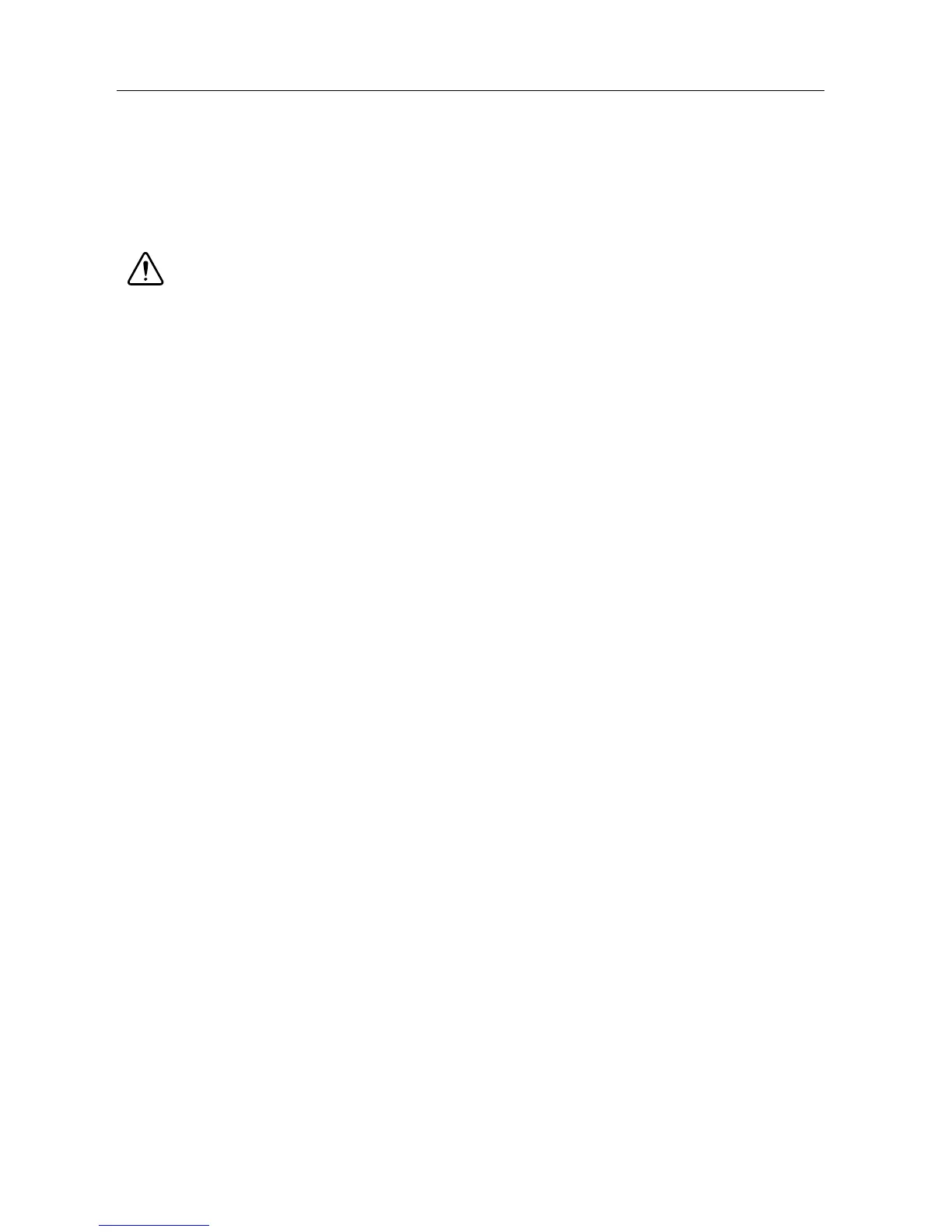2 | ni.com | RMX Programmable Power Supplies Safety Information & Installation Guide
Connecting the Power Cord
This product is a piece of equipment that conforms to IEC Overvoltage Category II (equipment
that consumes energy supplied from a fixed installation).
A power cord is not included with the RMX-4124/4125/4126/4127. Use a power cord that
conforms to this product’s rated AC input voltage, input current, and configured for the
plug type. Refer to your product specifications for details.
Caution Risk of electric shock. This product is a piece of equipment that conforms
to IEC Safety Class I (equipment that has a protective conductor terminal). Be sure
to earth ground the product to prevent electric shock. The product is grounded
through the power cord ground wire. Connect the protective conductor terminal to
earth ground.
RMX-4120/4121/4122/4123 (750 W Models)
Necessary Cable
• North America—Extra Hard Usage Cord, min. 300 V, 60 C, 14 AWG, 3 Conductor cord,
3 m or less with a NEMA 5-15P to C14.
• Europe—HAR Marked, min. 300 V, 60 C, 2.5mm
2
, 3 Conductor cord, 3 m or less with a
plug configured for the country of use to C14.
• International—Certified for country of use, min. 300 V, 60 C, 2.5mm
2
, 3 Conductor cord,
3 m or less with a plug configured for the country of use to C14.
The power cord can be used to disconnect the RMX programmable power supply from the
AC power line in an emergency. Connect the plug to an easily accessible power outlet so that the
plug can be removed from the outlet at any time. Be sure to provide adequate clearance around
the power outlet.
1. Check that the AC power line meets the nominal input rating of the product. The product
can receive a nominal line voltage in the range of 100 VAC to 240 VAC at 50 Hz or 60 Hz.
2. Check that the POWER switch is turned off.
3. Connect the power cord to the AC inlet on the rear panel.
4. Insert the power plug into a grounded outlet.
