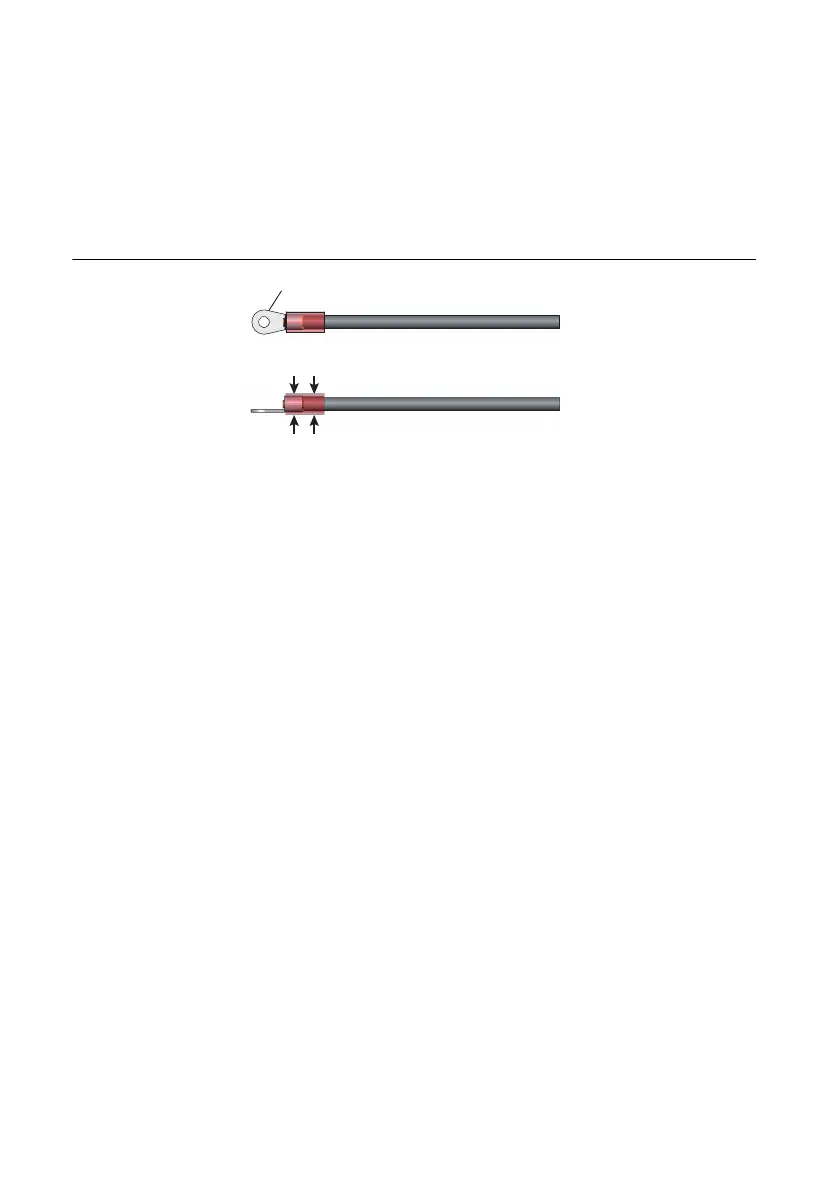1-4 | ni.com
Chapter 1 Installation and Preparation
Connection Procedure
1. Check that the AC power line meets the nominal input rating of the product. The product
can receive a nominal line voltage in the range of 100 VAC to 240 VAC at 50 Hz or 60 Hz.
2. Check that the POWER switch is turned off.
3. Attach a crimping terminal to the GND wire.
Figure 1-3. Attaching the Crimping Terminal
4. Connect the power cord and the included INPUT terminal cover to the AC INPUT terminal
on the rear panel. Be sure to connect the AC INPUT L, N, and (GND) terminals correctly.
Pass the power cord through the INPUT terminal cover, and fix the cord in place using the
cable gland.
Crimping terminal (round, M4)
When crimping the core wire, use a
crimping terminal and tool that can
also grip the insulation.
