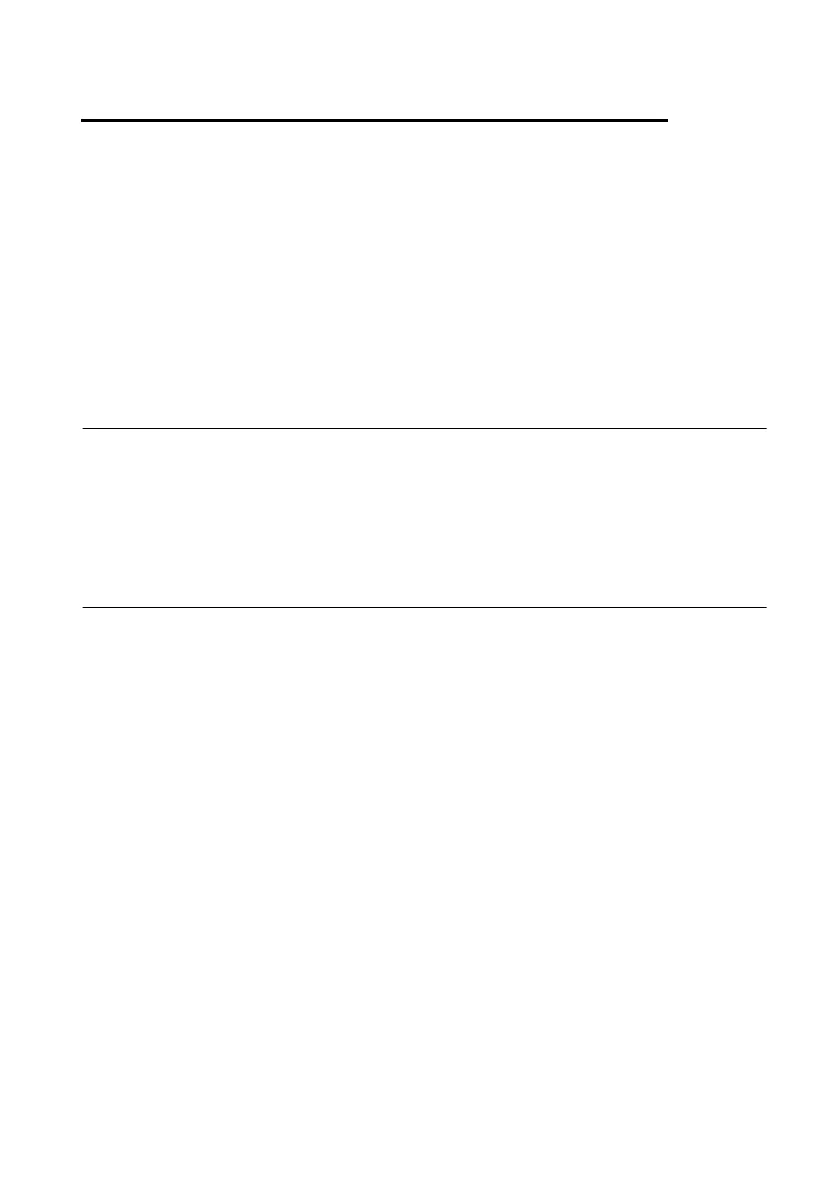© National Instruments | B-1
B
Troubleshooting
This appendix lists a few troubleshooting situations and their corresponding solutions.
If none of the items apply to your case, we recommend that you initialize the RMX
programmable power supply to its factory default settings by holding down the SHIFT +
LOCAL keys while turning the power switch on. If this does not correct the problem, contact
National Instruments.
The Power Does Not Turn On
The RMX programmable power supply does not operate when the POWER switch is
turned on.
Is the power cord broken? Exchange the power cord with a new one.
Is the power cord connected correctly? Connect the power cord correctly.
No Output is Generated
No output is generated even when the OUTPUT switch is turned on.
Is the output voltage set to 0 V and the output current set to 0 A? Turn the knobs to set the output
voltage and output current to the required values.
Are you using an external contact to turn output on and off? Use the external contact to turn
output on. If not, set the external control parameter for turning output on and off to “off”
(CF09: oFF).
Even when the RMX programmable power supply is configured so that output is turned
on at power on, the output is turned off immediately after the power is turned on.
Has the overvoltage protection (OVP) function been activated? Limit the set output voltage
(CF15: on). If you do not limit the set output voltage (CF15: oFF), set the OVP to a value that is
higher than the set voltage.
Has the overvoltage protection2 (OVP2) function been activated? A voltage that is greater than
or equal to the rated output may be being applied to the RMX programmable power supply.
Check the voltage that is being applied.
Has the overheat protection (OHP/ OHP2) function been activated? The internal temperature is
abnormally high. Check the operating conditions. After you have removed the cause of the
