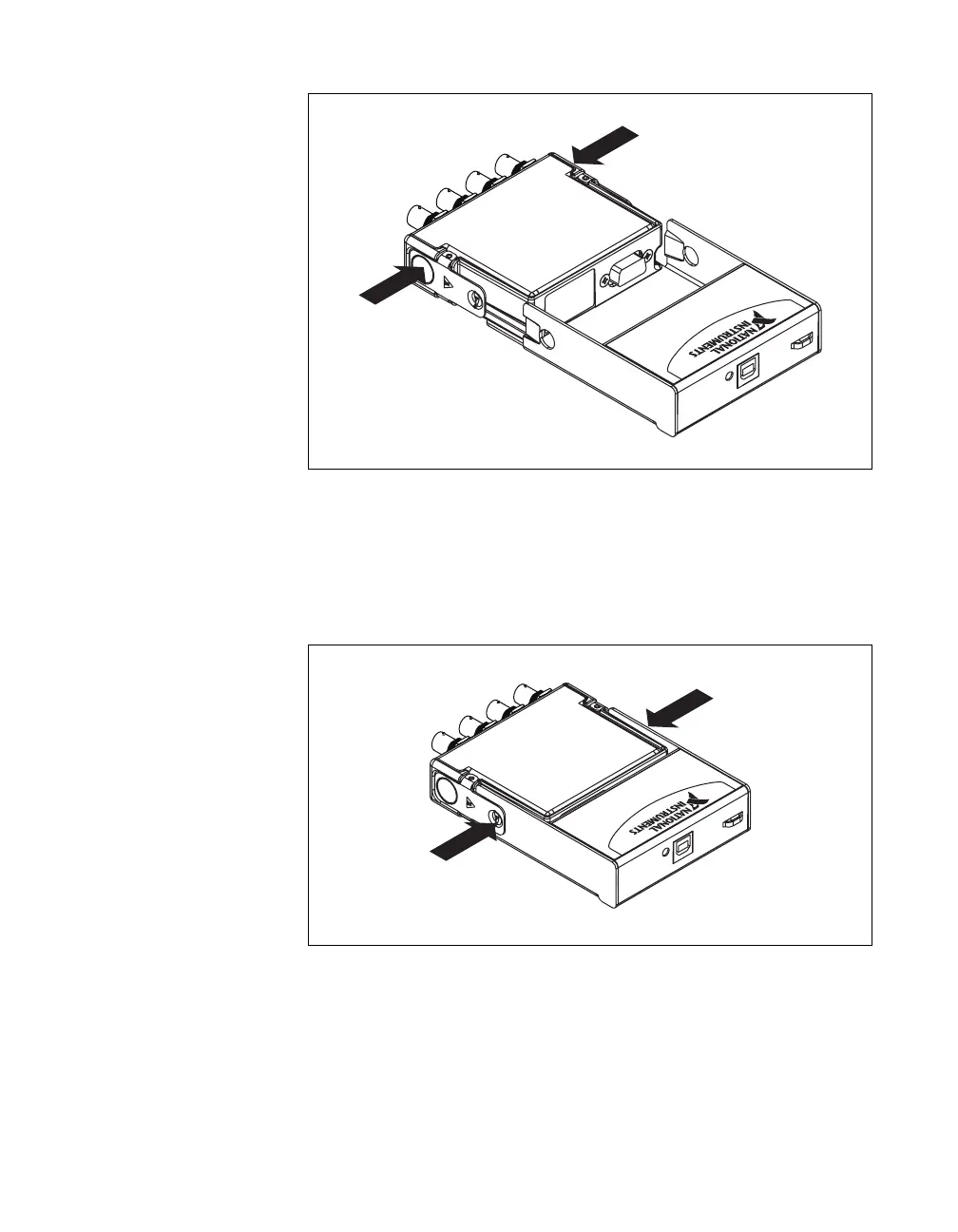© National Instruments Corporation 7 NI USB-9233 User Guide and Specifications
3. Align the I/O module with the carrier, as shown in Figure 3.
Figure 3. Module Installation
4. Squeeze the latches and insert the NI 9233 module into the
NI USB-9162 carrier.
5. Press firmly on the connector side of the NI 9233 module until the
latches lock the module into place, as shown in Figure 4.
Figure 4. Locking Module into Place
Hi-Speed USB Carrier
NI USB-9162
Hi-Speed USB Carrier
NI USB-9162