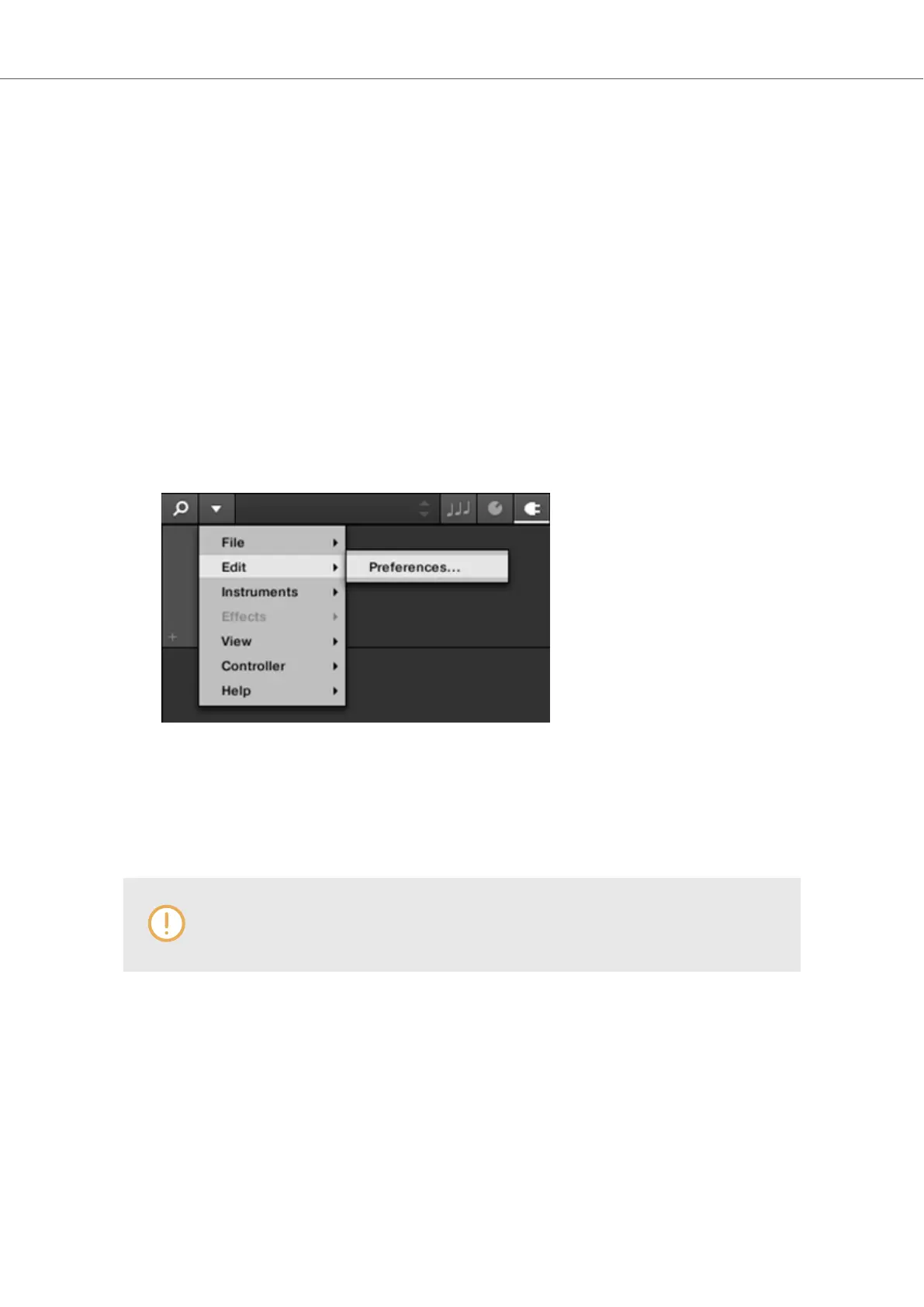Adjusting Master Volume with the Keyboard
To adjust the output volume on the keyboard:
• Press and hold SHIFT and turn the Knob 1.
Adjusting Master Volume with the Keyboard
To adjust the output volume on the keyboard:
• Press and hold SHIFT and turn the Knob 1.
7.5. Preferences
In the Preferences you can specify various settings for KOMPLETE KONTROL.
To open the Preferences:
• Click Edit > Preferences in the KOMPLETE KONTROL menu:
7.5.1. Preferences – Audio Page
The Audio page holds settings related to your audio interface when KOMPLETE KONTROL is
running as a stand-alone application.
When using KOMPLETE KONTROL as a plug-in, the audio configuration is man-
aged by the host, and the Audio page is not available.
The Routings section allows you to configure the connections between the virtual outputs of
KOMPLETE KONTROL and the physical outputs of your audio interface.
Global Controls and Preferences
36