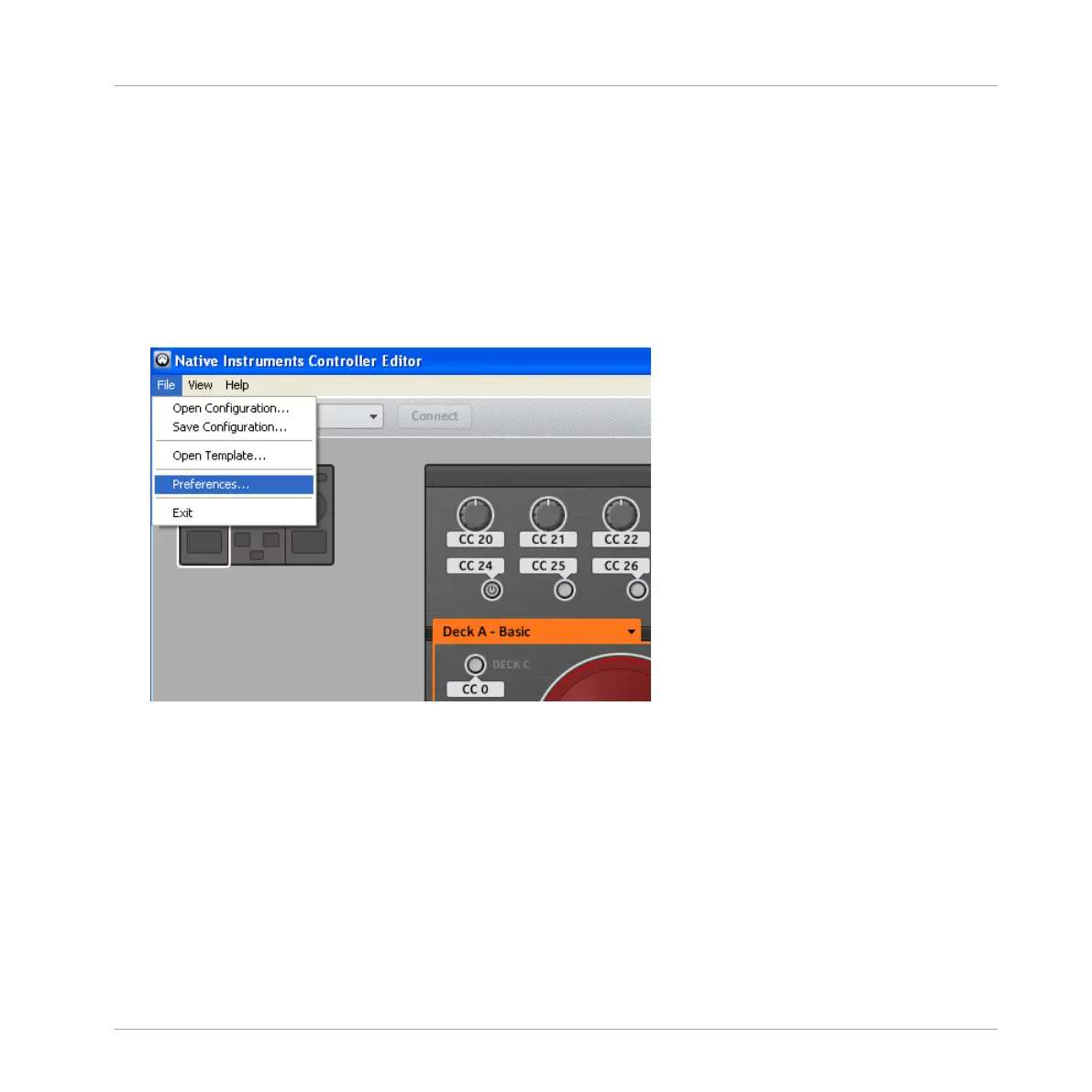3 Calibration in Controller Editor
!
Alternatively, you can calibrate the TRAKTOR KONTROL S4's Jog Wheels using the Con!
troller Editor application. Note that you only need to perform the calibration procedure
once, either using TRAKTOR or the Controller Editor application.
1. Connect your S4 controller to the computer using the USB cable and turn it on.
2. Open the Controller Editor application and then open the Preferences window by click!
ing on File > Preferences in the application menu as shown in the image below.
Calibration in Controller Editor
TRAKTOR KONTROL S4 - Jog Wheel Calibration Guide - 14
