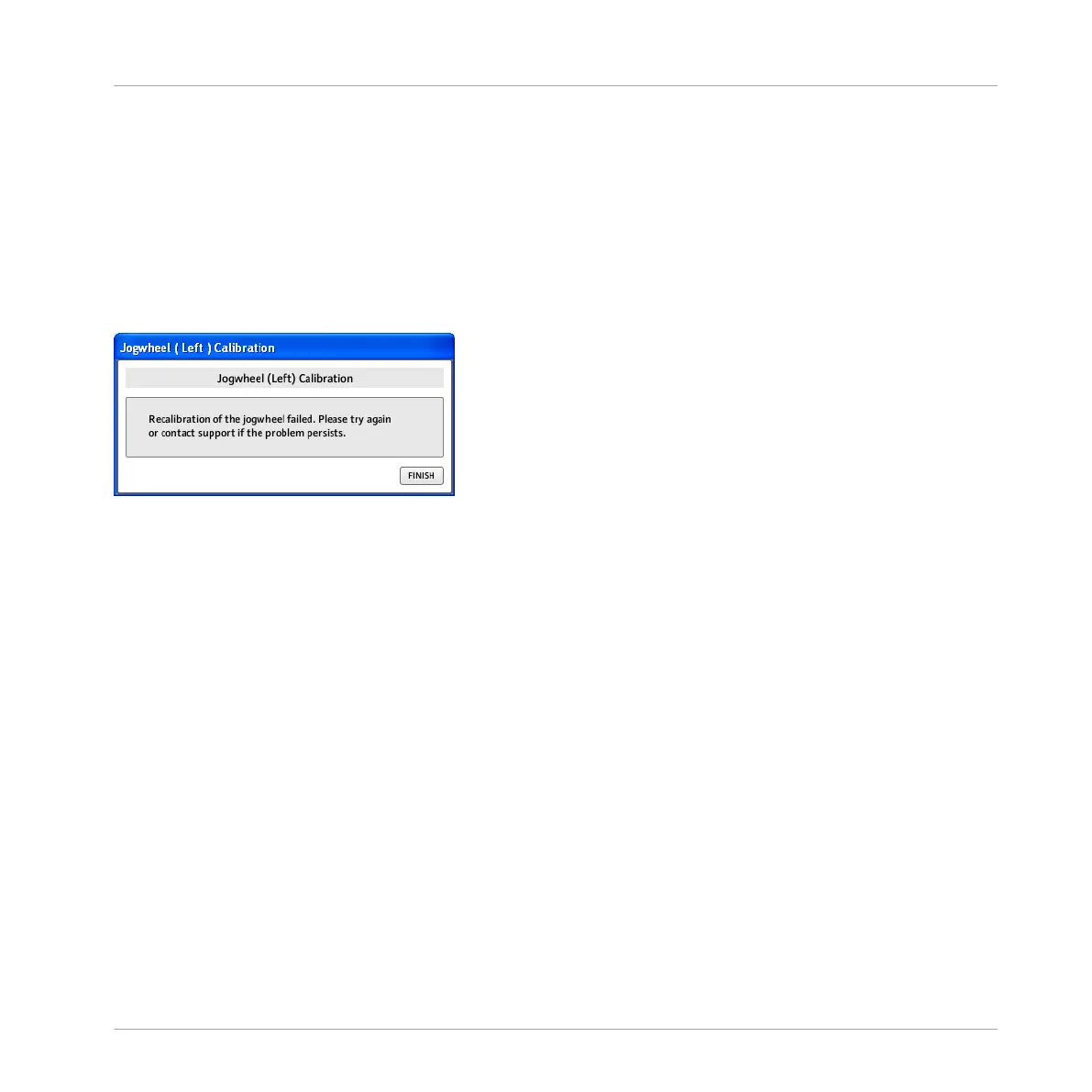3.3 Jog Wheel Calibration Failure
!
If the jog wheel is not pressed correctly at any point during the calibration, a failure mes!
sage will appear (see Image below) indicating the recalibration has failed. Click FINISH to
return to the Preferences window. This will restore the calibration settings the wheel had
before starting the recalibration procedure. To start again click Recalibrate for the left jog
wheel and follow the steps above.
Fig. 3.1 Jog wheel calibration failure message
Calibration in Controller Editor
Jog Wheel Calibration Failure
TRAKTOR KONTROL S4 - Jog Wheel Calibration Guide - 21
