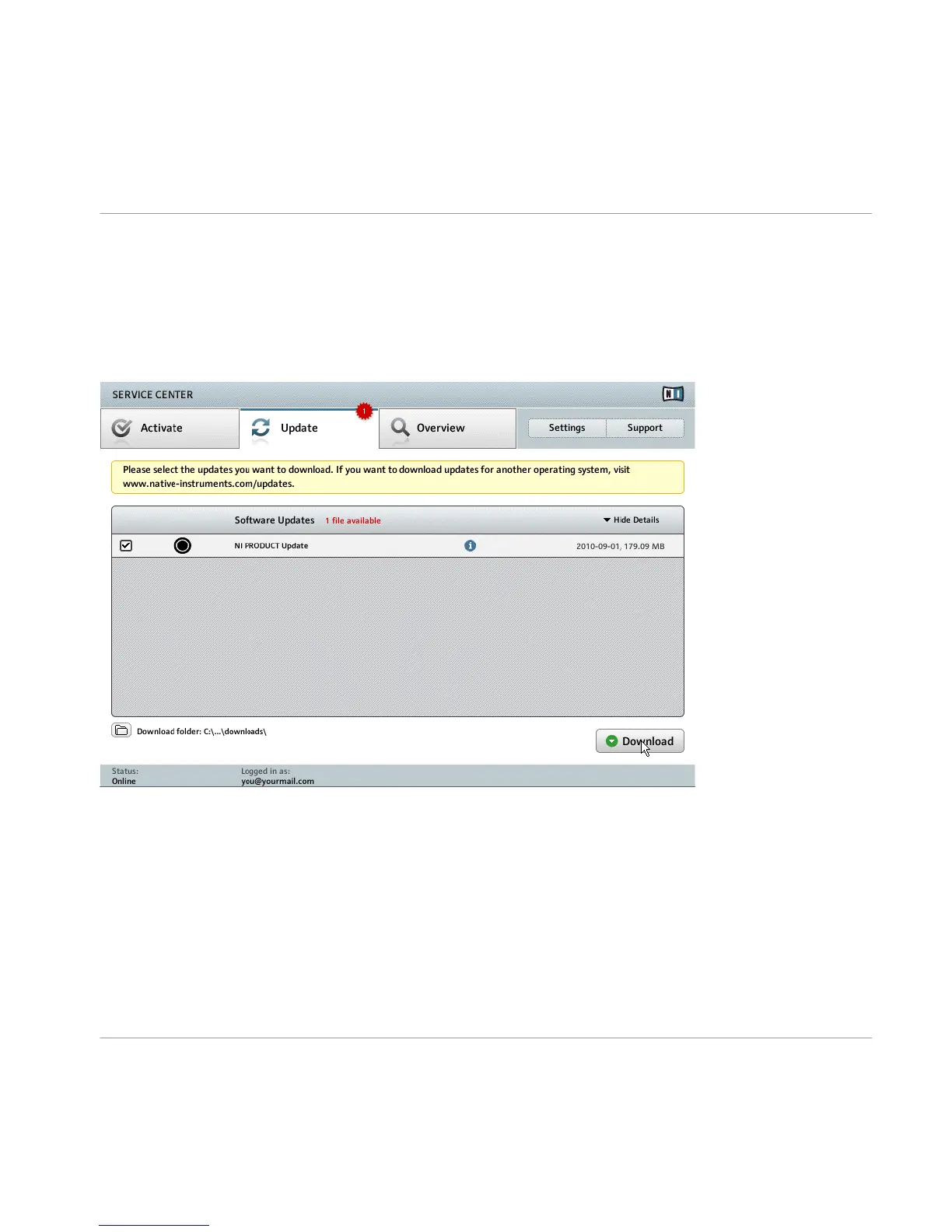4.2 Updating Your Product
4.2.1 Select Updates
The product update screen of Service Center.
1. In Service Center, click the Update tab to view a list of available updates.
2. Select the updates you want to download by checking the checkboxes on the left. We rec-
ommend downloading all preselected updates.
3. Click Download. The download will start.
Product Activation with Service Center
Updating Your Product
Traktor Kontrol X1 - Setup Guide - 22
