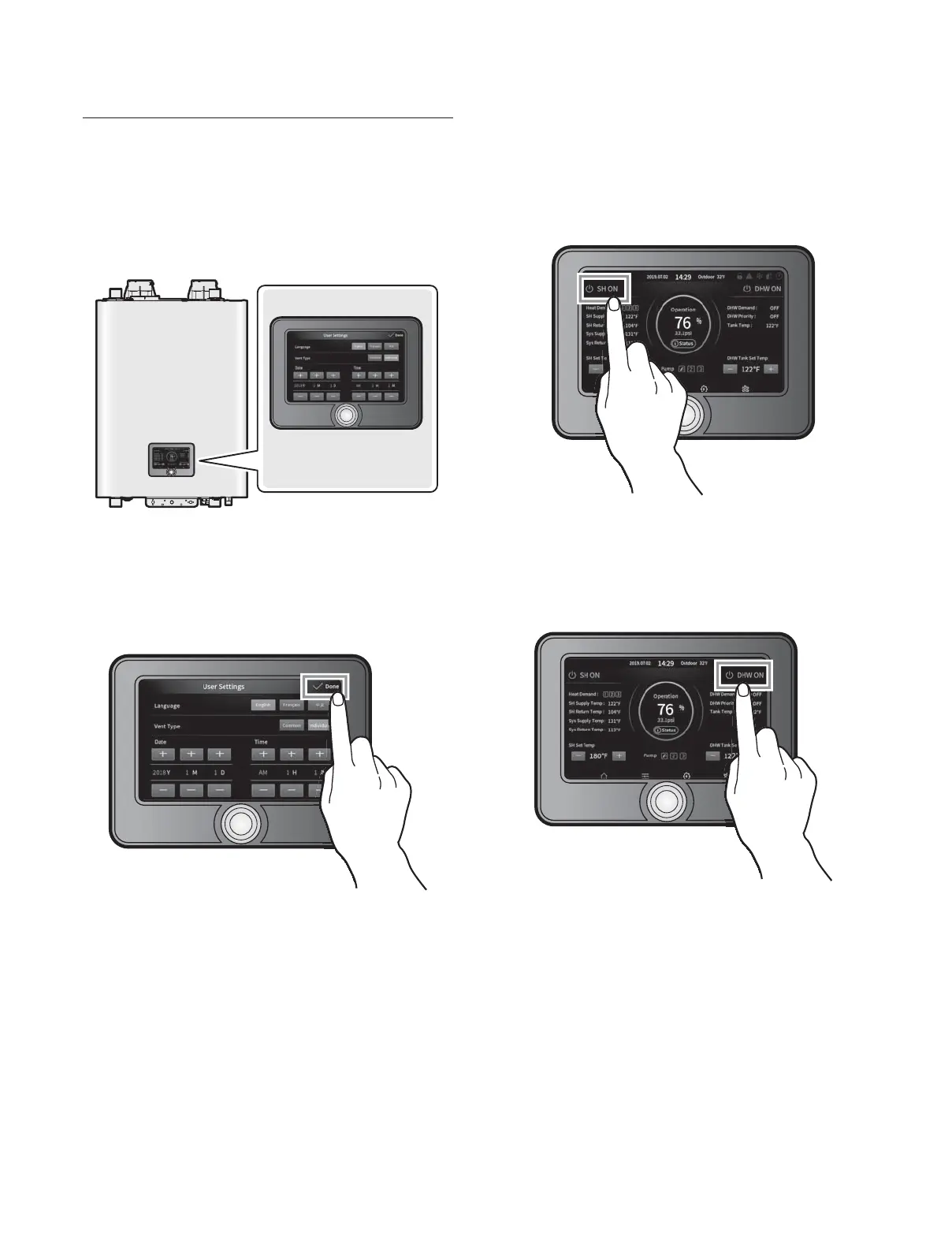Operating the Boiler 7
3.1.1 Turning the Space Heating On or O
To turn the Space Heating on or o, tap SH ON on the top left of
the screen.
3.1.2 Turning the DHW On or O
To turn the DHW on or o, tap DHW ON on the top right of the
screen.
3.1 Turning the Boiler On or O
To turn the boiler on:
1. Connect the power cord. When the power is on, the User
Settings screen is displayed.
2. Select the language you want to use and set the vent type,
current date, and time by tapping your selections on the
screen.
3. Tap Done on the top right of the screen to complete the
settings.
3. Operating the Boiler