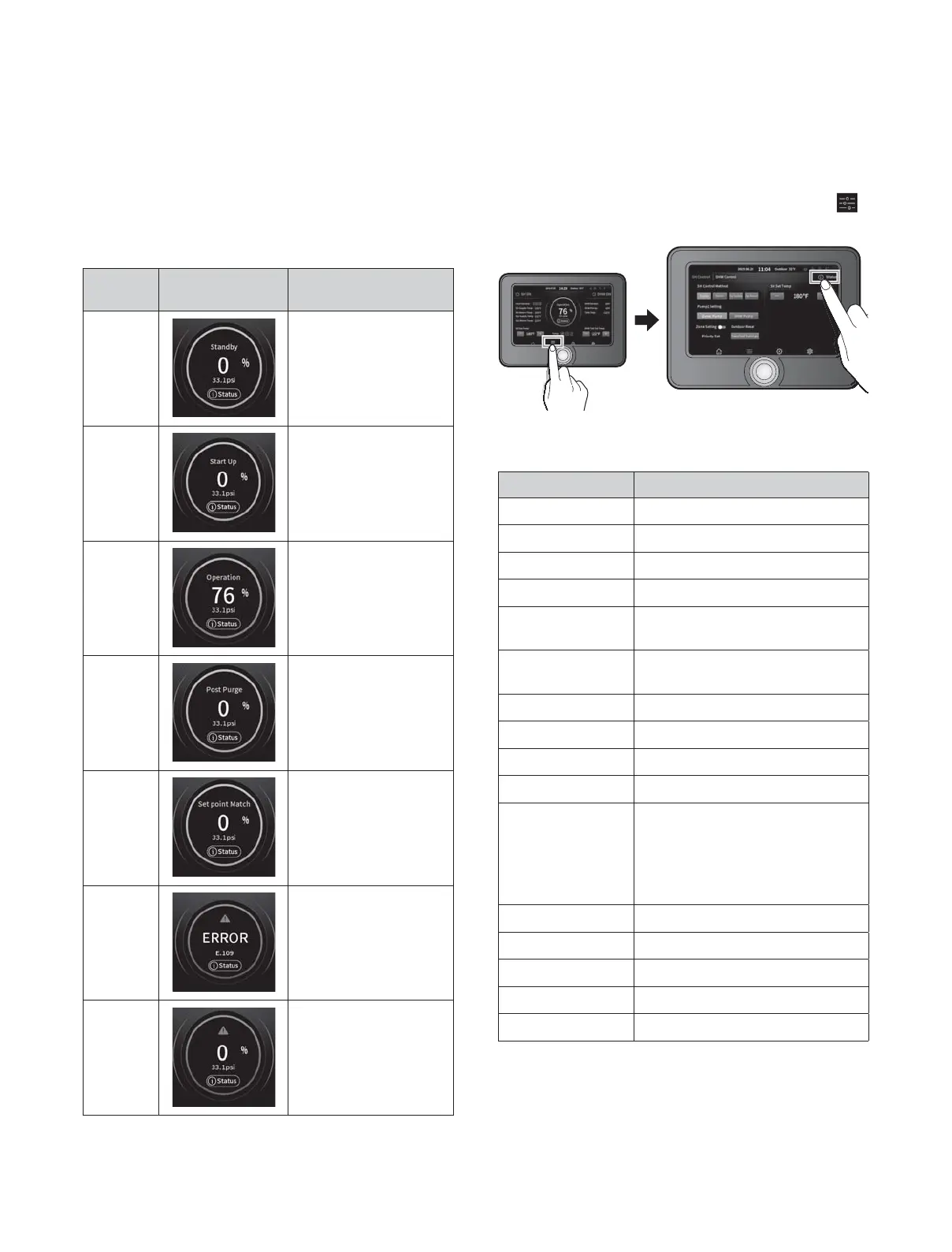Operating the Boiler 9
3.4 Viewing Basic Information
To view information about the boiler, tap the Control button (
)
> Status on the screen.
Tap an item to view the information.
Item Description
1. SH Set Temp Space heating set temperature (°F)
2. DHW Set Temp DHW indirect supply temperature (°F)
3. SH Supply Temp Heating supply temperature (°F)
4. SH Return Temp Boiler return temperature (°F)
5. System Supply
Temp
System supply temperature (°F)
6. System Return
Temp
System return temperature (°F)
7. Outdoor Temp Outdoor temperature (°F)
8. Exhaust Temp Exhaust temperature (°F)
9. Flow Rate Flow rate (GPM)
10. Water Pressure Water pressure (psi)
11. Flame Value
Flame detector AD value
Ɣ
Flame On: 8bit AD values equal to or
lower than 70
Ɣ
Flame O: 8bit AD values equal to or
higher than 175
12. Heat Capacity Heat capacity (%)
13. Target RPM Set fan speed (RPM)
14. Current RPM Fan speed (RPM)
15. Target APS Set APS voltage (V)
16. Current APS APS voltage (V)
3.3 About the Operating Status
Information
The following table provides detailed information for the operating
status displays that appear when using the boiler.
Item
Operating Status
Displays
Description
Standby
The boiler is on standby for
a new operation.
Start Up
The boiler operation has
started. (The pre-purge
is being performed by
operating the fan and the
pump is operating.)
Operation
The ame has been
detected. The heat is being
controlled via ratio control.
Post Purge
Combustion has stopped.
The post-purge is being
performed by operating
the fan.
Set Point
Match
The set temperature
has been reached and
combustion has stopped.
The boiler is on standby
for a new operation until
reignition is required.
ERROR
Combustion has stopped
due to an error. To view
detailed error information,
tap the operating status
display.
Alarm
An alarm has occurred.
Boiler operation may be
restricted. To view detailed
alarm information, tap the
operating status display.