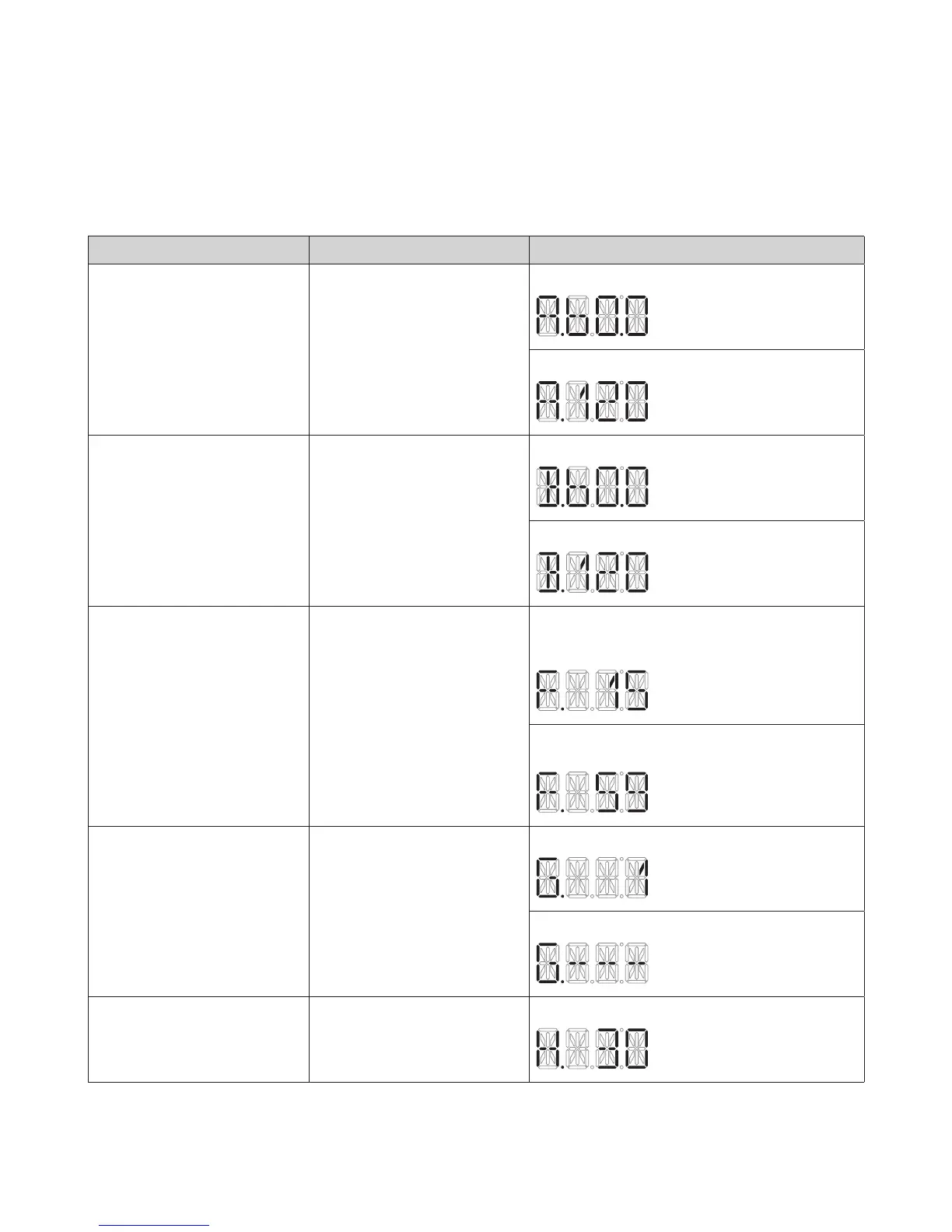4.4.8 Viewing Basic Information (For Homeowner)
To view information about the boiler, press the [Mode] button three times. “INFO” will appear in the display.
Press the [+] or [–] buttons to switch between the information types.
Item Description Display
(A) Space heating supply water
temperature
Display of the current space heating
outgoing water temperature
For Celsius (°C) mode; ex) at 60°C
For Fahrenheit (°F) mode; ex) 120°F
(B) Space heating return water
temperature
Display of the current space heating
incoming water temperature
For Celsius (°C) mode; ex) at 60°C
For Fahrenheit (°F) mode; ex) 120°F
(F) Outdoor air temperature
(with optional Outdoor
Temperature Sensor only)
Display of current outdoor
temperature
Outdoor Temperature display for Celsius (°C) mode with
optional sensor,
ex) at 15°C
Outdoor Temperature display for Fahrenheit (°F) mode
with optional sensor, ex) at 59°F
(G) Outdoor reset curve
Display of heat load (1~7)
1 : Finned Tube Baseboard
2 : FAN Coil
3 : Cast Iron Baseboard
4 : Low Mass Radiant
5 : High Mass Radiant
6 : Radiator
7 : Custom (set by installer)
If Finned Tube Baseboard is set;
If Outdoor Reset is not used;
(H) Boost interval time
(Set by installer)
Display of boost interval set
(0~120 min)
If Boost interval time is set at 30 minutes;
