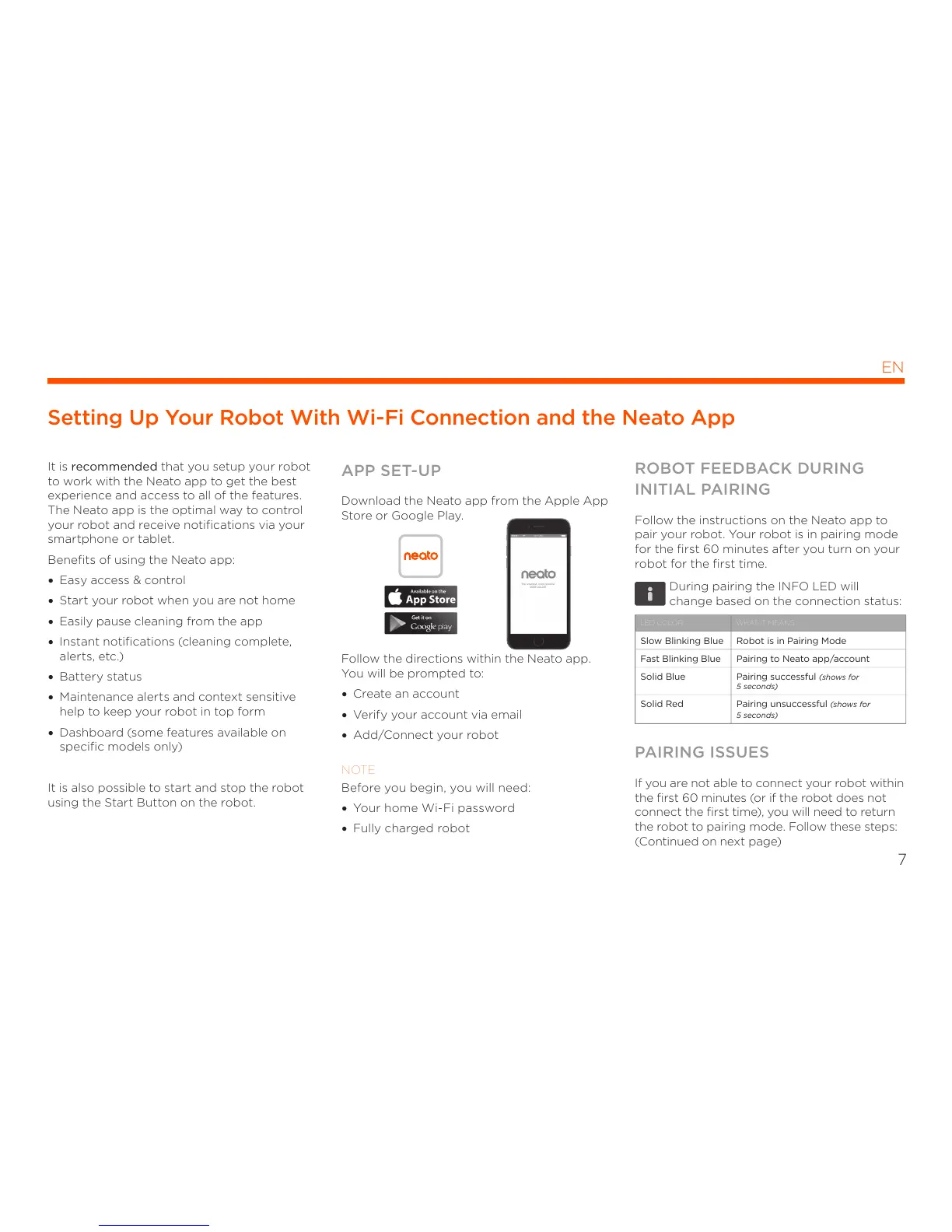7
It is recommended that you setup your robot
to work with the Neato app to get the best
experience and access to all of the features.
The Neato app is the optimal way to control
your robot and receive notifications via your
smartphone or tablet.
Benefits of using the Neato app:
• Easy access & control
• Start your robot when you are not home
• Easily pause cleaning from the app
• Instant notifications (cleaning complete,
alerts, etc.)
• Battery status
• Maintenance alerts and context sensitive
help to keep your robot in top form
• Dashboard (some features available on
specific models only)
It is also possible to start and stop the robot
using the Start Button on the robot.
APP SET-UP
Download the Neato app from the Apple App
Store or Google Play.
Follow the directions within the Neato app.
You will be prompted to:
• Create an account
• Verify your account via email
• Add/Connect your robot
NOTE
Before you begin, you will need:
• Your home Wi-Fi password
• Fully charged robot
ROBOT FEEDBACK DURING
INITIAL PAIRING
Follow the instructions on the Neato app to
pair your robot. Your robot is in pairing mode
for the first 60 minutes after you turn on your
robot for the first time.
During pairing the INFO LED will
change based on the connection status:
PAIRING ISSUES
If you are not able to connect your robot within
the first 60 minutes (or if the robot does not
connect the first time), you will need to return
the robot to pairing mode.Follow these steps:
(Continued on next page)
LED COLOR WHAT IT MEANS
Slow Blinking Blue Robot is in Pairing Mode
Fast Blinking Blue Pairing to Neato app/account
Solid Blue Pairing successful
(shows for
5seconds)
Solid Red Pairing unsuccessful (shows for
5seconds)
Setting Up Your Robot With Wi-Fi Connection and the Neato App
EN
