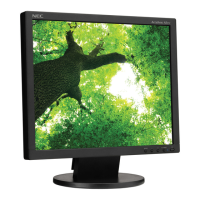English-14
Troubleshooting
No picture
• Thesignalcableshouldbecompletelyconnectedtothedisplaycard/computer.
• Thedisplaycardshouldbecompletelyseatedinitsslot.
• CheckfrontpowerswitchandcomputerpowerswitchshouldbeintheONposition.
• Checktomakesurethatasupportedmodehasbeenselectedonthedisplaycardorsystembeingused.
(Please consult display card or system manual to change graphics mode.)
• Checkthemonitorandyourdisplaycardwithrespecttocompatibilityandrecommendedsettings.
• Checkthesignalcableconnectorforbentorpushed-inpins.
• Checkthesignalinput.
Power Button does not respond
• UnplugthepowercordofthemonitorfromtheACoutlettoturnoffandresetthemonitor.
Image persistence
• Imagepersistenceiswhena“ghost”ofanimageremainsonthescreenevenafterthemonitorhasbeenturnedoff.
Unlike CRT monitors, LCD monitors’ image persistence is not permanent, but constant images being displayed for a long
period of time should be avoided.
Toalleviateimagepersistence,turnthemonitoroffforaslongasanimagewasdisplayed.Forexample,ifanimagewas
on the monitor for one hour and a residual image remains, the monitor should be turned off for one hour to erase the
image.
NOTE: As with all personal display devices, NEC DISPLAY SOLUTIONS recommends using a screen saver at regular
intervals whenever the screen is idle or turning off the monitor when not in use.
Message “OUT OF RANGE” is displayed (screen is either blank or shows rough images only)
• Imageisdisplayedonlyroughly(pixelsaremissing)andOSDwarning“OUTOFRANGE”isdisplayed:Eithersignal
clock or resolution is too high. Choose one of the supported modes.
• OSDwarning“OUTOFRANGE”isdisplayedonablankscreen:Signalfrequencyisoutofrange.Chooseoneofthe
supported modes.
Image is unstable, unfocused or swimming is apparent
• Signalcableshouldbecompletelyattachedtothecomputer.
• UsetheOSDImageAdjustcontrolstofocusandadjustdisplaybyincreasingordecreasingthenetotal.
When the display mode is changed, the OSD Image Adjust settings may need to be re-adjusted.
• Checkthemonitorandyourdisplaycardwithrespecttocompatibilityandrecommendedsignaltimings.
• Ifyourtextisgarbled,changethevideomodetonon-interlaceanduse60Hzrefreshrate.
LED on monitor is not lit (no blue or amber color can be seen)
• PowerSwitchshouldbeintheONpositionandpowercordshouldbeconnected.
Picture is not as bright
• MakesureECOMODEisturnedoff.
• Ifthebrightnessuctuates,makesureDVMODEissettoOFF.
Display image is not sized properly
• UsetheOSDImageAdjustcontrolstoincreaseordecreasetheH.SIZE.
• Checktomakesurethatasupportedmodehasbeenselectedonthedisplaycardorsystembeingused.
(Please consult display card or system manual to change graphics mode.)
No Video
• Ifnovideoispresentonthescreen,turnthePowerbuttonoffandonagain.
• Makecertainthecomputerisnotinapower-savingmode(touchthekeyboardormouse).
Brightness variations over time
• ChangeDVMODEtoOFFandadjustbrightness.
NOTE: When DV MODE is set to ON, the monitor automatically adjusts brightness.
