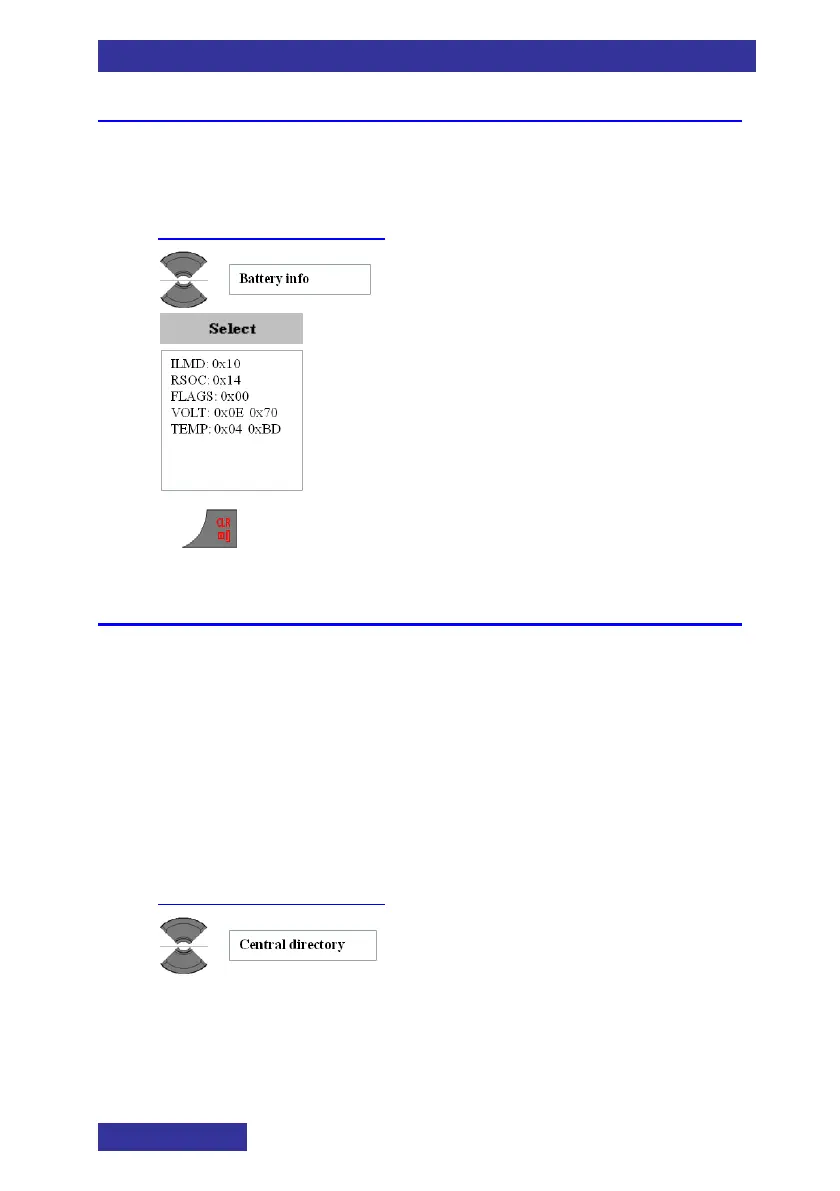Service Menu
32
Battery Info (I755 only)
At some cases the NEC 3
rd
or 4
th
line staff might require enhanced
information on the I755 battery. This action is used to read out
this information.
All values are hexadecimal.
Central Directory
This is used to select whether or not the Central Directory feature
is supported by the handset.
From software v03.09 it is possible to select up to 8 Central
Directories, allowing the use of 8 distinctive Central Directories.
The use of this enhancement to the Central Directory feature
needs to be supported by the CDA application, which is not yet
available; hence the DECT system only supports one Central
Directory.