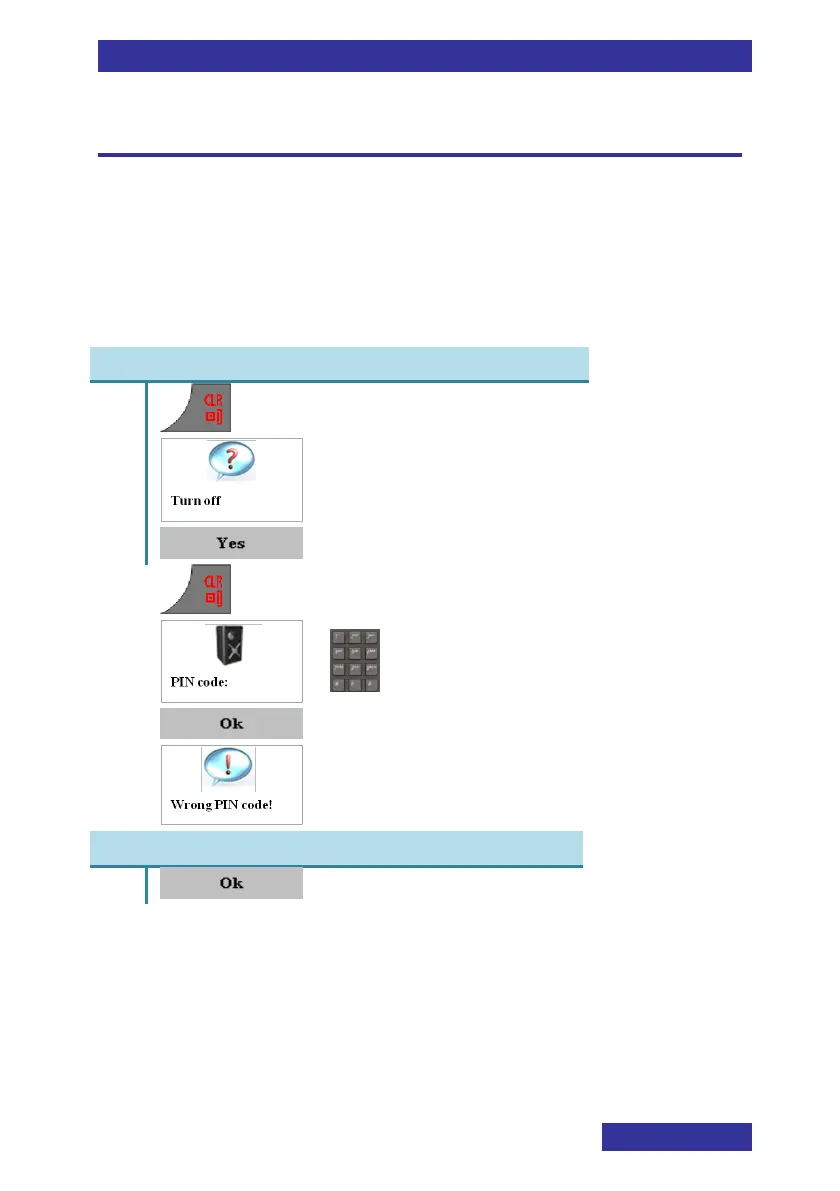Reset PIN code
35
Reset PIN code
When the user of the handset has forgotten the PIN code then
certain settings cannot be changed, nor can the user turn on the
handset if the Phone lock is set. There is no possibility to retrieve
the PIN code and the only way to make such the handset useable
again is resetting it to the factory defaults (hence all data is reset,
including the subscription data) by the following procedure:
Optional steps when handset is not yet turned off:
Long press to turn handset on
Optional stop (alternatively wait some seconds):