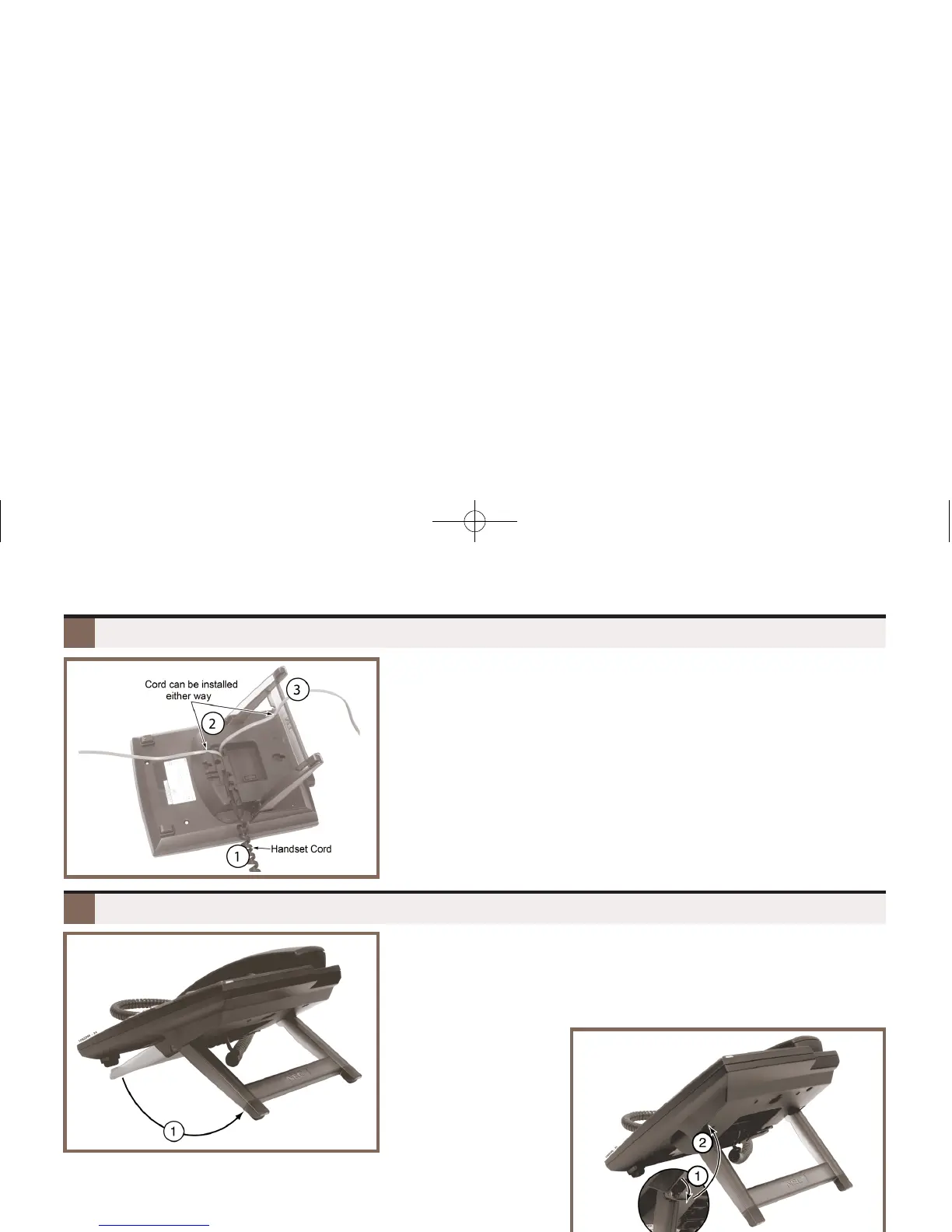Installing the Handset And Line Cord
Adjusting the Two-Position Viewing Angle
When installing the handset:
1. Plug the handset cord into the handset jack on the
bottom of the telephone.
2. The handset cord routes through the lower channel
on the right side of the telephone base.
3. The line cord
does not
use a channel and drapes
down from the telephone line cord jack or connects
to the telephone legs.
To set the low viewing angle position:
1. Fold the legs all the way back.
To set the high viewing angle position:
1. Flip up the two leg supports.
2. Fold the legs back until the supports contact the base.
2