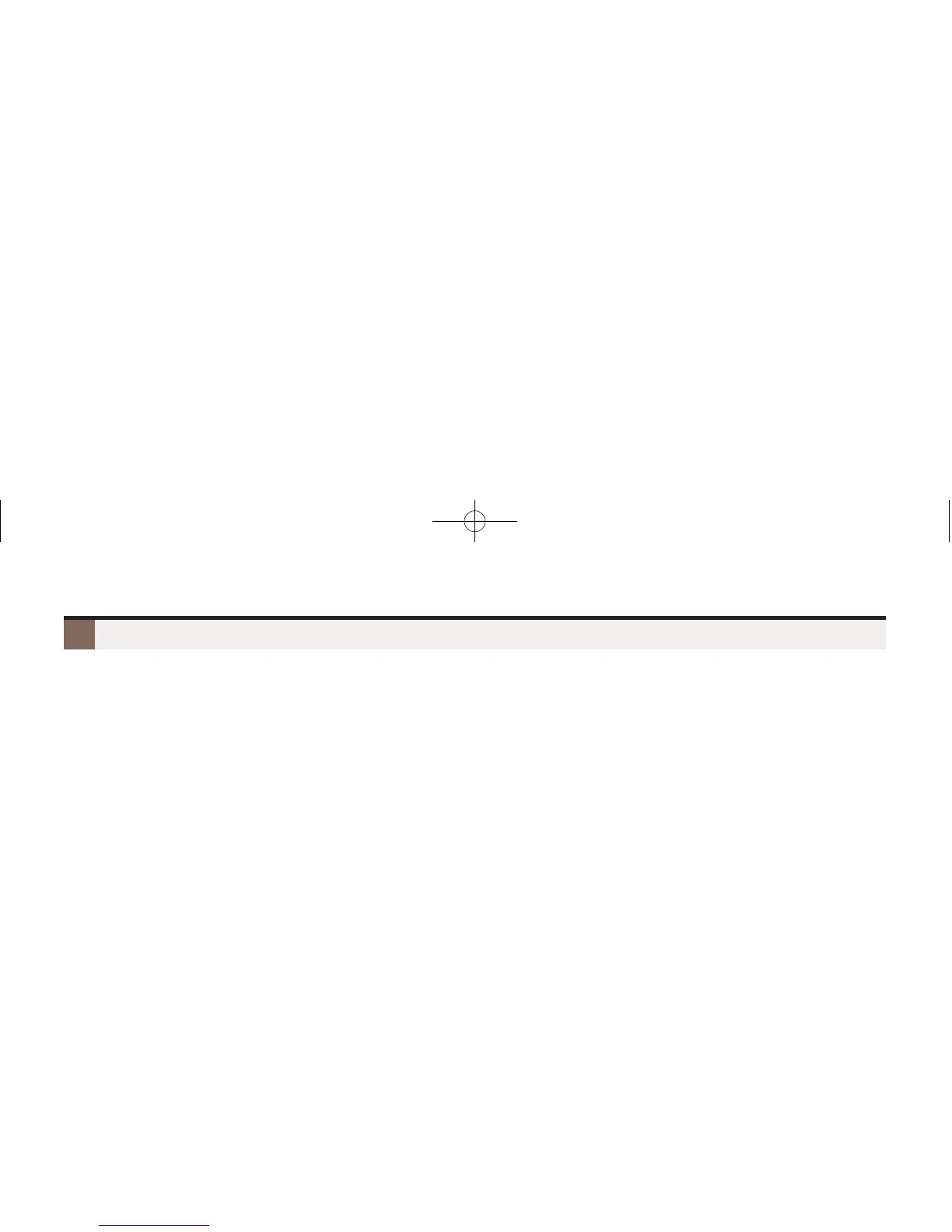6
Outside Calls
To answer an outside call:
1. Lift the handset.
2. If you are not automatically connected, press flashing line key.
– If you hear a call ringing a co-worker, dial ** and their extension number to pick it up.
To place an outside call:
1. Press a line key (normally located on your first two rows of Feature Keys).
2. Wait for outside dial tone, then dial your outside number.
OR
1. Press INTERCOM.
2. Dial 9.
– You may also be able to dial other codes (such as 101 or #901 for outside line 1).
3. Wait for outside dial tone, then dial your outside number.
To use Last Number Redial to quickly redial your outside call:
1. To redial your last outside call, press an idle (unlit) line key.
2. Wait for outside dial tone, then press REDIAL.
OR
1. To select a call from the last 5 you dialed, press REDIAL.
2. Press a VOLUME key to scroll through the list of the last 5 calls you dialed.
3. Lift the handset or press SPEAKER to call the displayed number.
To return a call in your Caller ID log:
1. Push CL + All + Press a VOLUME key until the number you want to return is displayed.
2. Push Call.
– If the number does not dial out, push Next for the correct dialing format, then push Dial.
To place a Personal Speed Dial call:
1. Press your Speed Dial One-Touch key.
– To preselect a line, press a line key before your One-Touch key.
To call a company-wide Speed Dial number:
1. Press INTERCOM.
2. Dial # + 201 -299 (corresponding to System Speed Dial entries 001-099).