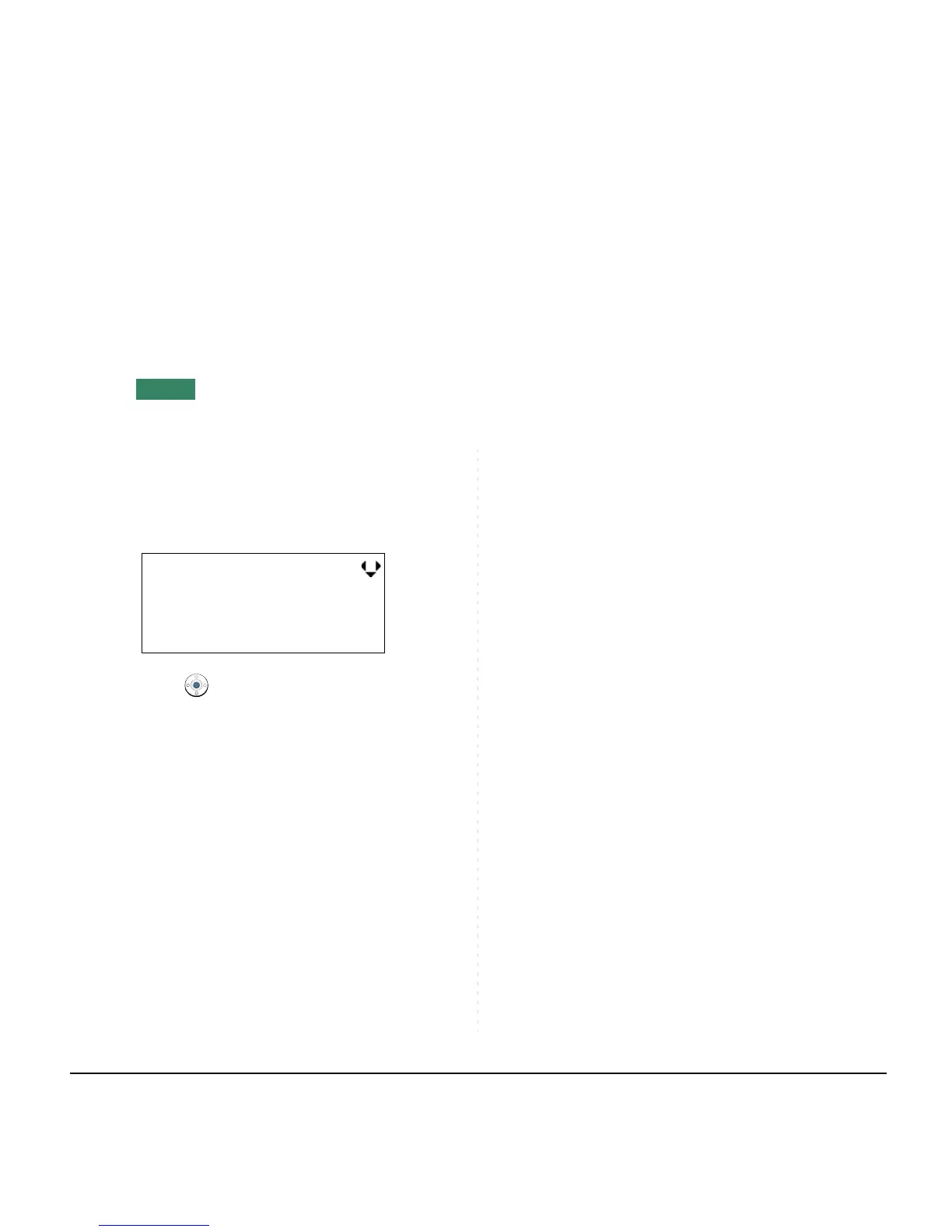59
TO MAKE A CALL FROM CALL HIS-
TORY
STEP 1: Display the call history data of the target tele-
phone number (see TO VIEW CALL HISTO-
RY).
The following is an example when the history data
of an incoming call is displayed.
STEP 2: Press key while the history data for the
target telephone number is displayed on
LCD.
Note:
While the history data is displayed, the user can-
not make a call by dialing a telephone number.
