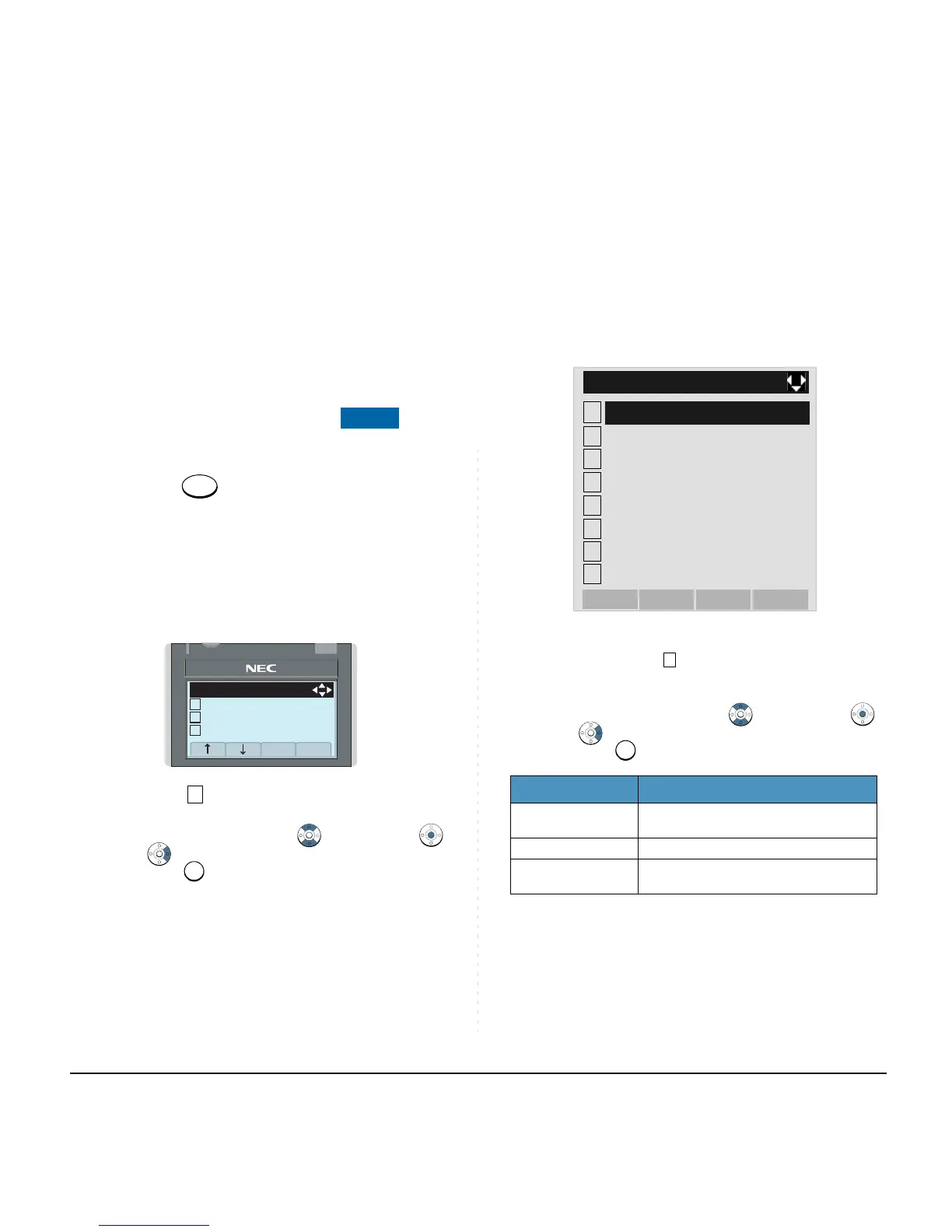54
7.1 FOR DT730 SERIES
TO VIEW CALL HISTORY
STEP 1: While indicating the current time on LCD,
press key to open the Menu screen.
STEP 2: Select History.
Select an item by either of the following operations.
• Highlight an item by using , and then press ,
or OK soft key.
• Press key.
STEP 3: Select a kind of calls.
In this example, Incoming is selected.
Select an item by either of the following operations.
• Touch panel operation
• Highlight an item by using , and then press ,
or OK soft key.
• Press key.
Note:
This feature is available for DT730 Series. DT710
Series does not support this feature.
The following are examples of LCD display of
DT730 Series.
Item Description
Missed
Display the history of unanswered
incoming calls.
Outgoing Display the history of outgoing calls.
Incoming
Display the history of answered and
unanswered incoming calls.