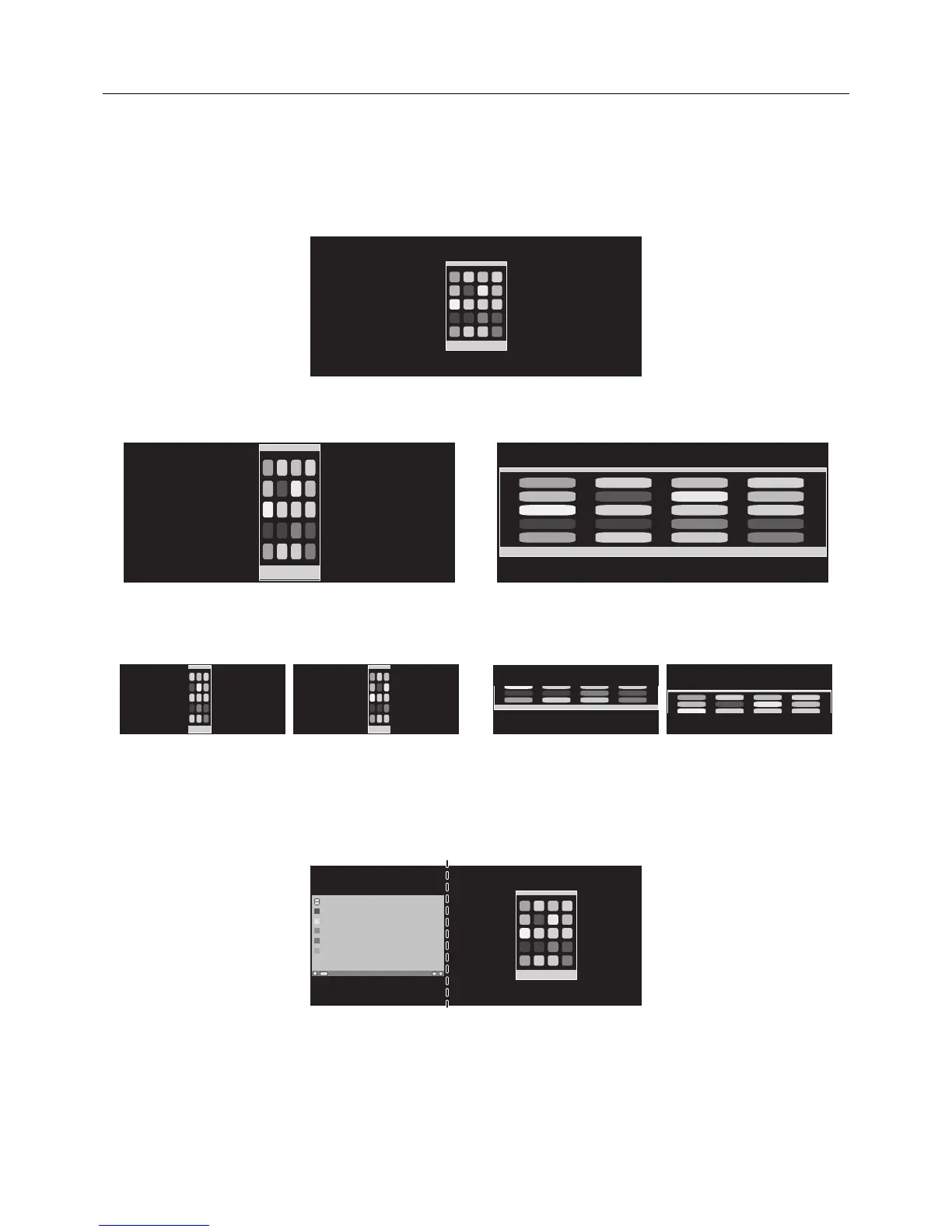English-26
Using the Zoom Function
Allows you to use the entire screen area, signifi cantly expanding the size.
Allows the picture displayed in the center to expand.
NOTE: When in MULTI PICTURE, the sub picture is expanded or reduced automatically.
SETUP
1. Select FULL or ASPECT in EXPANSION to activate the Zoom function (see page 14).
EXPANSION OFF
2. Set a resolution via H.RESOLUTION or V.RESOLUTION (see page 13).
Vertical expanding Horizontal expanding
3. The image position can be moved from the center to left or right by selecting LEFT/RIGHT and upward or downward by
selecting UP/DOWN (see page 13).
Move to left or right Move upward or downward
NOTE: When showing 2 screens, the input resolution of the main (adjustable) image is prioritized.
A. The right image is set to be the main one.
In this case, the priority image is set to be on the right side with black area shown. The input resolution for the image on the
left side is decreased.