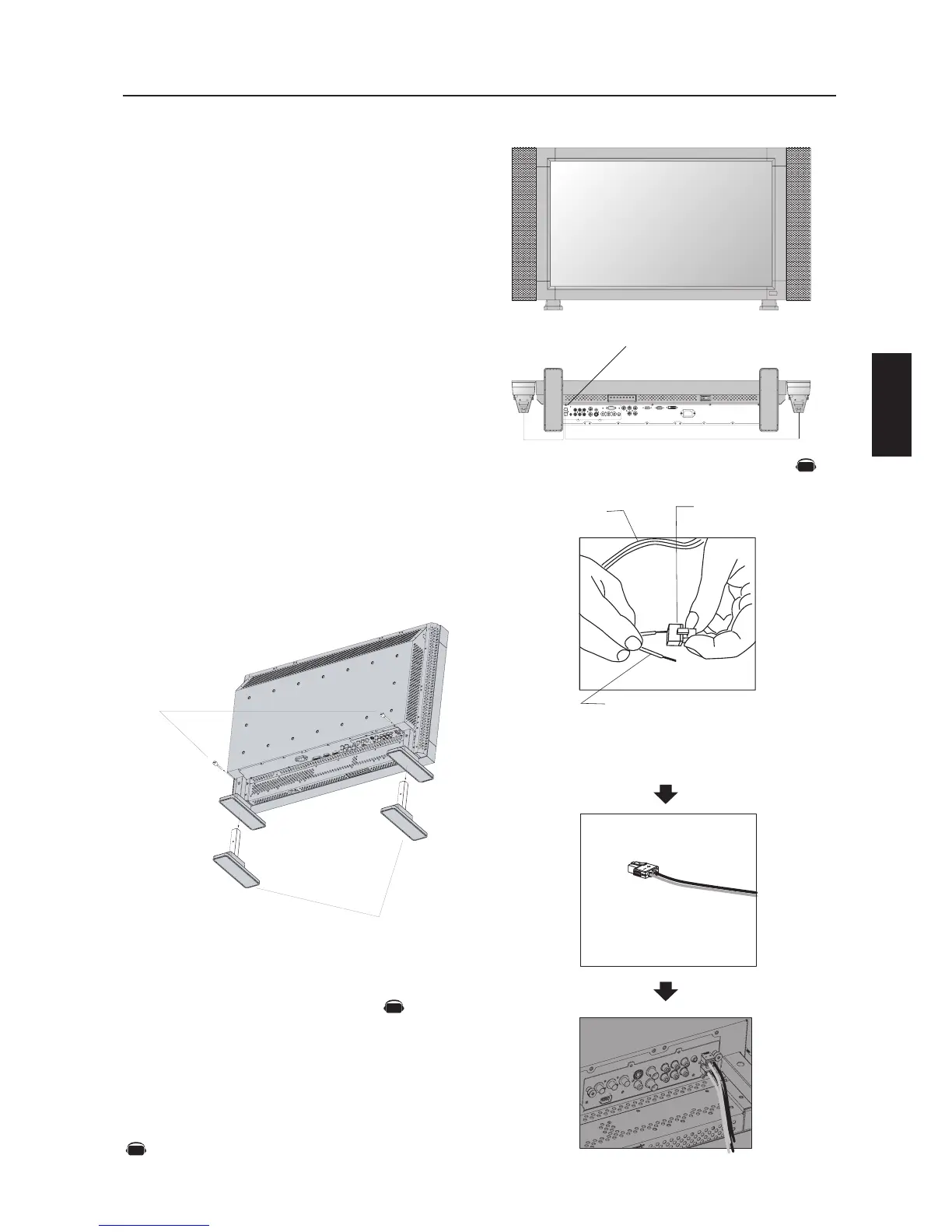English-11
English
10. Recommended Adjustments
To reduce the risk of the “image persistence”, please adjust the fol-
lowing items based on the application being used.
“SCREEN SAVER” (See page 24), see page ”SIDE BORDER COLOR”
(See page 24), “DATE & TIME” (See page 27), “SCHEDULE” (See
page 27)
11. When the monitor is installed in the portrait
position
• Remove the stands (feet).
• Left edge should be the upper edge from front view.
12. Installing and removing stand
How to install stand
1. Please turn monitor off.
2. Place stand onto monitor with the long ends of the feet in front
of the monitor.
3. After inserting stand in guide block, fasten thumbscrews on both
sides of the monitor.
How to remove the stand
1. Spread the protective sheet on a flat surface, such as a desk.
2. Place monitor on the protective sheet.
3. Remove thumbscrews with a screwdriver or with your fingers
and place them in a safe place for reuse.
13. When using external speakers
We recommend using the optional speakers designed for the
MultiSync LCD3210.
The external speaker terminals of the MultiSync LCD3210 may be
connected with the speaker plug of a mainframe sound speaker.
It this case, please exchange the lead connector of a mainframe
sound speaker for an attached speaker plug.
Setup Procedure -continued
Speaker plug
Insert the negative (-) side of a standard speaker
cable into the negative (-) side of the speaker
plug. The negative side of a standard speaker
cable has a stripe running the length of the cable.
Insert remaining wire into the positive (+) side of
the speaker plug. Hold down on the small lever
on the speaker plug to insert cable.
Fixed cable and speaker plug.
Insert the fixed cable and speaker plug to the speaker terminal.
Standard cable
NOTE: Place stand onto monitor so that the long end of the feet are in the front
•How to use the attached speaker plug
CAUTION: Handle with care when mounting LCD monitor stand and avoid
pinching your fingers.
Denotes an AV unit function.
All AV functions are enabled when the AV unit is installed.