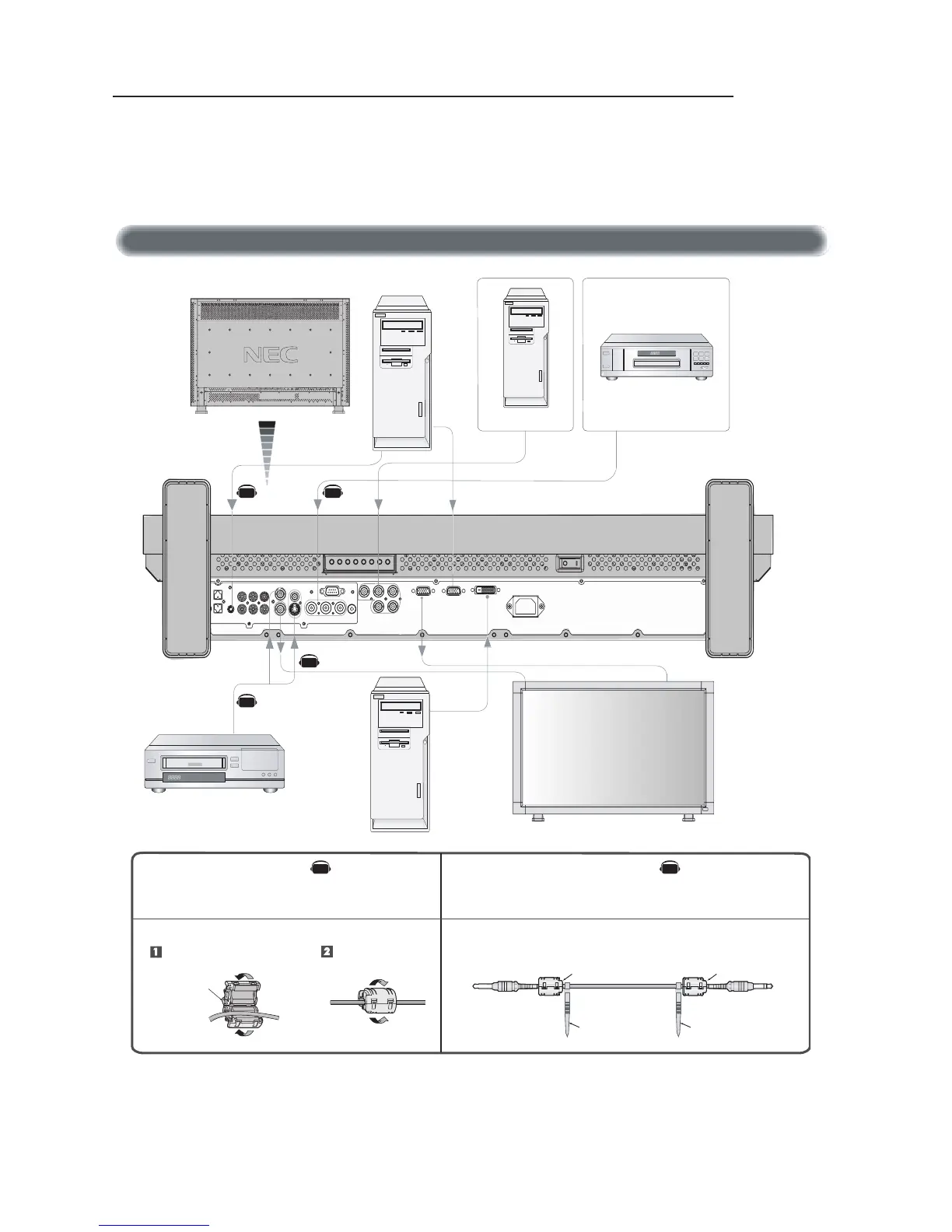English-12
Before connecting external equipment to LCD:
* First turn off the power to all of the equipment associated with the LCD as well as that of the equipment to be connected.
* For questions regarding external equipment please refer to the user’s manual supplied with that equipment.
Wiring Diagram
Attaching the Ferrite Core Mounting Position of Ferrite Core
Open the ferrite core and clamp
it on the PC Audio cable.
Close the ferrite core.
Ferrite Core
To AUDIO 1 of monito
r
To connector of PC
1
2
Attach the Ferrite Core to PC Audio Cable.
Use of the cable without mounting the ferrite core may result in the
occurrence of noise.
Attach the Ferrite Core to the both ends of PC Audio Cable.
• For PC Audio Cable
Ferrite Core
Band
Band
Ferrite Core