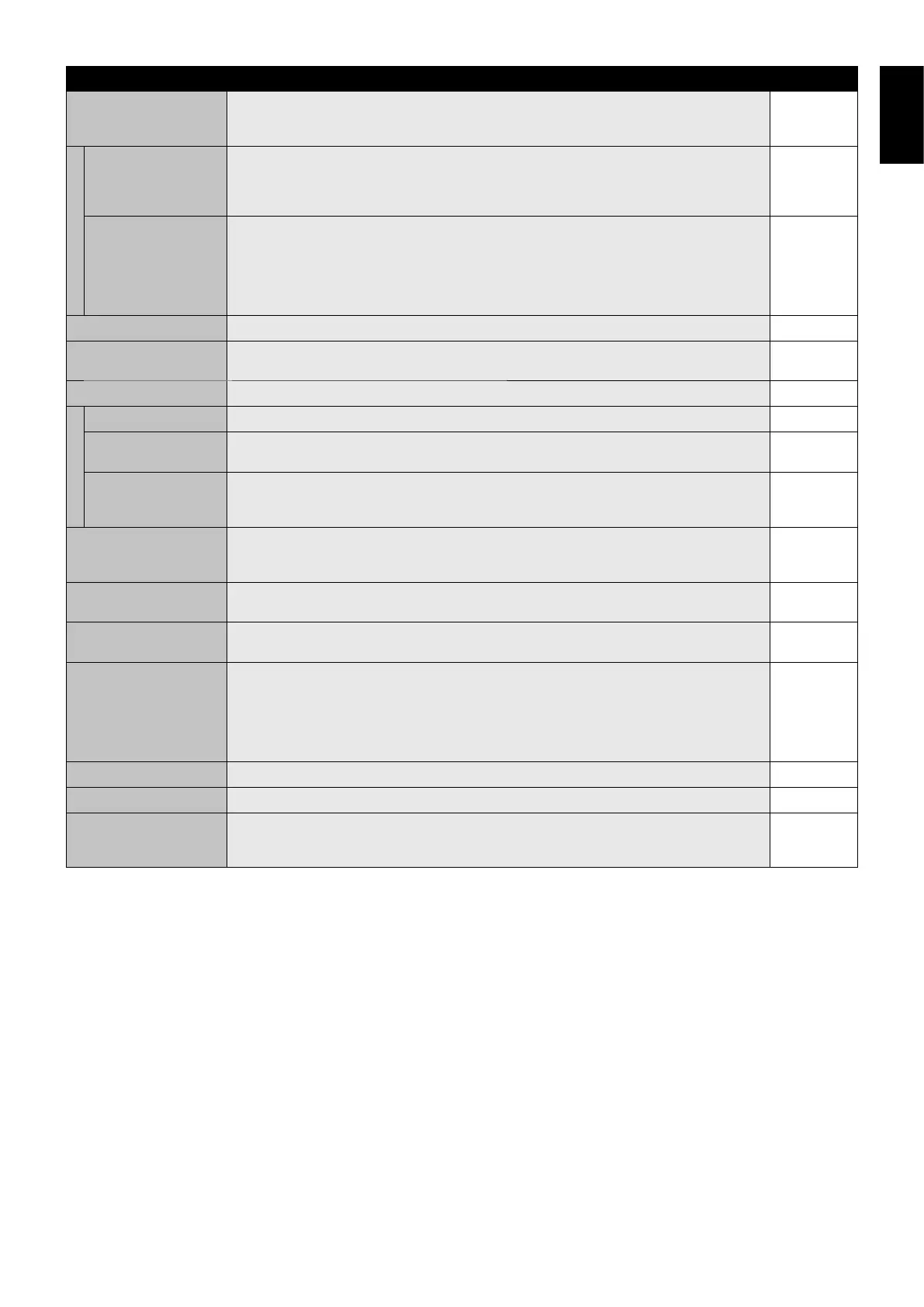English-25
English
DISPLAY PROTECTION
POWER SAVE If AUTO STANDBY is in OFF mode, POWER SAVE must be turned ON for the display to
enter the suspend power saving mode when an active signal is not present. The monitor will
automatically recover to ON state when a signal is reapplied.
POWER SAVE Sets how long the monitor waits to go into power save mode after the signal is lost.
Note: When connecting DVI, the display cards might not stop sending the digital data even
though the image might have disappeared. If this occurs the monitor will not switch into power
management mode.
OFF
AUTO STANDBY ON: Monitor automatically goes into OFF mode 10 minutes after signal is lost.
OFF: Monitor does not automatically go into OFF mode even after signal is lost.
NOTE: This function is disabled when RGB, VIDEO or OPTION POWER are enabled.
AUTO STANDBY will not allow the monitor to turn on after a signal is reapplied. The monitor
would need to receive a Power ON signal via the remote control, the control buttons RS-232C or
LAN to show an image again.
ON
HEAT STATUS Displays status of the FAN, BACKLIGHT and TEMPERATURE. -
FAN CONTROL Cooling fan reduces the temperature of the display to protect from overheating.
If “AUTO” is selected, you can adjust the start temperature of the cooling fan and fan speed.
AUTO
SCREEN SAVER Use the SCREEN SAVER function to reduce the risk of Image Persistence.
GAMMA
The display gamma is changed and fi xed when “ON” is selected. OFF
BACKLIGHT The brightness of backlight is decreased when “ON” is selected.
NOTE: Do not select this function when picture mode is AMBIENT1 or AMBIENT2.
OFF
MOTION The screen image is slightly expanded and moves in 4 directions (UP, DOWN, RIGHT, LEFT) at
user determined intervals. You can set interval time and zooming ratio.
This function is disabled when PIP, STILL, TEXT TICKER or TILE MATRIX are enabled.
OFF
SIDE BORDER COLOR Adjusts the color of the side borders when a 4:3 image is displayed.
Press + button, the bar will become lighter.
Press - button, the bar will become darker.
15
AUTO BRIGHTNESS
DPORT, DVI, VGA inputs only
Adjusts the brightness level according to the input signal.
NOTE: Do not select this function when picture mode is AMBIENT1 or AMBIENT2.
OFF
CHANGE SECURITY
PASSWORD
Allows the security password to be changed.
The factory preset password is 0000.
-
SECURITY Locks the security password.
START-UP LOCK: Security password is required when the monitor power is on.
CONTROL LOCK: Security password is required when the remote control button or control button
on the monitor is pressed.
BOTH LOCK: Security password is required when the monitor power is on, or the remote control
button or control button on the monitor is pressed.
OFF
DDC/CI ENABLE/DISABLE: Turns ON or OFF the two way communication and control of the monitor. ENABLE
ALERT MAIL Selects whether or not to send an e-mail notifi cation of monitor error via wired LAN. OFF
RESET Resets the following settings within the DISPLAY PROTECTION menu back to factory
setting: POWER SAVE, FAN CONTROL, SCREEN SAVER, SIDE BORDER COLOR, AUTO
BRIGHTNESS, DDC/CI.
-